Related entries
You can create and maintain relationships between entries in the same term base, called cross referencing.
An entry can have any number of relationships, e.g. an abbreviation of a term, a homonym, synonym, or antonym.
Navigation
- Öffnen Sie memoQweb (legacy) in einem Webbrowser. Melden Sie sich als Administrator, Projekt-Manager, Terminologe oder externer Benutzer an.
- Klicken Sie auf die Registerkarte Qterm. Die Seite Qterm - Home wird angezeigt.
- Click the term base you want to browse.
- When opening a term base for the first time, a language selection flyout appears.
Choose languages from the Erste Sprache and Zweite Sprache dropdowns.
If you want to open this term base always with the same filter, choose it from the Filter dropdown.
- Klicken Sie auf Termdatenbank durchsuchen. Die Seite Benennungen durchsuchen wird geöffnet.
- Using the check box on the left, select the term for which you want to create a relationship.
- Klicken Sie auf das Symbol Dazugehörige Einträge anzeigen/hinzufügen/entfernen
 . Das Fenster Dazugehörige Einträge wird angezeigt:
. Das Fenster Dazugehörige Einträge wird angezeigt: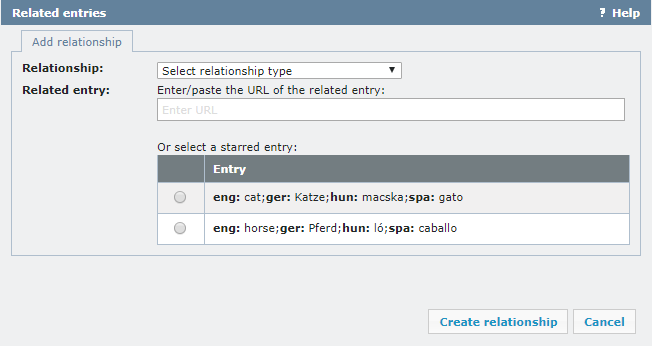
Möglichkeiten
To add a relationship:
- Choose a relationship from the Bezug dropdown. The relationship indicates how this entry is related to another.
The list is built in: You cannot add or change relationship types.
The types are:
- Abkürzung von
- Homonym (One word more meanings)
- Synonym (Means the same)
- Antonym (Opposite of)
- Hyponym (Child of)
- Cohyponym (Words in the same class)
- Hypernym (Parent of)
- Meronym (Part of)
- Metonym (Implied meaning)
- In the Related entry field, enter or paste the URL of the entry you want to relate. Oder: Choose a starred entry from the list below.
Tip: You can select starred entries without having to copy their URLs first.
- Klicken Sie auf die Schaltfläche Bezug erstellen. The relationship appears in the Benennungen durchsuchen window:
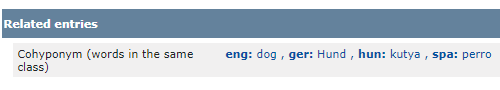
Qterm handles "other ends" of relationships automatically: When you create a relationship, Qterm also creates it for the other term.
To delete a relationship:
- Klicken Sie auf die Registerkarte Vorhandener Bezug.
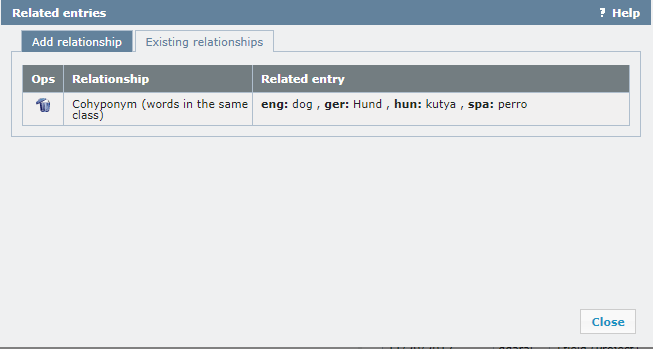
- In the relationship's row, in the Vorg column, click the Remove
 icon.
icon.
Abschließende Schritte
To return to the Benennungen durchsuchen page: Klicken Sie auf Schließen.
So kehren Sie zum Bildschirm Qterm - Home zurück: Klicken Sie rechts oben auf Qterm - Home.
So melden Sie sich von Qterm ab: Klicken Sie in der oberen Zeile auf Abmelden.