New entry
You can add new entries to the term base in this pane.
Navigation
-
Öffnen Sie memoQweb in einem Webbrowser. Melden Sie sich als Administrator, Projekt-Manager, Terminologe oder externer Benutzer an.
-
Klicken Sie auf die Registerkarte Qterm. Die Seite Qterm - Home wird angezeigt.
-
Click the term base you want to browse.
-
When opening a term base for the first time, a language selection flyout appears.
Choose languages from the Erste Sprache and Zweite Sprache dropdowns.
If you want to open this term base always with the same filter, choose it from the Filter dropdown.
-
Klicken Sie auf Termdatenbank durchsuchen. Die Seite Benennungen durchsuchen wird geöffnet.
-
Klicken Sie in der oberen rechten Ecke auf Neuer Eintrag. The Neuer Eintrag pane opens:
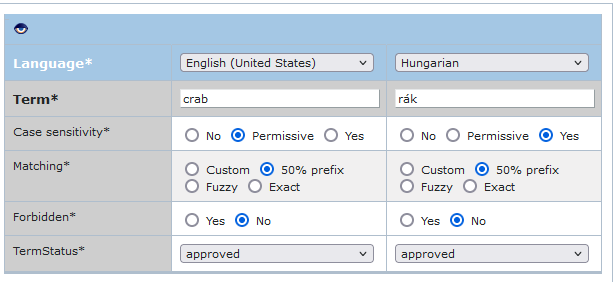
To see all fields: Click the eye
 icon at the top of the pane.
icon at the top of the pane.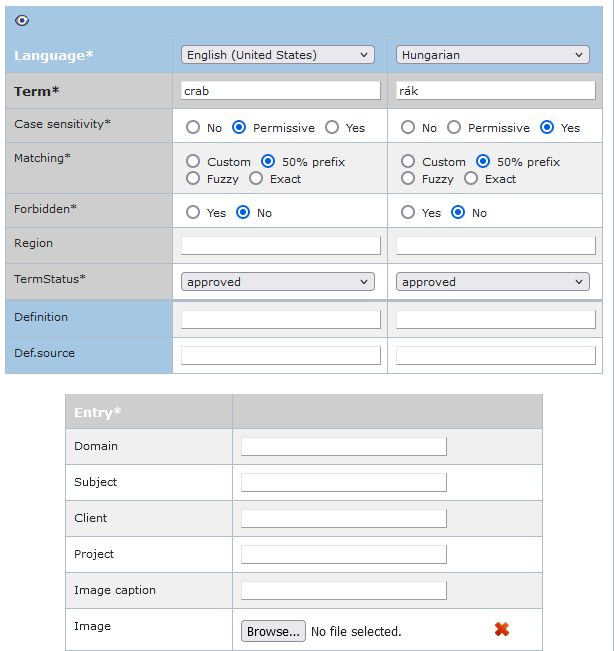
Möglichkeiten
To add a new entry:
- In the Sprache row, select two languages.
- In the Benennung row, type the terms in the selected languages.
- In the Groß-/Kleinschreibung row, tell Qterm how to handle differences in lower- and uppercase letters when matching this term. Possible values are:
- Yes: Für die Benennung wird nach Groß-/Kleinschreibung unterschieden. If it is "memoQ", it will not match "memoq" or "Memoq". memoQ highlights the term in the text only if it has the exact same capital or lowercase letters. Use this for abbreviations like "TBD" or "XML".
- Permissiv: Die Benennung kann dem Text zugeordnet werden, sofern die Großbuchstaben übereinstimmen. Kleinbuchstaben in der Benennung können im Text großgeschrieben sein. With this setting, the term "memoQ" will match "MEMOQ" or "MemoQ" but not "memoq" or "Memoq". Dies ist die Standardeinstellung. Verwenden Sie dies für die meisten Eigennamen.
- Nein: The term matches the text if the only difference is in letter case. With this setting, "translation" matches "Translation", "TRANSLATION" or "TranslatioN". Verwenden Sie diese Einstellung für allgemeinsprachliche Wörter.
- In the Übereinstimmung row, tell Qterm how to handle word variants when matching this term. Possible values are:
- Fuzzy: Verwenden Sie dies, wenn es Varianten gibt, bei denen sich der Anfang der Benennung ändert. For example, in German, the plural of "Mutter" is "Mütter". Um alle Varianten der Benennung zuzuordnen, benötigen Sie die Option "Fuzzy".
- 50% Präfix: Dies ist die Standardeinstellung. memoQ finds a word in the source text if there is an exact match for it - or when a suffix is added to it, but the term is at the beginning of the word form, and it gives at one-half of it. Beispiel: The term "cat" is found in "cats", but not in "catnapping".
- Exakt: Use this if no word variants are allowed. memoQ finds a word in the source text only if there is an exact match.
- Custom: Verwenden Sie dies, um leichte Änderungen im Wortstamm zuzulassen, wenn ein Wort Suffixe erhält. Beispiel: Variants of the word "glorify" like "glorifies" or "glorified" are not simply suffixed forms - linguists call this "inflection". To match all forms: use a "wild card" character: "glorif|y" or "glorif*". If you enter a pipe (|) or asterisk (*) in the term, Übereinstimmung automatically switches to Custom.
- In the Verboten row, choose if the term you entered is forbidden or not.
- In the Definition row, enter a definition for the term.
Hinweis: The Definition field is optional, but all of the above are required.
Tip: If the term base has more than two languages: Save the entry, then edit it to add the terms for the other languages.
Abschließende Schritte
To save the changes and add another entry to the term base: In the upper right, click Speichern und neuen hinzufügen.
To save the changes and return to the Benennungen durchsuchen page: In the upper right, click Save.
To not save the changes and return to the Benennungen durchsuchen page: In the upper right, click Abbrechen.
So kehren Sie zum Bildschirm Qterm - Home zurück: Klicken Sie rechts oben auf Qterm - Home.
So melden Sie sich von Qterm ab: Klicken Sie in der oberen Zeile auf Abmelden.