Edit customer portal contact
Wenn Sie das Kundenportal nutzen, um Übersetzungsarbeiten direkt von Ihren Kunden zu erhalten, müssen Sie memoQweb (legacy) über diese Kunden informieren.
Each customer appoints contact people. These people will log in to the customer portal, and send in translation requests, or check on their status.
On the Edit customer portal contact page, you can change the details of an existing contact.
You can change their email, role, and other contact details. In addition, you can choose the services that this contact is allowed to request.
Contacts belong to one customer organization: You cannot transfer a contact to a different customer.
Navigation
- Open memoQweb (legacy) in a Web browser. Log in as an administrator.
- Click the Administration tab, then click the customer portal admin tab.
- Die Seite customer portal admin wird angezeigt.
- In the contact list, in the Vorg column, click the contact's Bearbeiten
 icon.
icon.Die Seite Edit customer portal contact wird geöffnet.
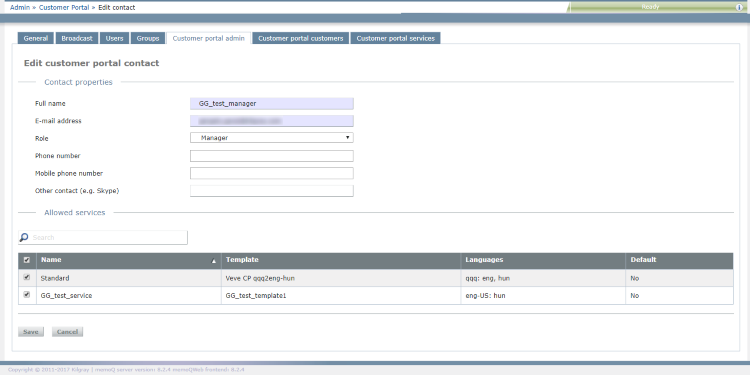
Möglichkeiten
You do not have to change every detail. Change them as necessary.
- Change the full name of the contact person.
- Enter a different email. Make sure you use a valid email that the contact person regularly checks.
Caution, user must activate again: After you change a contact's email, they need to activate access again.
- Choose another role for the contact: Anfordernde Person, Beobachter, Manager.
- Anfordernde Person: This is more or less a project manager on the customer's end. A requester can upload files for translation, get a quote, accept the quote (that is, start the project), check progress, and download exported documents. A requester can view statistics for projects they started.
- Beobachter: An observer can view requests that requesters sent in, check progress of projects, view statistics, and download translations. In the customers' organization, this is a higher-level person who needs information about the work of a team, but is not involved in the operative work.
- Manager: A manager can do everything a Anfordernde Person and an Beobachter can do. In addition, they can edit or delete the customer's other contacts, change their roles, and reassign work from one contact to another.
- Change the additional contact details as necessary.
- Choose which services the contact can request. Normally, a contact can request every service. Clear the check boxes for services you want to disable for this contact. To find a service: Type a part of the service's name in the Suchen box above the list, and press Eingabetaste.
Abschließende Schritte
To save the changes to the contact, and return to the customer portal admin page: Klicken Sie auf Änderungen speichern.
To return to the customer portal admin page, without changing the contact: Klicken Sie auf Abbrechen.