Admin
Using the tabs on the Administration page, you can configure memoQweb (legacy).
Navigation
- Öffnen Sie memoQweb (legacy) in einem Webbrowser. Log in as an administrator.
- Klicken Sie auf die Registerkarte Administration.
- The Allgemein page should appear. If you see something else, click the Allgemein tab.
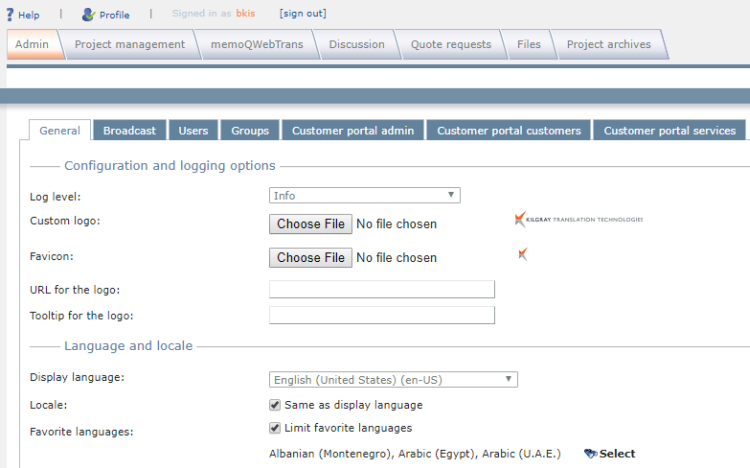
Möglichkeiten
Configure general settings, send messages, manage users and groups
- Allgemein: Set the logging level, custom logos, the languages (including the most used languages), account lockout settings, discussions, and spell checking.
- Broadcast: Send messages to all active users of memoQ TMS (logged on through memoQweb (legacy) or memoQ. View and manage the history of broadcast messages.
- Benutzer: Create and manage user accounts on memoQ TMS. Changes will apply to memoQ and memoQweb (legacy). Similar to the Users category of Server Administrator in memoQ.
- Gruppen: Create and manage groups on memoQ TMS. Changes will apply to memoQ and memoQweb (legacy). Similar to the Groups category of Server Administrator in memoQ.
Configure customer portal
- customer portal admin : Manage contacts - users who can log in to the customer portal - and the branding (logos and colors) of the portal.
- customer portal customers : Tell customer portal about the organizations you work for. Assign languages, services, and project managers to each customer.
- customer portal services : Set up the services you offer through the customer portal.
Abschließende Schritte
Click another tab or close the web browser.