New service
Wenn Sie das Kundenportal nutzen, um Übersetzungsarbeiten direkt von Ihren Kunden zu erhalten, müssen Sie memoQweb (legacy) über diese Kunden informieren.
Each customer use one or more of your services. Eine Dienstleistung definiert Ausgangs- und Zielsprachen, Workflows und Themen – die Details eines memoQ-Projekts. Bevor Sie eine Dienstleistung hinzufügen, richten Sie eine Projektvorlage bei Ihrem memoQ TMS ein.
So können Sie dies in memoQ erledigen: Erstellen und bearbeiten Sie Vorlagen in der Ressourcenkonsole.
Once you have the templates you need, you can add the services to your memoQweb (legacy) configuration on the customer portal services page.
Sie können mehreren Kunden die gleiche Dienstleistung anbieten: Eine Dienstleistung ist nicht nur an einen Kunden gebunden.
On the Neuer Service page, you can define a new service. You do not have to assign the service to any customers at this point.
Navigation
- Open memoQweb (legacy) in a Web browser. Log in as an administrator.
- Click the Administration tab, then click the customer portal services tab.
- Die Seite customer portal services wird angezeigt.
- Klicken Sie oben rechts auf Neuer Service. Die Seite Neuer Service wird geöffnet.
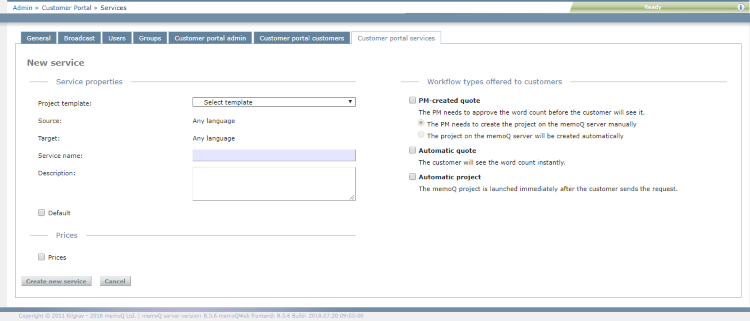
Möglichkeiten
- Choose a project template for the service: you can choose templates that already exist on the memoQ TMS.
If the template specifies source and target languages, they appear in the Ausgangstext and Zieltext fields:
You cannot change the languages here, they are defined in the project template. The customers will be able to choose from them. - In the Servicename box, type the service's name.
- Choose possible workflows for the service. Check the check boxes for the workflows you want to allow. customer portal supports three levels of automation:
- Vom PM erstelltes Angebot: This workflow has two options.
- The PM needs to create the project on the memoQ TMS manually: When the customer sends in a request, assigned project managers receive an email. They need to create the project, import the documents and run the analysis. When that is done, the customer receives the quote. If prices are set up for the service, the quote shows the total cost.
- The project on the memoQ TMS will be created automatically: When the customer sends in a request, memoQ TMS creates a project, then imports and analyzes the documents automatically. Assigned project managers receive an email. They need to open the quote request and approve (or reject) it. When that is done, the customer receives the quote. If prices are set up for the service, the quote shows the total cost.
- Automatisches Angebot: When a customer sends in a request, memoQ TMS creates a project, imports and analyzes the documents automatically, then notifies customer (and assigned project managers) that the quote is ready.
- Automatisches Projekt: When a customer sends in a request, memoQ TMS creates a project, imports and analyzes the documents automatically, sends the quote, assigns translators and reviewers, and launches the project. After the project is finished, the project manager can deliver the translated documents directly to the customer from memoQ or memoQweb (legacy).
Wichtig: Be cautious with automatic workflows. Use them only with customers who understand what it means that no human checks the submitted files.
- Type the service's description in the Description box.
- To make this service default for all new customers: Aktivieren Sie das Kontrollkästchen Standard.
- To set up prices:
- check the Preise check box. The Preise section opens.
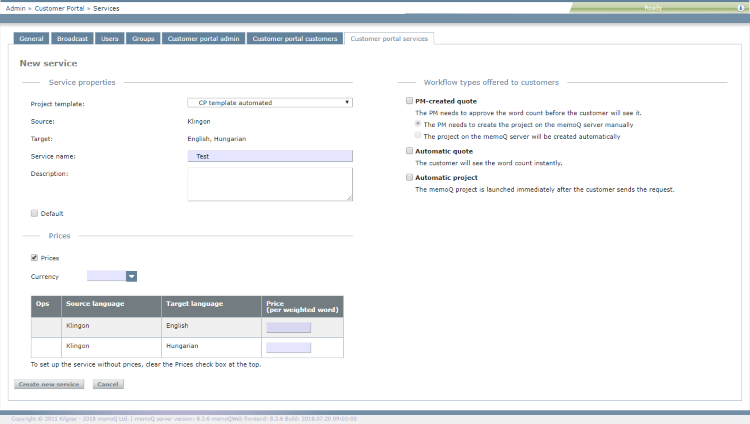
- In the Währung field, enter the name of the currency you want to use, or choose it from the dropdown.
- Enter the price for each language into the Preis (pro gewichtetes Wort) column.
Abschließende Schritte
To create a new service and return to the customer portal services page: Klicken Sie auf Neuen Service erstellen.
To return to the customer portal services page without creating the new service: Klicken Sie auf Abbrechen.
Assign the new service to customers: On the customer portal customers page, find the customers you want to offer this service to. Edit their details and add this service to their profiles.