Resources > Term bases
Eine Termdatenbank ist eine Datenbank, die Paare von Wörtern oder Ausdrücken (Benennungen) in mehreren Sprachen enthält. Bei der Übersetzung werden Termdatenbanken wie ein Glossar verwendet, in dem Sie nach Benennungen suchen können, die für Ihre Übersetzungsarbeit wichtig sind.
This page shows the term bases on the memoQ TMS - those that you have permission to access.
Navigation
- Melden Sie sich bei memoQweb an.
- Klicken Sie in der linken Seitenleiste auf das Symbol Ressourcen
 .
. -
On the Ressourcen page, click the Termdatenbanken button. The Termdatenbanken page opens.
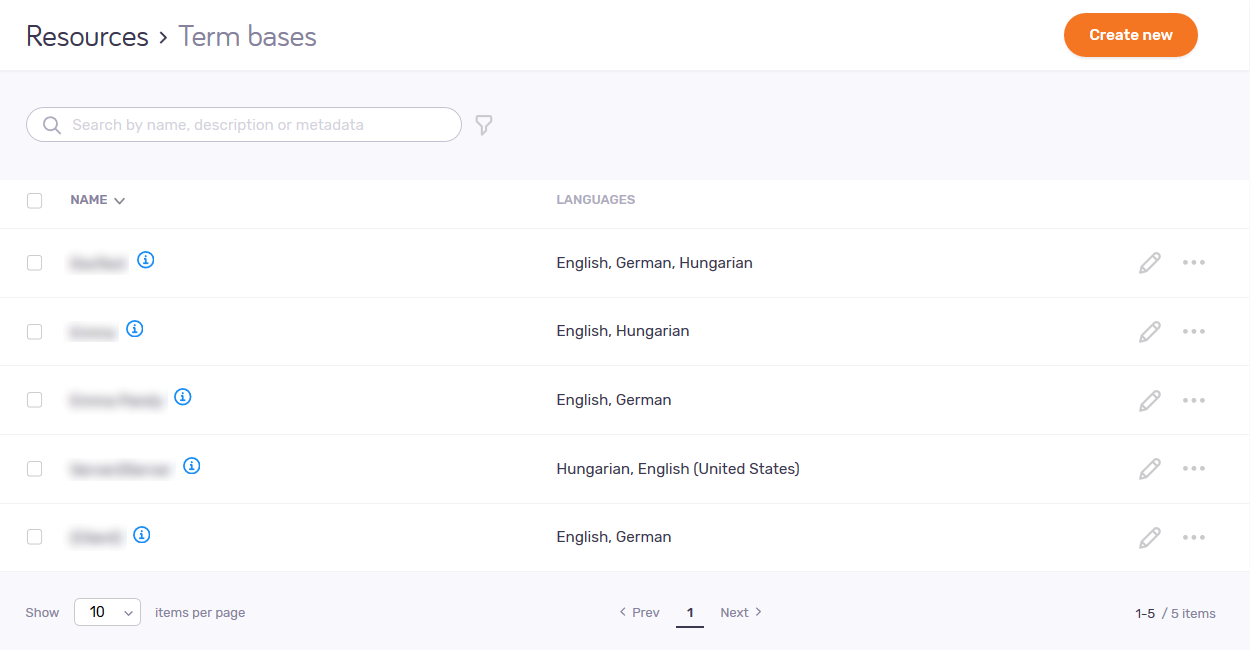
Möglichkeiten
-
Create a new term base: Klicken Sie oben rechts auf die Schaltfläche Neu erstellen. The Create TB page opens.
-
See information about a term base: Point your mouse at the TB's Info
 icon. The tooltip shows the TB's Projekt, Kunde, Domäne, Subject, and Filter fields, the context type, and if the TB is moderated.
icon. The tooltip shows the TB's Projekt, Kunde, Domäne, Subject, and Filter fields, the context type, and if the TB is moderated. -
Edit the term base's settings and metadata: In the TB's row, click the Bearbeiten
 icon. The TB properties page opens.
icon. The TB properties page opens.You cannot edit the TB's content here: Hierzu benötigen Sie memoQ.
-
Import a CSV (or delimited TXT), XLSX, or Multiterm XML file into the term base: In the TB's row, click the Weitere Optionen
 icon. Klicken Sie im Menü auf Terminologie importieren. Die Seite Import wird geöffnet.
icon. Klicken Sie im Menü auf Terminologie importieren. Die Seite Import wird geöffnet. -
Export a term base into a CSV, XLSX, or Multiterm XML file: In the TB's row, click the Weitere Optionen
 icon. Klicken Sie im Menü auf Terminologie exportieren. Die Seite Exportieren wird geöffnet.
icon. Klicken Sie im Menü auf Terminologie exportieren. Die Seite Exportieren wird geöffnet. -
Delete a term base: In the TB's row, click the Weitere Optionen
 icon. In the menu, click Löschen. A warning window opens. Check the check boxes, and click the Termdatenbank löschen button.
icon. In the menu, click Löschen. A warning window opens. Check the check boxes, and click the Termdatenbank löschen button.
Abschließende Schritte
Close that page in your browser.