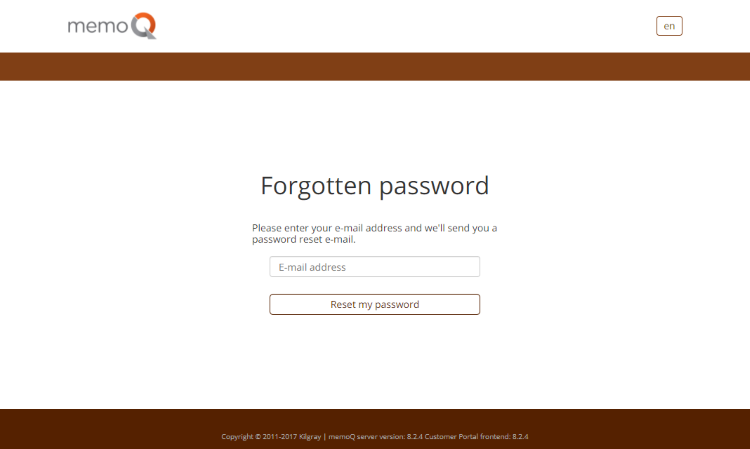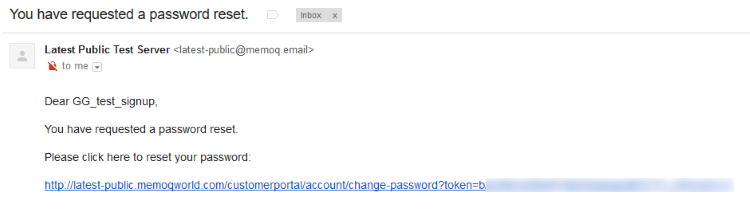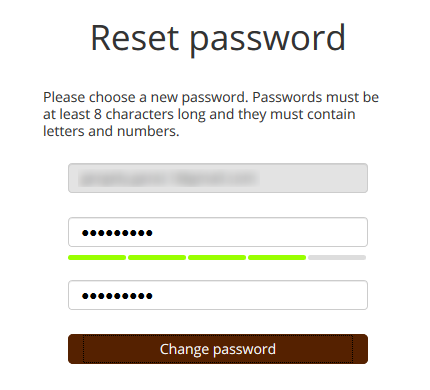Sign in
To use customer portal, you need to sign in.
Open customer portal in your web browser. Your provider can give you the web address. Example: https://translationcompany.com/customerportal.
The Sign in page opens:
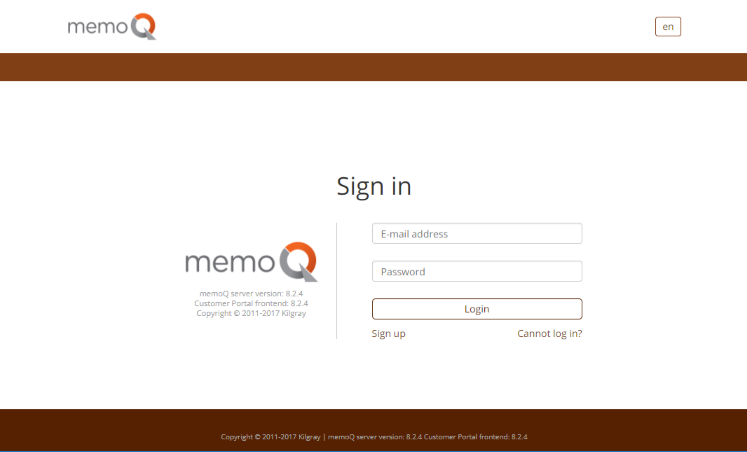
- On all customer portal screens, there is a language button on the right side of the top row. Click this to change customer portal's language.
- If you did not sign up yet, click Sign up. The Create customer portal account page opens.
- If you signed up already, enter your email (not your user name!) and your password, and click Login. customer portal's Dashboard will open. You are ready to send in requests.
- If you forgot your password or it does not work: