Files ribbon
The Files ribbon appears in memoQ online project windows.
Appears only if the project was created from a template, and files were exported by automated actions.
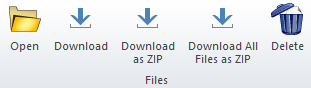
Open: Opens the selected file in the default program that Windows has for it.
Download: Downloads the selected file to your computer. Opens a Save As window.
Download as ZIP: Downloads the selected files to your computer in a single ZIP file. Opens a Save As window.
Download All Files as ZIP: Downloads every file from the project's file store to your computer in a single ZIP file. Opens a Save As window.
Delete: Deletes the selected files from the project's file store. Does not delete the corresponding documents from the project.