Server Administrator: Spelling in memoQWeb
On the Spelling in memoQWeb pane, you can check and choose spelling dictionaries for each target language. memoQ server uses these spelling dictionaries for spell checking in memoQWeb.
You cannot install new spelling dictionaries here, but you can choose which ones memoQ server should use for each language.
Requires memoQ project manager: You need the project manager edition of memoQ to manage a memoQ server or a memoQ cloud.
You need to be a project manager or an administrator: You may manage the server only if you are a member of the Project managers or Administrators group on the memoQ server. To change most settings, you must be member of the Administrators group.
How to get here
-
At the very top of the memoQ window - in the Quick Access toolbar
 -, click the Server Administrator (cogwheel in a cloud)
-, click the Server Administrator (cogwheel in a cloud)  icon. The Server Administrator window opens, with the Connection pane.
icon. The Server Administrator window opens, with the Connection pane.Or: On the Project ribbon, click Server Administrator.
- Under Category, click Spelling in memoQWeb. The Spelling in memoQWeb pane appears.
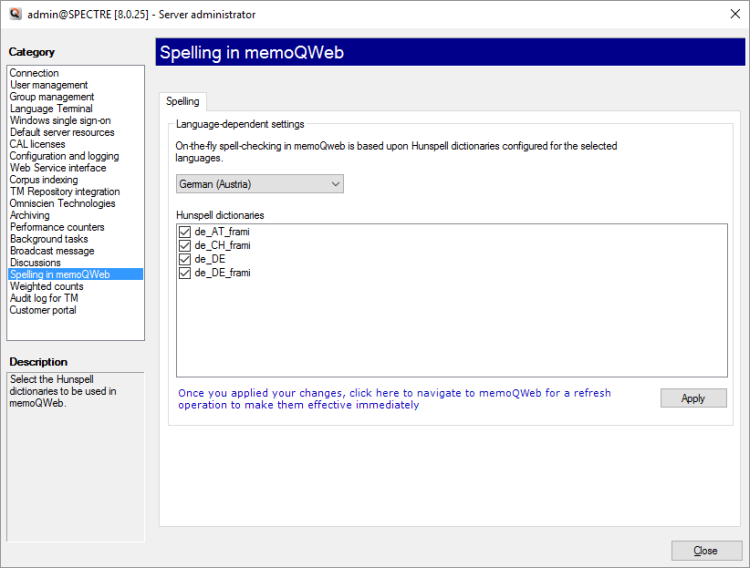
What can you do?
Check spelling dictionaries for a language: In the drop-down box at the top, choose a language. You can choose main languages as well as sublanguages.
For a main language, there can be several spelling dictionaries. You can choose which ones to use for the main language and for the sublanguages. (memoQ displays all dictionaries for sublanguages, too.)
For example, German (Austria) has all the German dictionaries turned on. However, you may want to use the Austrian dictionary (de_AT_frami) only, so you clear all other check boxes.
For English the main language, only the US (en_US) dictionary is used.
You can choose this for the languages where the dictionary is installed with memoQ server.
To save your changes, click Apply.
Languages that have their dictionary installed:
|
Dictionary |
Language |
|
cs_CZ |
Czech |
|
da_DK |
Danish |
|
nl_NL |
Dutch |
|
en_AU |
English (Australia) |
|
en_CA |
English (Canada) |
|
en_GB |
English (United Kingdom) |
|
en_US |
English (United States) |
|
fi_FI |
Finnish |
|
fr_FR_1-3-2 |
French (France) |
|
fr_FR-1990_1-3-2 |
French (France) |
|
de_AT_frami |
German (Austria) |
|
de_DE |
German (Germany) |
|
de_DE_frami |
German (Germany) |
|
de_CH_frami |
German (Switzerland) |
|
el_GR |
Greek |
|
he_IL |
Hebrew |
|
hu_HU |
Hungarian |
|
hu_HU_comb |
Hungarian |
|
it_IT |
Italian |
|
pl_PL |
Polish (Poland) |
|
pt_BR |
Portuguese (Brazil) |
|
pt_PT |
Portuguese (Portugal) |
|
ro_RO |
Romanian |
|
ru_RU |
Russian |
|
sk_SK |
Slovak |
|
es_MX |
Spanish (Mexico) |
|
es_ES |
Spanish (Spain) |
|
sv_SE |
Swedish |
When you finish
To return to memoQ: Click Close.
Or, choose another category to manage:
- Connection (choose this to manage a different server)
- User management
- Server connections
- Group management
- Language Terminal
- Windows single sign-on
- Default server resources
- CAL licenses
- ELM licenses
- Configuration and logging
- Web service interface
- Corpus indexing
- Omniscien Technologies
- Archiving
- Performance counters
- Storage
- Background tasks
- Broadcast message
- Discussions
- Spelling in memoQWeb
- Weighted counts
- Audit log for TM
- Customer Portal
- CMS connections