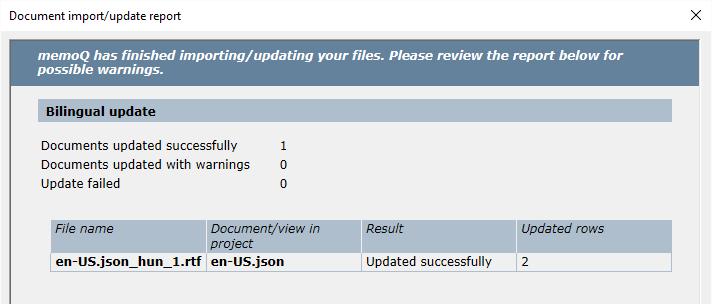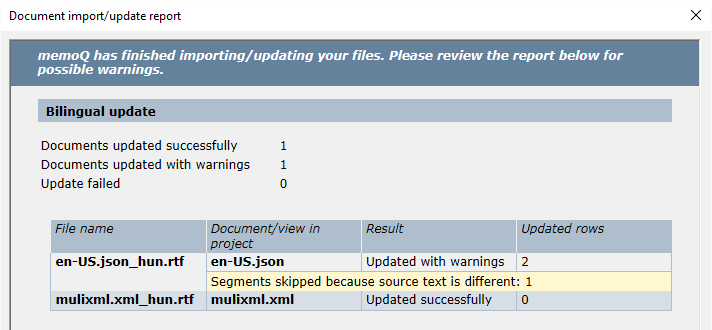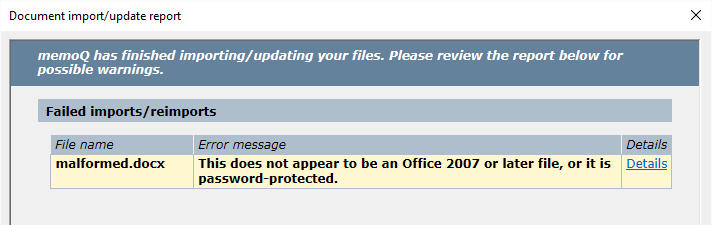When you try importing source document, you may get errors that appear in this same window. To learn more about an error, click the Details link next to it. A regular memoQ warning appears. In that window, click More to get more details on the error. Click Copy details to clipboard, so that you can insert the details into an e-mail message or an error report that you send to memoQ support.
Here are the most likely error messages you may get when you import a new source document:
- This does not appear to be a document from Office 2007 or later, or it is password-protected.: The Office document is malformed in some way or another. Open the document in the Office program (such as Word), and save it again in a different file. You may need to run recovery operations first.
- memoQ cannot access the file. It may be open in another application, or there may be permission ranges defined in it.: The document is open in the application you use to edit it. Close the application, and try importing the document in memoQ again.
- memoQ cannot access the selected file. If it is open in Microsoft Office or another application, please close it and try importing the file again.: The document is open in the application you use to edit it. Close the application, and try importing the document in memoQ again.
- There are incorrectly placed field tags in this document. The export may not be correct.: A Word or PowerPoint document has misplaced field codes. You can translate the document in memoQ, but there's no guarantee that you'll be able to open the translated document.
- There are incorrectly placed index marker tags in this document. The export may not be correct.: A Word document has misplaced index markers. You can translate the document in memoQ, but there's no guarantee that you'll be able to open the translated document.
- Cell content is longer than the allowed 32767 characters. Excel will offer to repair the file upon opening the exported document and it will trim the affected cells.: memoQ can't work with Excel workbooks where some calls contain more than 32,767 characters. Some text may be missing from the translated document. When you get this error message, always open the source document in Excel and check if the error message is correct. If there is too much text in some of the cells, you may want to advise your client that they may need a different document format to handle so much text.
- This file uses features from Office 2010 or later; memoQ will import it as if it were edited and saved in Office 2007. Some features are replaced with their closest Office 2007 equivalent.: This error message is obsolete. Earlier versions of memoQ recognized if a part of an Office document came from Office 2010 or later, but always saved the content in the Office 2007 format. The newest versions can save these items in the latest format, and you can choose the level of compatibility.