memoQweb-Installation planen und vorbereiten
.Bevor Sie memoQweb installieren, müssen Sie Ihr System vorbereiten. Hier finden Sie eine Checkliste, die Sie vor der Installation durchgehen müssen.
- Prüfen Sie, ob .NET Framework 4.8 oder höher installiert ist, und wenn nicht, installieren Sie es. Vergewissern Sie sich insbesondere, dass die folgenden Komponenten alle installiert sind:
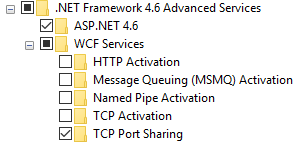
So überprüfen und installieren Sie diese Komponenten: Öffnen Sie Server Manager auf dem Server und starten Sie den Add Roles and Features Wizard. Erweitern Sie auf der Seite Features die .NET Framework-Elemente (siehe Screenshot oben). Wenn eines dieser Elemente nicht installiert ist, markieren Sie die entsprechenden Kontrollkästchen und führen Sie den Assistenten durch, der die Installation vornimmt.
- Wenn die Installation nicht von den memoQ-Supportmitarbeitern durchgeführt wird, müssen Sie memoQ TMS installieren und aktivieren. Starten Sie den memoQ TMS-Dienst, bevor Sie memoQweb installieren.
- Um webtrans – das Teil von memoQweb ist – zu nutzen, benötigen Sie Weblizenzen für Ihr memoQ TMS. Um diese zu überprüfen, öffnen Sie das memoQ TMS-Aktivierungsprogramm. Oder öffnen Sie die Kopie von memoQ eines Projekt-Managers irgendwo im Netzwerk. Öffnen Sie den Server-Administrator und prüfen Sie das Fenster CAL-Lizenzen oder ELM-Lizenzen.
Prüfen Sie im Server Manager auf der Seite Server Roles, ob die Rolle Web server (IIS) installiert ist. Konkret erforderliche Merkmale sind: IP and Domain Restrictions und ASP.NET 4.8 sowie IIS 6 Metabase Compatibility. Vergewissern Sie sich am besten, dass die folgenden Komponenten alle installiert sind (suchen Sie nach denen, bei denen das Kontrollkästchen aktiviert ist):
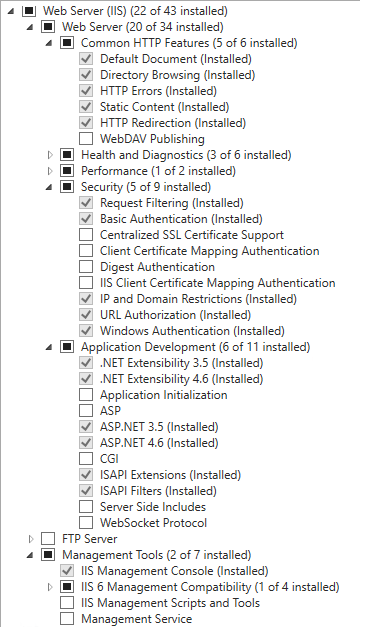
Die Screenshots stammen von einem Windows Server 2019-System.
Wenn Internet Information Services (IIS) nicht installiert ist, lesen Sie den Artikel How to turn on IIS on Windows auf der Microsoft Learn Website.
Prüfen Sie, ob IIS über einen Anwendungspool verfügt, der .NET 4.8 und 64-Bit-Anwendungen unterstützt. memoQweb wird in einem der unter IIS konfigurierten Anwendungspools ausgeführt. Sie benötigen einen Anwendungspool, der .NET 4.8 und 64-Bit-Anwendungen unterstützt. Wenn memoQweb die einzige webbasierte Anwendung auf Ihrem Server sein wird, können Sie den DefaultAppPool ändern, um diese Anforderungen zu erfüllen. (Auf modernen und aktuellen Systemen wird DefaultAppPool bereits auf .NET 4.8 sein.)
So konfigurieren Sie den Default application pool (oder einen beliebigen Anwendungspool) für memoQweb:
Öffnen Sie das Programm IIS Manager (geben Sie im Windows-Startmenü oder auf dem Startbildschirm inetmgr ein und drücken Sie die Eingabetaste). Erweitern Sie auf der linken Seite den Namen Ihres Servers und klicken Sie auf Application pools. Klicken Sie auf den Anwendungspool, den Sie verwenden möchten. (Sie können den Default application pool verwenden, wenn Sie nicht vorhaben, andere webbasierte Anwendungen auf Ihrem Server auszuführen.) Klicken Sie im rechten Bereich auf Advanced settings. Ändern Sie die ersten beiden Elemente wie folgt und klicken Sie auf OK.
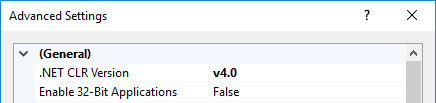
Notieren Sie den Namen des Anwendungspools, damit Sie ihn nicht vergessen, wenn Sie das memoQweb-Installationsprogramm ausführen.
memoQweb benötigt Version 9.0.7 oder eine neuere Version des .NET Core Hosting Bundles. Wenn es nicht bereits auf dem Server-Computer vorhanden ist, wird es zusammen mit memoQweb installiert.
Prüfen Sie im Voraus, ob die Installation des .NET Core Runtime-Moduls (Teil des Hosting Bundles) Probleme in Ihrer IT-Umgebung verursachen wird.
Legen Sie fest, wie der Zugriff auf die memoQweb-Websites über das Netzwerk erfolgen soll. Wie lautet die Webadresse (URL) von memoQweb?
Beispiel: https://company.com/memoqweb
- Wenn Sie planen, mehrere webbasierte Anwendungen auf Ihrem Server auszuführen, welchen Anwendungspool sollte memoQweb verwenden? Ist es erforderlich, einen neuen zu erstellen?
- Benötigen Sie eine separate Website auf dem Server, um memoQweb auszuführen? Wenn ja, wie sollte der Name lauten und wo sollte sie auf den Festplatten des Servers liegen? (Dies ist nicht erforderlich, wenn sich auf dem Server nicht mehrere Webanwendungen befinden – Sie können dann die Standard-Website verwenden.)
- In welchem physischen Ordner möchten Sie die memoQweb-Dateien installieren?
- Benötigen Sie eine sichere Verbindung zu Ihrem memoQweb-Server? In diesem Fall müssen Sie eine neue Website erstellen oder eine bestehende Website so konfigurieren, dass sie das HTTPS-Protokoll verwendet. Sie können dies im Programm IIS Manager tun.
Nur memoQweb? Verwenden Sie die Standardeinstellungen: Wenn memoQweb die einzige Webanwendung auf Ihrem Server sein wird, können Sie mit den Standardeinstellungen fortfahren.
- Stellen Sie sicher, dass der memoQ TMS-Dienst gestartet ist.
Notieren Sie sich die Antworten auf die obigen Fragen, damit Sie sich bei der Installation von memoQweb an sie erinnern können.
Abschließende Schritte
Wenn Sie dies alles überprüft haben, können Sie mit der Installation von memoQweb fortfahren.