Projekt – Berichte
Auf dieser Seite können Sie die für das Projekt erstellten Berichte überprüfen und neue Berichte erstellen.
Navigation
-
Melden Sie sich bei memoQweb als Administrator oder Projekt-Manager an.
-
Klicken Sie in der Liste Aktive Projekte auf ein Projekt.
-
Klicken Sie im oberen Bereich des Bildschirms auf die Registerkarte Reports.
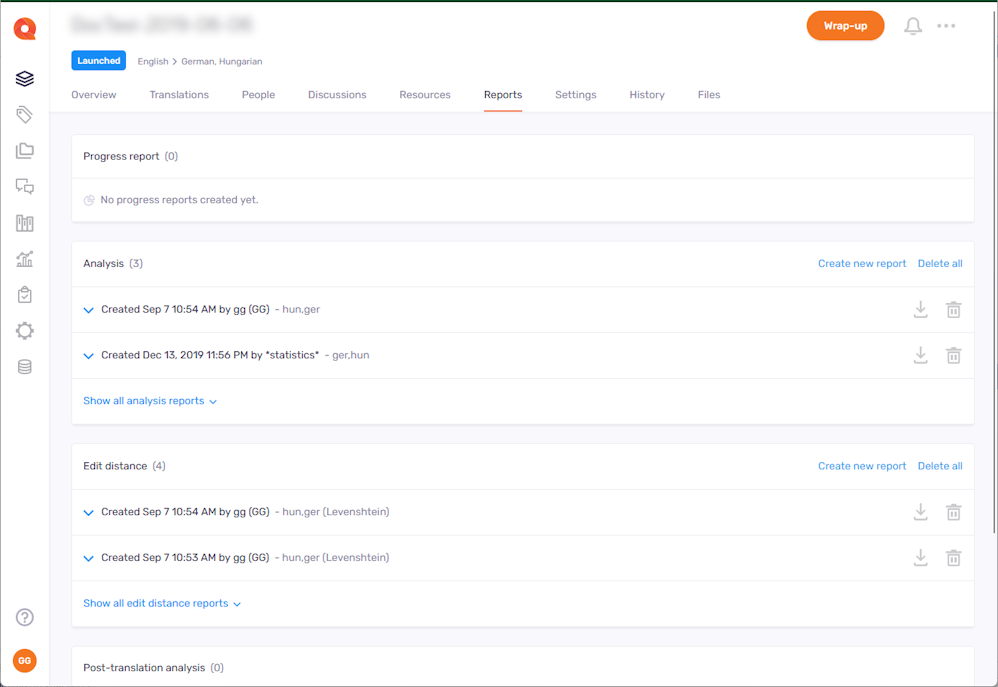
Möglichkeiten
Eine kurze Einführung über diese Seite lesen
Wenn Sie zum ersten Mal die Seite Berichte eines Projekts öffnen, sehen Sie dies:
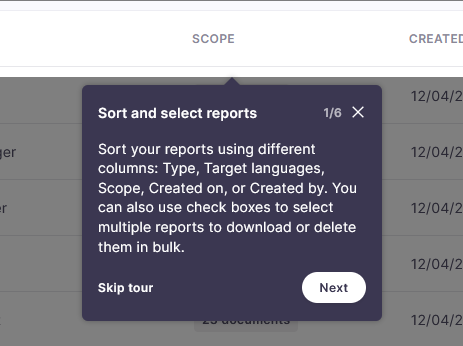
Verwenden Sie die Schaltflächen Weiter und Zurück, um zwischen den Seiten zu wechseln. Klicken Sie auf Tour überspringen, um diesen Bereich zu schließen.
Später können Sie auf Onboarding zurücksetzen im Menü Hilfe klicken, um die Einführung erneut zu sehen.
Vorhandene Berichte prüfen
Auf dieser Seite werden alle Berichte aufgelistet, die für dieses Projekt erstellt wurden. Wenn es noch keine Berichte für dieses Projekt gibt, sehen Sie diese Seite:
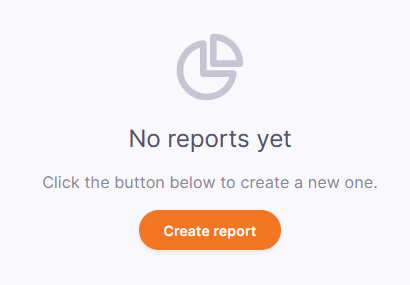
Um einen neuen Bericht zu erstellen, klicken Sie auf die Schaltfläche Bericht erstellen. Die Seite Bericht erstellen wird geöffnet.
-
Um zu sehen, welche Dokumente Teil eines Berichts sind, klicken Sie auf die Anzahl der Dokumente in der Spalte Bereich in der entsprechenden Zeile. Der Bereich Berichtsbereich wird auf der rechten Seite geöffnet und zeigt die Liste der Dokumente an.
-
Um einen Bericht zu öffnen, klicken Sie in der jeweiligen Zeile auf das Symbol Vorschau
.
Die Kopfzeile des Berichts enthält allgemeine Informationen (Beschreibung, Zielsprachen, Erstellt am, Erstellt von) und die Einstellungen, mit denen der Bericht erstellt wurde. Diese sind für jeden Berichtstyp unterschiedlich.
Weitere Informationen über Berichtstypen finden Sie in der Dokumentation über das memoQ-Online-Projekt der Desktop-App – Fenster Berichte.
-
Um einen Bericht herunterzuladen, klicken Sie in der jeweiligen Zeile auf das Symbol Download
.
Um zwei oder mehr Berichte herunterzuladen, aktivieren Sie die entsprechenden Kontrollkästchen und klicken Sie oberhalb der Liste auf den Link Download.
Um alle Berichte in der Liste auszuwählen, aktivieren Sie das Kontrollkästchen in der Kopfzeile der Tabelle. Um alle Berichte für dieses Projekt auszuwählen, gehen Sie genauso vor und klicken dann auf den Link Alle auswählen (Zahl) oberhalb der Tabelle.
Wählen Sie dann ein Format: HTML, CSV – durch Semikolon getrennt, CSV – durch Komma getrennt oder CSV – durch Tabulator getrennt, und klicken Sie auf die Schaltfläche Download.
Berichte zu Nachverfolgte Änderungen in Dokumenten sind nur im HTML-Format verfügbar. Wenn Sie solche Berichte zusammen mit anderen Typen auswählen, werden die Berichte zu Nachverfolgte Änderungen in Dokumenten im HTML-Format und die anderen Berichte in dem von Ihnen gewählten Format ausgegeben.
-
Um einen Bericht zu löschen, klicken Sie in der jeweiligen Zeile auf das Symbol Löschen
.
-
Um zwei oder mehr Berichte zu löschen, aktivieren Sie die entsprechenden Kontrollkästchen und klicken Sie oberhalb der Liste auf den Link Löschen.
Berichtsliste filtern
Klicken Sie oberhalb der Berichtsliste auf das Symbol Filter . Der Bereich Filtern nach wird rechts angezeigt:
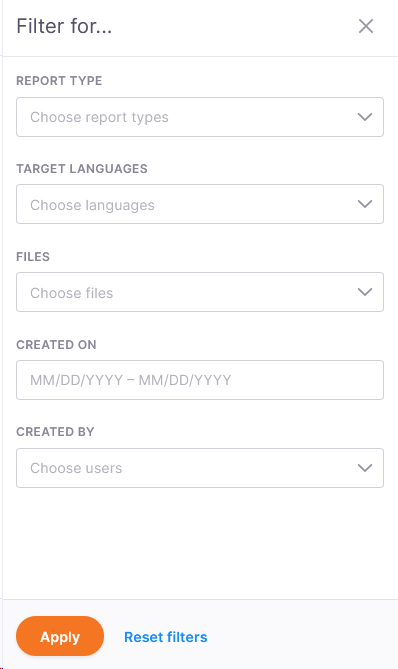
Wählen Sie einen Datumsbereich unter Erstellt am. Wählen Sie aus den anderen Dropdown-Listen einen oder mehrere Werte aus.
-
Berichtstyp enthält alle möglichen Berichtstypen.
-
Zielsprachen und Dateien enthalten alle Zielsprachen und Dokumente des Projekts.
-
Erstellt von listet die Benutzer auf, die Berichte im Projekt erstellt haben. Bei vorlagenbasierten Projekten fügt memoQ auch automatisierte Aktionen der Liste hinzu. Sie können zum Beispiel nach allen Berichten filtern, die von der automatisierten Aktion Analysebericht erstellen erstellt wurden.
Ausgewählte Werte erscheinen als graue Kennzeichnungen. Um einen Wert zu entfernen, klicken Sie auf das Symbol X rechts davon.
-
Um alle Einstellungen zu löschen und neu zu beginnen, klicken Sie auf Filter zurücksetzen.
-
Um die Liste nach den von Ihnen gewählten Einstellungen zu filtern, klicken Sie auf Filter anwenden.
-
Um das Fenster Filtern nach zu schließen, klicken Sie auf das Symbol X in seiner oberen rechten Ecke.
Einen Bericht erstellen
-
Ein Fortschrittsbericht bietet eine Übersicht über den Bearbeitungsstand eines Projekts. Er enthält eine Aufschlüsselung nach Segmentstatus. In einem mehrsprachigen Projekt können Sie einen Fortschrittsbericht für alle Zielsprachen oder für eine einzelne Zielsprache ausführen.
-
In einem Analysebericht werden die Wörter, Zeichen und Segmente im Ausgangstext des gesamten Projekts gezählt. Jedes Segment wird in den Translation Memories und LiveDocs-Korpora gesucht, und die unterschiedlichen Arten von Treffern werden gezählt. Diesen Bericht führen Sie beim Vorbereiten eines Projekts aus. Häufig wird er automatisch ausgeführt, vor allem in Projekten, die über eine Vorlage erstellt wurden.
-
In einem Nach-Übersetzungsanalysebericht werden nach Abschluss der Übersetzung Einsparungen durch TM- und LiveDocs-Treffer angezeigt. Mit einer normalen Analyse wird "prognostiziert", wie viel Sie durch Treffer aus einsparen können. Die Nach-Übersetzungsanalyse ermöglicht die Feststellung der tatsächlichen Einsparungen. Sie ist auch nützlich, um festzustellen, welchen Betrag die einzelnen Übersetzer in Rechnung stellen können. Sie führen diesen Bericht aus, nachdem ein Projekt geliefert wurde oder wenn mindestens ein Übersetzer seine Arbeit geliefert hat.
-
In einem Abstandsbericht wird angezeigt, wie viel Arbeit ein Übersetzer oder ein Überprüfer in den Text investiert hat.
-
Ein Überprüfer-Änderungsbericht zeigt an, wie viele Änderungen ein Überprüfer in Dokumenten mithilfe der Funktion zur Nachverfolgung von Änderungen vorgenommen hat.
-
In einem Bericht zu nachverfolgten Änderungen wird angezeigt, was die Überprüfer an der Übersetzung eines Projekts geändert haben. Es vergleicht zwei Dateiversionen und zeigt an, was geändert wurde.
Um einen dieser Berichte zu erstellen, klicken Sie auf den Link Bericht erstellen oberhalb der Berichtsliste. Die Seite Bericht erstellen wird geöffnet.
So gelangen Sie zu diesen Aktionen: Klicken Sie in der oberen rechten Ecke auf das Menü Weitere Optionen .
- So laden Sie abgeschlossene Dokumente aus dem Projekt herunter: Klicken Sie auf Projekt exportieren. Ihr Browser speichert die Dateien in einem ZIP-Paket im regulären Ordner „Downloads“.
-
So verknüpfen Sie das Projekt mit einer customer portal-Anfrage: Klicken Sie auf Mit Kundenanfrage verknüpfen. Wählen Sie im Fenster Mit Kundenanfrage verknüpfen in der Dropdown-Liste die Anfrage aus.
So fahren Sie fort: Klicken Sie auf die Schaltfläche Projekt verknüpfen. So verwerfen Sie Ihre Änderungen: Klicken Sie auf den Link Abbrechen.
Funktioniert nur, wenn es Anfragen gibt, die nicht mit Projekten auf dem memoQ TMS verknüpft sind. Andernfalls ist die Dropdown-Liste leer. Hier erfahren Sie mehr über Anfragen.
-
Um ein Projekt zu archivieren und es auf die Archivierte Projekte Seite zu verschieben: Klicken Sie auf Archiv. Um ein archiviertes Projekt zu öffnen, müssen Sie es aus dem Archiv wiederherstellen.
Legen Sie im Fenster Projekt archivieren die Vorlage für den Dateinamen fest. So fügen Sie einen Platzhalter ein: Klicken Sie auf den Link Einfügen und wählen Sie einen Platzhalter aus der Liste aus.
So fahren Sie fort: Klicken Sie auf die Schaltfläche Projekt archivieren. So verwerfen Sie Ihre Änderungen: Klicken Sie auf den Link Abbrechen.
-
Um das Projekt zu entfernen und auf die Seite Projekte im Papierkorb zu verschieben: Klicken Sie auf In den Papierkorb verschieben. Dort können Sie das Projekt wiederherstellen oder dauerhaft löschen.
Es gibt kein Bestätigungsfenster: Wenn Sie auf In den Papierkorb verschieben klicken, wird das Projekt entfernt und Sie kehren zur Liste Aktive Projekte zurück.
-
So öffnen Sie das Projekt in der memoQ Desktop-App: Klicken Sie auf In memoQ fortfahren.
So erstellen Sie eine lokale Kopie des Projekts, um mit dessen Inhalt zu arbeiten: Klicken Sie auf die Schaltfläche Projekt auschecken. In memoQ öffnet sich die Registerkarte Projektzentrale – Übersetzungen.
So öffnen Sie das Online-Projekt zur Verwaltung: Klicken Sie auf die Schaltfläche Projekt verwalten. Die Registerkarte memoQ-Online-Projekt - Übersetzungen wird geöffnet.
Wenn Sie ein Online-Projekt starten, starten Sie seine Benachrichtigungskette: Über memoQ TMS wird an alle Teilnehmer eine erste E-Mail gesendet. Die E-Mail enthält Angaben zum Zugriff auf das Online-Projekt. Wenn sich der Workflow-Status eines Dokuments später ändert, werden über den memoQ TMS weitere E-Mails an die Teilnehmer und den Projekt-Manager gesendet.
So starten Sie ein Projekt: Klicken Sie in der oberen rechten Ecke auf die Schaltfläche Starten. Das Wort Gestartet erscheint auf blauem Hintergrund unter dem Projektnamen. Sie können den Start eines Projekts nicht rückgängig machen.
Ein Projekt wird abgeschlossen, wenn keine weitere Arbeit daran erwartet wird. Wenn Sie Projektvorlagen verwenden, können Sie automatische Aktionen einrichten, die beim Abschließen des Projekts ausgeführt werden.
Richten Sie Vorlagen in der memoQ-Desktop-App ein. Sie können dann Projekte mit diesen Vorlagen in memoQweb erstellen. Weitere Informationen finden Sie im Thema zum Bearbeiten von Projektvorlagen.
So schließen Sie ein gestartetes Projekt ab: Klicken Sie in der oberen rechten Ecke auf die Schaltfläche Projekt abschließen. So fahren Sie fort: Klicken Sie auf die Schaltfläche Projekt abschließen. So schließen Sie das Bestätigungsfenster, ohne das Projekt abzuschließen: Klicken Sie auf den Link Abbrechen. Sie können den Abschluss eines Projekts nicht rückgängig machen.
Um projektbezogene Benachrichtigungen und Kommunikation zu sehen: Klicken Sie in der oberen rechten Ecke auf das Glockensymbol (). Im Bereich Benachrichtigungen können Sie Benachrichtigungen über verpasste Liefertermine, fehlgeschlagene automatische Aktionen, eine verlorene Anbindung an eine Textquelle usw. sehen.
So entfernen Sie eine Benachrichtigung aus der Liste: Klicken Sie darunter auf den Link Verwerfen. So entfernen Sie alle Benachrichtigungen: Klicken Sie oberhalb der Liste auf den Link Alle verwerfen.
Um den Bereich zu schließen, klicken Sie auf das Symbol X.