Add CMS jobs to project
When memoQ TMS receives translation jobs from a content management system (CMS), the jobs are turned into online projects.
When a job arrives, you can create a new online project from it. Or, memoQ TMS can do it automatically if it has a workflow in the CMS Dashboard that specifies the same connection and the same language combination.
When there is already an online project that was created from a CMS job, and the same CMS site sends new jobs in the same language combination, you do not have to create a new project. Instead, the new jobs can be imported in an existing online project.
In this window, you can choose the jobs and documents you want to import into the online project.
Requires memoQ project manager: You need to have a project manager license to use this command.
Works in CMS projects only: You can use this command in projects that were created from translation jobs sent from a content management system (CMS).
How to get here
- Open an online project for management. Choose a project that was created from a CMS translation job.
- On the Online project ribbon, click Add CMS Jobs. The Add CMS jobs to project window opens.
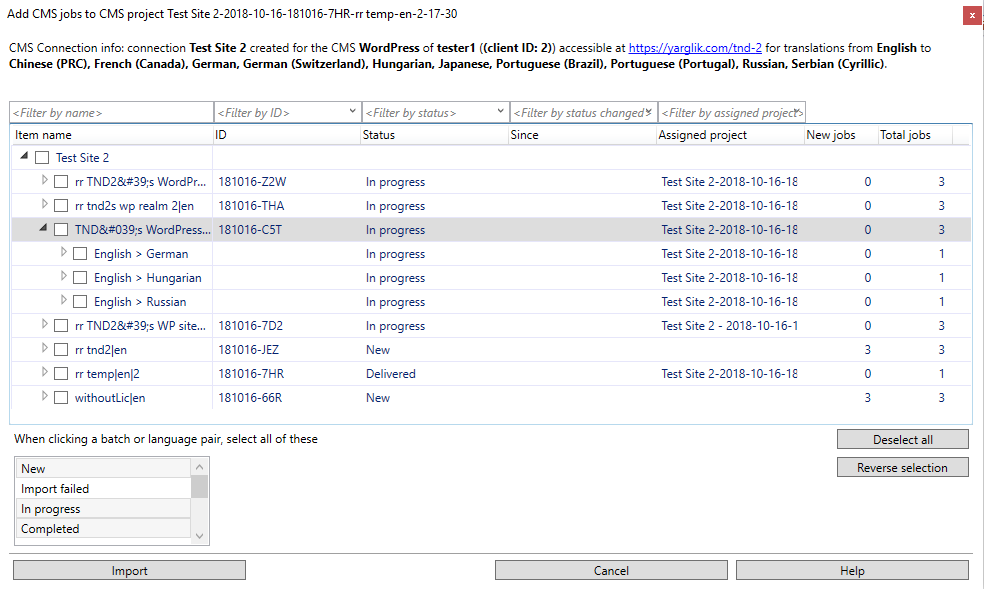
What can you do?
Choose which jobs and documents to add to the online project. You can select several jobs. Or, you can select just a few files from a job.
Find jobs where the status is New, and select their checkboxes. You can select one or more jobs.
On the other hand, you can process part of a job. To do that, click the arrowhead at the beginning of the row, expanding the items inside. memoQ will expand the items, first the language pairs, then the documents for each language pair:

Normally, you would select the checkbox for the entire job (at the top), but you can pick and choose by checking the checkboxes for individual language pairs or documents.
To import all the jobs available, select the checkbox of the connection.
Select the checkboxes of the jobs, language pairs, or documents you want to add to the project.
When you finish
After you make your selection, click Import. memoQ will import the files in the project, and return to the memoQ online project window.
If you do not want to add the CMS jobs after all, click Cancel. memoQ will not import anything, and return to the memoQ online project window.