Multilingual Excel and delimited text files
You can import text from multiple-column formats including Excel sheets, CSV files, and other text files with comma- or tab-separated values. These files usually contain several columns, and each column has the same text in a different language.
You can control how memoQ imports text from multiple columns into the project's source or target language. If you have a project manager license, you can also export multiple target languages in one go, into a single export file.
Not into LiveDocs: You can't import a multilingual Excel or text file into a LiveDocs corpus.
Imports only text by default: Normally, memoQ will not import numbers or formulas from Excel workbooks, but you can tell memoQ to import them: Use the Excel options tab for that.
How to get here
-
In the Document import options window, select the Excel or text files, and click Change filter & configuration.
-
The Document import settings window appears. From the Filter drop-down list, choose Multilingual delimited text filter.
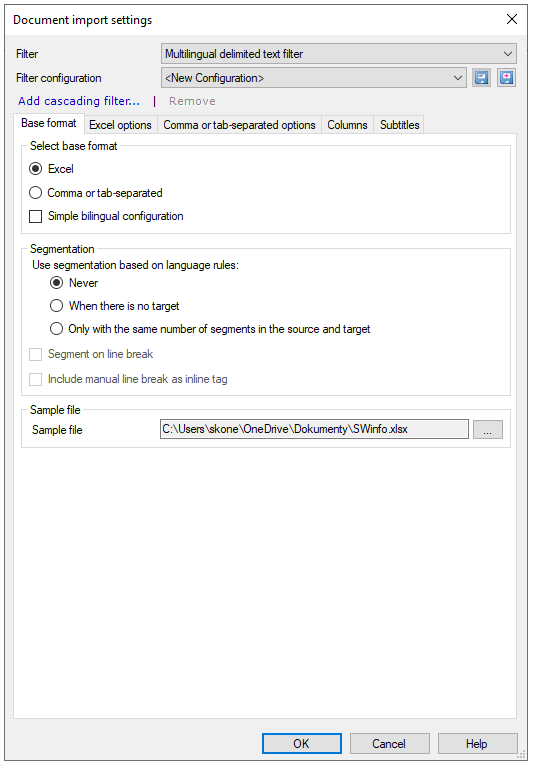
What can you do?
The settings are a bit different for Excel files and for CSV or tab-separated files.
On the Base format tab, choose between Excel and Comma or tab-separated.
If you translate into one target language only: Select the Simple bilingual configuration checkbox, and work with the columns at the bottom of the window. For more details, see the Dealing with columns section.
Under the Segmentation section, you can:
-
Use segmentation based on language rules:
-
Never -
<segment>elements will not be segmented based on the language rules. This option is set as default. -
When there is no target -
<segment>elements that have no<target>elements will be segmented based on the language rules. -
Only with the same number of segments in the source and target -
<segment>elements containing<target>elements will be segmented based on the language rules, but only if the number of source and target segments is the same.Need more information? Read about segmentation rules in memoQ
-
-
Segment on line break - start a new segment each time there is a line break in the cell (Excel only).
-
Include manual line break as inline tag - insert an inline tag for each manual line break in the cell (insert in Excel with Alt+Enter).
-
On the Base format tab, click the Excel radio button.
-
Click the Excel options tab.
You can set the following:
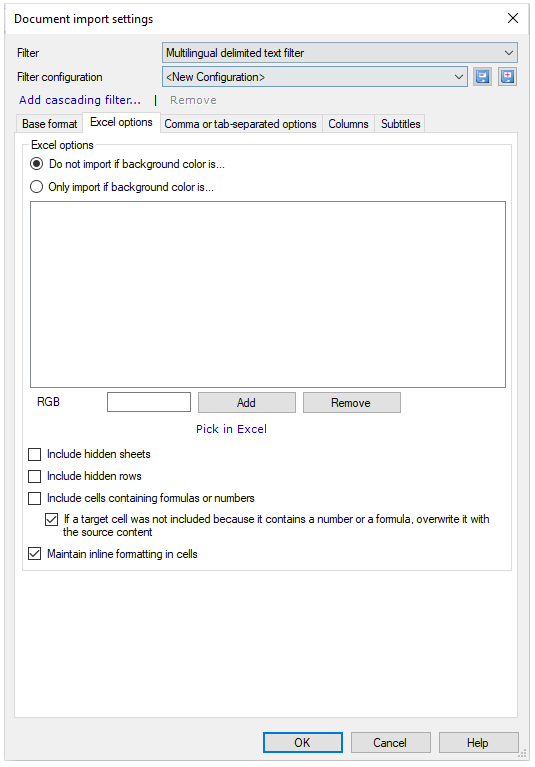
You can import content that is formatted – or not formatted – with specific background colors.
First, click one of the two radio buttons:
- Do not import if background color is: This is the default setting. While importing the document, memoQ skips rows where the source cell is formatted with the listed background colors.
- Only import if background color is: Click this radio button if you want memoQ to import content that is formatted with the listed background colors.
To add colors to the box below the radio buttons:
-
Type a color code in the RGB text field, and click Add.
The color code is a six-digit hexadecimal number: the first two digits are for blue, the third and fourth for green, and the last two are for red. For example, the code 00FF00 stands for pure green.
OR
-
Pick the color in Excel.
-
Click the Pick in Excel link. memoQ opens the source document in Excel (Excel must be installed). Then the Add colors from file window appears:
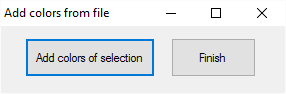
-
In Excel, select a range that contains the background colors you want to use. Then click Add colors of selection. The colors appear on the list in the Document import settings window.
-
To add more colors to the list: Repeat step 2.
-
Click Finish. This closes the Add colors from file window, and Excel, too.
-
You can also:
-
Remove a color from the list: Select the color, and then click Remove.
-
Import text from hidden worksheets: Select the Include hidden sheets checkbox.
-
Import text from hidden rows: Select the Include hidden rows checkbox.
-
Import numbers or formulas in source and target cells: Select the Include cells containing formulas or numbers checkbox.
-
Keep the previous formula or number in the target cell: Clear the If a target cell was not included checkbox.
This option is useful when the target cells already contain (different) numbers or formulas. By default, memoQ will overwrite these by copying the number or formula (or text) from the source cell.
-
Keep extra formatting inside cells: Select the Maintain inline formatting in cells checkbox. memoQ will export the translations (and the source text) with the same formatting as it was imported.
-
First, on the Base format tab, click the Comma or tab-separated radio button.
-
Then, click the Comma or tab-separated options tab.
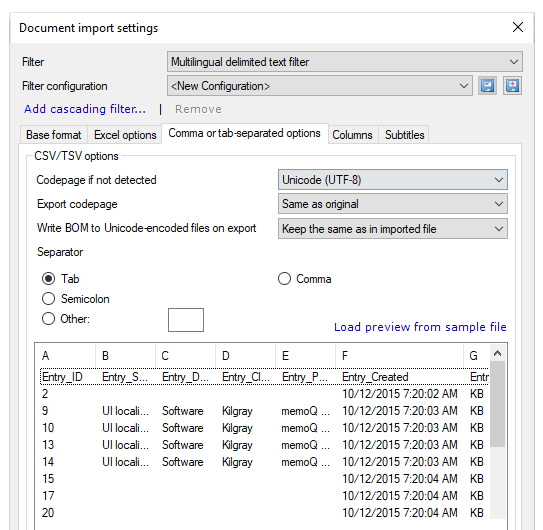
Here you can:
-
Choose an encoding: Normally, memoQ detects the encoding (the code page) of the files you are importing. If the encoding cannot be detected, memoQ uses Unicode (UTF-8). To use a different encoding, choose it from the Codepage if not detected drop-down box.
-
Export the translation in a different encoding: If the source encoding is not Unicode, and you're translating into a language with a different writing system (for example, from English into Japanese), choose a different encoding (code page) for the exported translation. To export the translation in a different encoding, choose it from the Export codepage drop-down box.
-
Add a BOM even if it wasn't there in the source: BOM (Byte Order Mark) appears at the beginning of a text file and signals the text encoding. If you don't want to keep the same BOM as in imported file and add another BOM to all files or delete it from all of them, select the correct option from the drop-down list.
-
Choose the character that separates the columns: Normally, memoQ uses the Tab character. You can choose any other character, though: Use radio buttons to choose other common separator characters like the Comma or the Semicolon. If your file uses a different separator, click the Other radio button, and type the character in the text box to the right.
-
Watch the preview: At the bottom of the window, you can see how memoQ would import your file with the current settings. Check if the characters appear correctly, and if the columns are separated properly. If you are importing several files, memoQ shows the preview from the first one. If it's too small, or not typical enough, choose a different file for preview: Click Load preview from sample file, and choose the file to use for the preview.
-
Are there double quotes or line breaks in the CSV file? The CSV specification has complicated requirements for handling these characters (see section 2., points 5., 6., and 7 of the linked document). If a CSV file does not meet these requirements, memoQ fixes the issues before exporting. This means the imported and the exported files will be different. Keep this in mind if you are using non-standard CSV files.
Always use this in bilingual projects: If your project has just one target language, or you are using memoQ translator pro, always use this setting.
-
On the Base format tab, under Select base format, select the Simple bilingual configuration checkbox.
The Columns settings you need appear at the bottom of the Base format tab:
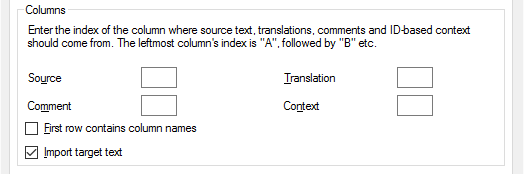
-
Choose the column that has the source text: In the Source text box, type the letter of the column. Use the letters of the English alphabet. The first column is A, the second is B, the 27th is AA, and so on.
-
Choose the column where the translation should go: In the Translation text box, type the letter of the column.
If the Translation column already has translations: memoQ will import them as target text. If you don't want to import these, clear the Import target text checkbox.
-
Choose the column that has the comments: In the Comments text box, type the letter of the column.
-
Choose the column that has the context IDs: In the Context text box, type the letter of the column. memoQ uses the contents of this column for context matching and returning 101% matches from translation memories or LiveDocs corpora.
If the table has a header row, and you don't want to import it: Select the First row contains column names checkbox.
Multilingual projects only: Use this setting in memoQ translator pro only, and only when you're preparing a multilingual project for several translators.
MQXLIFF export for one target language at a time: The MQXLIFF format is bilingual - it has one target language. In the project, you must select a target language before you export a multilingual document in MQXLIFF. The MQXLIFF export of such files will have that target language.
-
On the Base format tab, make sure that the Simple bilingual configuration checkbox is cleared.
-
On the Columns tab, set the meaning of each selected column.
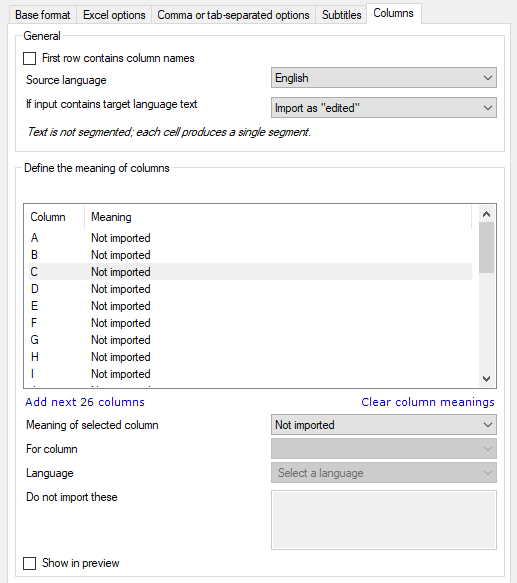
-
Choose the status of segments that already have translations. Normally, it's set as edited, but you can choose another status in the If input contains target language text drop-down box.
If the table has a header row, and you don't want to import it: Select the First row contains column names checkbox.
To ignore target text that's already there: From the If input contains target language text drop-down, choose Do not import.
Cells are never segmented. If a cell in the table contains several sentences, those will be imported in a single segment.
Set up columns
memoQ lists all the columns from your file, and sets their meaning to Not imported. In the beginning, only the first 26 columns are visible. To see more, click the Add next 26 columns link.
- Select the column in the list.
- In the Meaning of selected column drop-down, choose Source text.
If a source cell in a row is empty or contains spaces only, memoQ won't import that cell, its translations, contexts and comments.
- Select the column in the list.
- In the Meaning of selected column drop-down, choose In-place translation.
memoQ will export the translation to the same column, replacing the source text.
- Select the column in the list.
- In the Meaning of selected column drop-down, choose Translation.
- In the For column drop-down, choose one of the columns that are already marked as Source text. If there is only one column that has source text, the list will contain that column only.
- In the Language drop-down, choose the target language of the column. You can choose any language that memoQ supports. But if the project doesn't have that language, the column won't be imported.
If you don't choose a language: The column will be set to In-place translation. memoQ imports this column as source text, and replaces this source text with the translation.
To set a column as context for matching:
- Select the column in the list.
- In the Meaning of selected column drop-down, choose Context.
- memoQ uses the cells in this column as context IDs for source-text cells that are in the same row.
You can choose several context columns: In this case, memoQ will add them together at the end of your document, and use the result as the context.
To set a column as comment:
- Select the column in the list.
- In the Meaning of selected column drop-down, choose Comment.
- From the For column drop-down, choose which column this comment belongs to. You can also choose All: memoQ imports this comment for every cell in the same row.
You can import a different comment for every source and target column.
If you don't want to import all rows from the file, set up conditions:
- In the list, select the column that has the condition values.
- In the Meaning of selected column drop-down, choose Condition.
- From the For column drop-down, choose which column this condition belongs to. You can also choose All: then the condition allows or prevents the import of the entire row.
- In the Do not import these field, type words or expressions. To enter more than one: press Ctrl+Enter after each. (Pressing Enter closes the window.) memoQ won't import a row if the condition cell contains one of these expressions.
Your file may have length limits - contain a column with numbers. This means that the translations must not be longer than the number in the column.
To use length limits:
- In the list, select the column that has the length limits.
- In the Meaning of selected column drop-down, choose Length limit (characters).
- From the For column drop-down, choose which column this length limit belongs to. If you choose a target column, memoQ uses the limits for those cells. If you choose a source column, memoQ uses the limits for all translations that belong to that source column.
Normally, memoQ shows every meaningful field in the preview.
If you want to hide a column or two from the preview:
-
Select the column in the list.
-
Then clear the Show in preview checkbox.
The result will look like this:
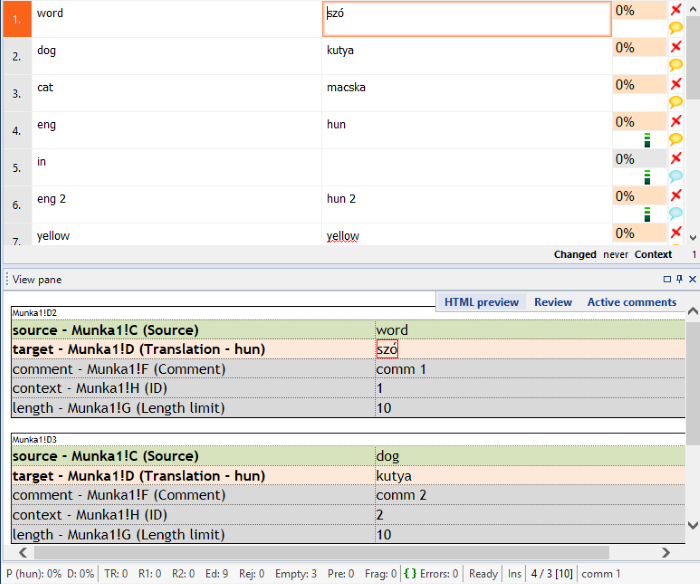
-
On the Base format tab, make sure that the Simple bilingual configuration checkbox is cleared.
-
On the Columns tab, set the meaning of each selected column.
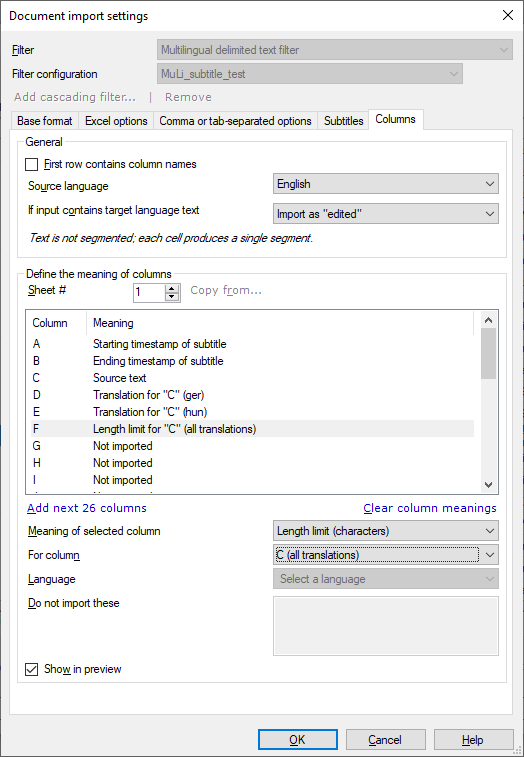
- Select the column in the list.
- In the Meaning of selected column drop-down, choose Source text.
If a source cell in a row is empty or contains spaces only, memoQ won't import that cell, its translations, contexts and comments.
- Select the column in the list.
- In the Meaning of selected column drop-down, choose Translation.
- In the For column drop-down, choose one of the columns that are already marked as Source text. If there is only one column that has source text, the list will contain that column only.
- In the Language drop-down, choose the target language of the column. You can choose any language that memoQ supports. But if the project doesn't have that language, the column won't be imported.
If you don't choose a language: The column will be set to In-place translation. memoQ imports this column as source text, and replaces this source text with the translation.
To set a column as start or end time for the segment:
- Select the column in the list.
- In the Meaning of selected column drop-down, choose Starting timestamp of subtitle or Ending timestamp of subtitle, as needed.
To set a column as length limit:
- Select the column in the list.
- In the Meaning of selected column drop-down, choose Length limit (characters).
-
From the For column drop-down, choose which column this length limit belongs to. If you choose a target column, memoQ uses the limits for those cells. If you choose the source column (it has "(all translations)" next to it), memoQ uses the limits for all translations.
Do this on the Subtitles tab.
When you are working on a video translation, it is important to know how much text you can put on the screen at once. Change the value of the Line length limit (characters) field as needed.
Density means how much text is on the screen over time. You can set limits for Words per minute and Characters per second - the two most common measurements.
No warnings in memoQ itself during translation: when you confirm a segment, memoQ does not warn you if you are over these limits. You see which lines are longer than the limit only when you export the file.
However, the memoQ video preview tool shows all three values in real time when playing the video: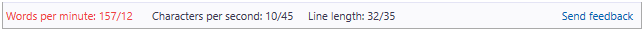
"Online" means a file on a server: At the moment, streaming video services such as YouTube are not supported.
When you finish
-
To confirm the settings, and return to the Document import options window: Click OK.
In the Document import options window: Click OK again to start importing the documents.
-
To return to the Document import options window, and not change the filter settings: Click Cancel.
-
If this is a cascading filter, you can change the settings of another filter in the chain: Click the name of the filter at the top of the window.
It is possible to cascade filters after the bilingual and multilingual filters. For example, Multilingual Excel and delimited text can be the first filter in a filter chain, but remember that regex tagger should always be the last filter applied.