Phrase (Memsource XLIFF) files
memoQ enables you to work with MXLIFF files, created by Phrase.
MXLIFF is an extension of the XLIFF 1.2.
How to get here
- Start importing an MXLIFF document.
- In the Document import options window, select the MXLIFF files, and click Change filter & configuration.
-
The Document import settings window appears. From the Filter drop-down list, choose Phrase (Memsource) XLIFF filter.
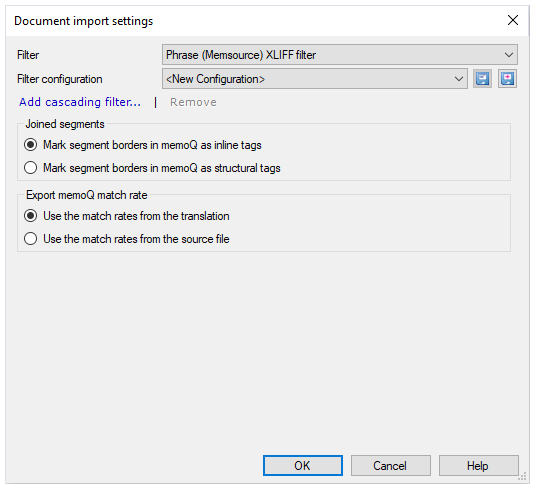
What can you do?
Under the Joined segments section, you can decide how to mark your joined segments when importing a file to memoQ.
In MXLIFF files, join tags ({j}) mark the former segment borders inside joined segments. memoQ can show them as:
-
Inline tags - show data in a gray hexagon. You can duplicate or delete them. If you delete an inline join tag, QA checks mark the segment with a warning, and the tag will be missing from the exported MXLIFF file. This might cause problems when the file is imported into Phrase.
-
Structural tags - show data between purple curly brackets. You cannot duplicate them. If you delete a structural join tag, QA checks mark the segment with an error, and you cannot export the document.
You can also import files with Phrase tags as formatted text. However, the segments Phrase refers to as non-translatable are imported with Assembled from fragments translation status and marked in purple.
You can split & join segments in the translation editor, but they will be merged into the original segment in the exported file.
Under the Export memoQ match rate, click:
-
Use the match rates from the translation to add the match rates of your inserted matches to the exported MXLIFF files.
-
Use the match rates from the source file to keep the imported match rates without any changes.
Phrase does not export standard comments added to the text into MXLIFF files.
To create exportable comments in Phrase, add them to the source file and export as context notes (additional information relevant to translation). memoQ displays them as segment-level comments.
Comments added to the file in memoQ will not be visible in the exported MXLIFF file.
When you finish
To confirm the settings, and return to the Document import options window: Click OK.
To return to the Document import options window, and not change the filter settings: Click Cancel.
In the Document import options window: Click OK again to start importing the documents.