MyMemory plugin settings
You can use MyMemory without a user name and a password. In the MyMemory plugin settings window, you can choose how memoQ inserts matches from MyMemory.
How to get here
- Open the Options window: At the very top of the memoQ window - in the Quick Access toolbar
 -, click the Options (cogwheels)
-, click the Options (cogwheels)  icon. The Options window opens.
icon. The Options window opens. - Under Category, click TM plugins. The TM plugins pane appears.
- Under Installed TM plugins, find MyMemory plugin. Next to its icon, click Options. The MyMemory plugin settings window opens.
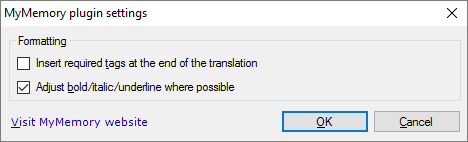
What can you do?
Choose what happens to formatting in the matches you receive from MyMemory:
- Take care of tags: When memoQ sends text to MyMemory, the tags are not sent. The matches you get back from MyMemory will not contain any tags. Normally, memoQ will not include tags in the match. To insert them all at the end of the match, select the Insert required tags at the end of the translation checkbox.
- Adjust bold/italic/underline where possible: Normally, memoQ will try to format the match whenever it can make a good guess. This usually means that the target text is formatted as bold/italic/underline if the entire source text is formatted that way. To leave the matches unformatted, clear the Adjust bold/italic/underline where possible checkbox.
Open the MyMemory website: Click Visit MyMemory website.
MyMemory matches have this icon in the Translation results pane: 
When you finish
To save the settings, and return to the TM plugins pane of the Options window: Click OK.
To return to the TM plugins pane of the Options window, but not save the new settings: Click Cancel.
To use the output of the service in the translation editor:
- In the TM plugins pane of Options, click Enable plugin (next to the Options button).
- Open a project with a supported language pair.
- Open a document for editing, and look at translation memory matches. Or, use the Concordance window to look for text manually.