Server Administrator - Audit log for TMs
memoQ TMS can keep a log of actions that change translation memories. On the Audit log for TM pane, you can turn logging on and off, have the log e-mailed to you, and configure when this all happens. You can also export the current log manually.
Managing memoQ TMS: To do this, you need to be a member of the Administrators group on the memoQ TMS, and have the project manager edition of memoQ.
How to get here
-
At the very top of the memoQ window, click the Server Administrator
 icon. You can also find this icon on the Project ribbon.
icon. You can also find this icon on the Project ribbon. -
The Server Administrator window opens, showing the Connection pane.
-
Type or choose the address of the memoQ TMS, and click the Select
 button.
button.You may need to log in: If you access this server for the first time, the Log in to server window opens. You need a user name and a password to access the server.
- Under Category, click Audit log for TMs. The Audit log for TMs pane appears.
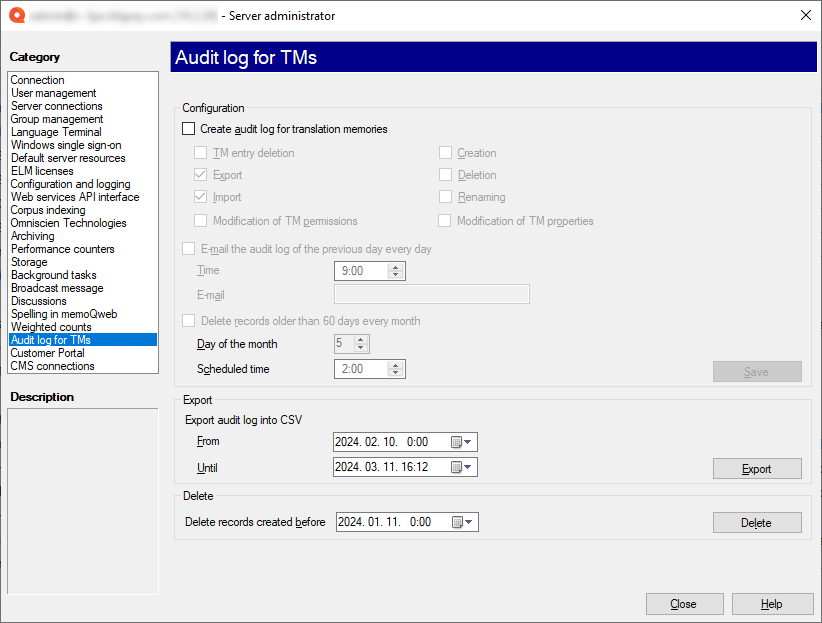
What can you do?
Turn logging on and off: To turn on logging, select the Create audit log for translation memories checkbox.
You can choose which actions are logged. Normally, memoQ TMS will log import and export operations. However, you can choose from the following:
-
Export
-
Import
-
Deletion (of translation memory)
-
Renaming
-
You can e-mail the log to yourself. Select the E-mail the audit log of the previous day every day checkbox. In the Time box, set a time of day. In the E-mail box, type or paste an e-mail address.
You can delete old records automatically: Select the Delete records older than 60 days every month checkbox. In the Day of the month box, set a day. In the Scheduled time box, set a time of day when the old records are deleted.
Export the log here and now: In the From and Until boxes, choose the first and the last date of the period you want to see. Click Export. A Save As window opens. Find a folder and a name for the exported log.
Delete old records here and now: Choose a date and time; memoQ TMS will delete every entry before that time. Click Delete.
When you finish
To return to memoQ: Click Close.
Or, choose another category to manage:
- Connection (choose this to manage a different server)
- User management
- Server connections
- Group management
- Windows single sign-on
- Default server resources
- CAL licenses
- ELM licenses
- Configuration and logging
- Web service interface
- Corpus indexing
- Omniscien Technologies
- Archiving
- Performance counters
- Storage
- Background tasks
- Broadcast message
- Discussions
- Spelling in memoQweb
- Weighted counts
- Audit log for TMs
- customer portal
- CMS connections