Font substitution
Font substitution settings tell memoQ to use a different font in the translated document. If the source language uses a different script than the target language, this may be necessary.
For example, when a document is translated from Japanese into English, the translated document may need to use a different main font. You can even use fonts that aren't installed on your computer.
If you have a font substitution setting in your project: memoQ replaces the font when it exports the translated document.
Use this command to edit a font substitution profile.
How to get here
Open the Resource Console. Choose Font substitution settings. In the list, click the font substitution profile you want to edit. Under the list, click Edit.
From a project: Open a project. In Project home, choose Settings. In the Settings pane, click the Font substitution icon. (This icon has a Greek letter phi Φ in it.) In the list, click the font substitution profile you want to edit. Under the list, click Edit.
From an online project: Open an online project for management. In the memoQ online project window, choose Settings. In the Settings pane, click the Font substitution icon. (This icon has a Greek letter phi Φ in it.) In the list, click the font substitution profile you want to edit. Under the list, click Edit.
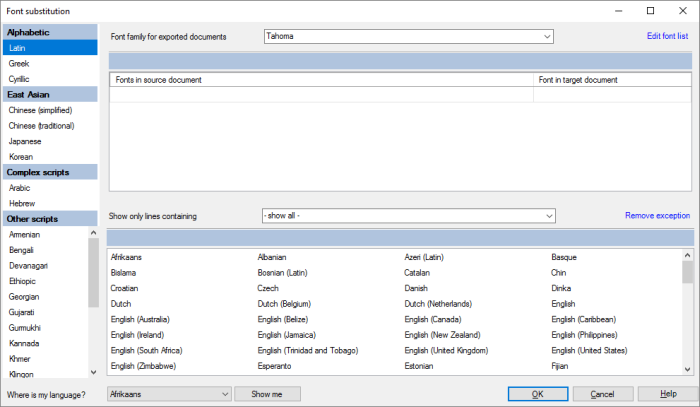
What can you do?
Choose the script that the target language uses: On the left in the Font substitution window, click the script. Available script types are grouped in four groups: Alphabetic, East Asian, Complex scripts, and Other scripts.
If you're uncertain about the script of your target language, ask memoQ. At the bottom, in the Where is my language? drop-down box, choose your target language. Then click Show me.
When you choose a script, memoQ automatically chooses a font family for the script. This appears at the top, in the Font family for exported documents drop-down box. You can change this, but if memoQ can choose a default font family, that will probably be correct for the exported documents.
You may need to use fonts that are not installed on your computer. memoQ can replace fonts even when the target font isn't installed on the computer. But memoQ must know the name of the font.
To add these: At the top of the Font substitution window, click Edit font list. The Edit font list window opens:
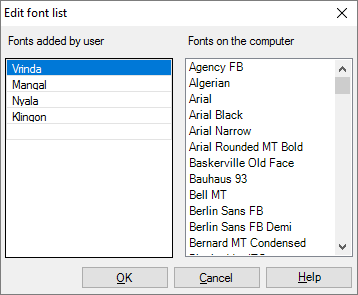
To add a font: In the Fonts added by user list, click the last, empty line. Then the font list will be all the fonts that are there on the computer, plus the extra names you added under Fonts added by user. To remove a font, click it, and press Delete.
In most cases, choosing one font family for the exported documents is enough.
But if the document is multilingual, and the source document contains several different font families, you can set up exceptions. You can do this in the list below the Font family for exported documents drop-down box. Click the first empty row under Fonts in source document. A list of fonts appears. Select the checkboxes for every font that you want to substitute. Then click the empty cell under Font in target document. Choose one font from the list there. This is a new font mapping for the fonts in your documents. All listed fonts are fonts being installed on your computer.
To remove an exception, click it in the list. Then, above the list, click the Remove exception link.
Works if source and target languages have different font families: If the source language and the target language have a different default font family, memoQ replaces the font of the source document with the default font of the target language.
Font replacement works only in DOCX, XLSX, PPTX, IDML, and FrameMaker documents.
When you finish
To save the changes, and return to Resource Console, to Project home, or to memoQ online project: Click OK.
Add the edited font substitution profile to your project before you export documents: Create a project from a template that specifies this rule. Or, in Project home (or in memoQ online project), choose Settings. Click the Font substitution icon. In the list, select the checkbox of this rule. Then you can start exporting documents.
To return to Resource Console, to Project home, or to memoQ online project, and not save changes: Click Cancel.