View pane
The View pane is part of the translation editor in memoQwebtrans. Normally, it appears under the translation grid. Most of the time, the View pane shows a formatted preview of the document you are working on. However, the View pane can show three more types of information:
- Warnings and feedback from reviewers - the latter will appear only if linguistic quality assurance (LQA) is turned on for the project.
- Comments for the current row
- Change history of the current row, where you can see who edited the row, and when and how
Sometimes the formatted preview is not available: This depends on the format of the original source document as well as on the settings of the project. However, the other types of information will always be available.
How to get here
- Open memoQwebtrans in a web browser.
- Open a document for translation. To learn more: See Help about the translation editor.
- If the View pane does not appear, click the View pane
 icon at the top of the translation editor page:
icon at the top of the translation editor page:

The View pane appears with the formatted preview of the document:
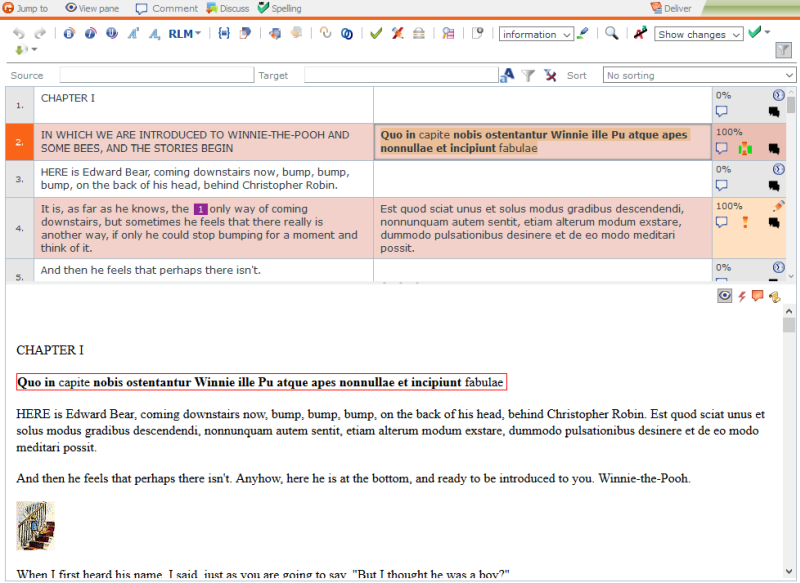
If the formatted preview is not available, a message will say so in the View pane.
What can you do?
The formatted preview shows the current segment with a red frame. If you click a different part of the text in the View pane, the translation editor will jump to the row where that part of the text appears.
When you translate and confirm a segment, memoQwebtrans will imediately replace the source text with your translation in the formatted preview, too. If you look at the screenshot above, you can see that some of the text is already in Latin, but most of it is still English.
To switch back to the formatted preview: If you see something else - the warnings, the comments, or the change history -, click the eye ![]() icon in the top right corner of the View pane.
icon in the top right corner of the View pane.
Click the lightning ![]() icon in the top right corner of the View pane (right below the translation grid). If there are warnings or human feedback for the current row, the View pane will list them. First come the human feedback items - the so-called LQA errors -, then the warnings - which were generated by the automatic quality assurance (QA) module of memoQ TMS:
icon in the top right corner of the View pane (right below the translation grid). If there are warnings or human feedback for the current row, the View pane will list them. First come the human feedback items - the so-called LQA errors -, then the warnings - which were generated by the automatic quality assurance (QA) module of memoQ TMS:
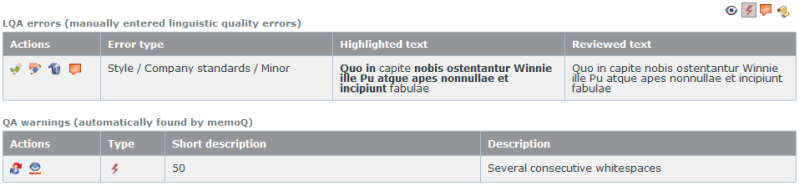
What can you do about an LQA error (entered by a human reviewer)?
In the Actions column of the LQA error list, you can choose from four options:
- Correct the text as suggested
 : Click this icon to replace the segment text (the text in the Highlighted text column) with the edited version that the reviewer suggested (which is in the Reviewed text column)
: Click this icon to replace the segment text (the text in the Highlighted text column) with the edited version that the reviewer suggested (which is in the Reviewed text column) - View or dispute
 : Click this icon to open the View/Dispute LQA error window with the details of the item. Dispute the feedback by adding a comment in there. To learn more: See Help about the Add an LQA error window.
: Click this icon to open the View/Dispute LQA error window with the details of the item. Dispute the feedback by adding a comment in there. To learn more: See Help about the Add an LQA error window. - Delete
 : Click this icon to simply remove the LQA error. You may not be able to do this.
: Click this icon to simply remove the LQA error. You may not be able to do this. - View all comments for the LQA error
 : Click this to open a small window with all the comments that belong to this feedback. Normally, the LQA error list does not show the comments, not even the first one from the reviewer. To close the window again, press Esc.
: Click this to open a small window with all the comments that belong to this feedback. Normally, the LQA error list does not show the comments, not even the first one from the reviewer. To close the window again, press Esc.
What can you do about automated warnings?
You may not be able to deliver your translation if you do not deal with these warnings first. Especially if the type of a warning is not warning (indicated by a lightning sign) but an error (indicated by an exclamation mark).
- To correct the problem shown by a warning, simply edit the text in the translation grid.
- If you decide that a warning is a false positive, you can hide it. In the Actions column, click the Hide
 icon.
icon. - If you want a warning to show up on the quality reports, click the Convert to LQA error
 icon. The warning moves up to the LQA errors list. You cannot do this if the project does not have LQA enabled. If you believe the settings are not right, contact your project manager.
icon. The warning moves up to the LQA errors list. You cannot do this if the project does not have LQA enabled. If you believe the settings are not right, contact your project manager.
Of course, you can leave the LQA errors and the warnings as they are, and return to them at a later time.
Click the Comments ![]() icon to switch to the list of comments and highlights for the current row:
icon to switch to the list of comments and highlights for the current row:
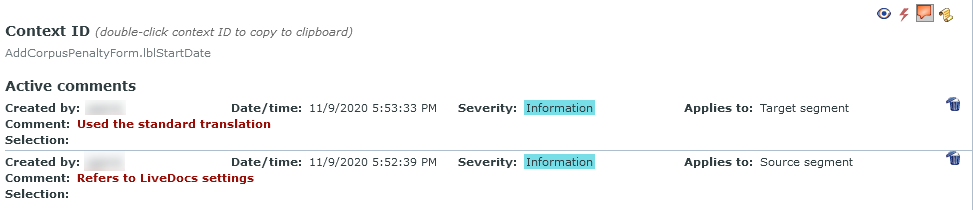
LQA comments do not appear: This list will not include the comments in LQA errors. (See the previous section.)
At the top of the pane, you will see the Context ID of the segment - if you are working on a structured document, for example an Excel workbook, a JSON file, or an XML file. To copy the ID to the clipboard: Double-click it.
You can delete a comment: In the row of the comment, click the Delete ![]() icon in the top right corner.
icon in the top right corner.
To add new comments: In the translation editor, click the Comments ![]() icon in the status box for the row. The Comments for row window opens.
icon in the status box for the row. The Comments for row window opens.
You cannot edit an existing comment.
If you navigate to another row in the translation editor, the View pane will also switch to the comments for that other row.
To view the history of the current row, click the History ![]() icon. The View pane will list the versions of the row in a table, with the latest - current - version at the top:
icon. The View pane will list the versions of the row in a table, with the latest - current - version at the top:
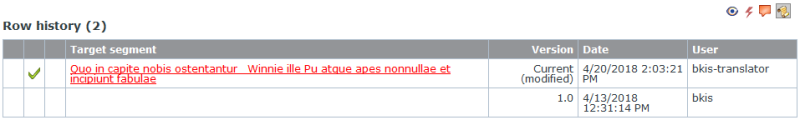
You cannot change this table or revert to an earlier version. This appears for your information only.
When you finish
If you do not need the View pane any more - but you want to stay in the translation editor -, click the View pane ![]() icon at the top of the page. This will hide the View pane.
icon at the top of the page. This will hide the View pane.