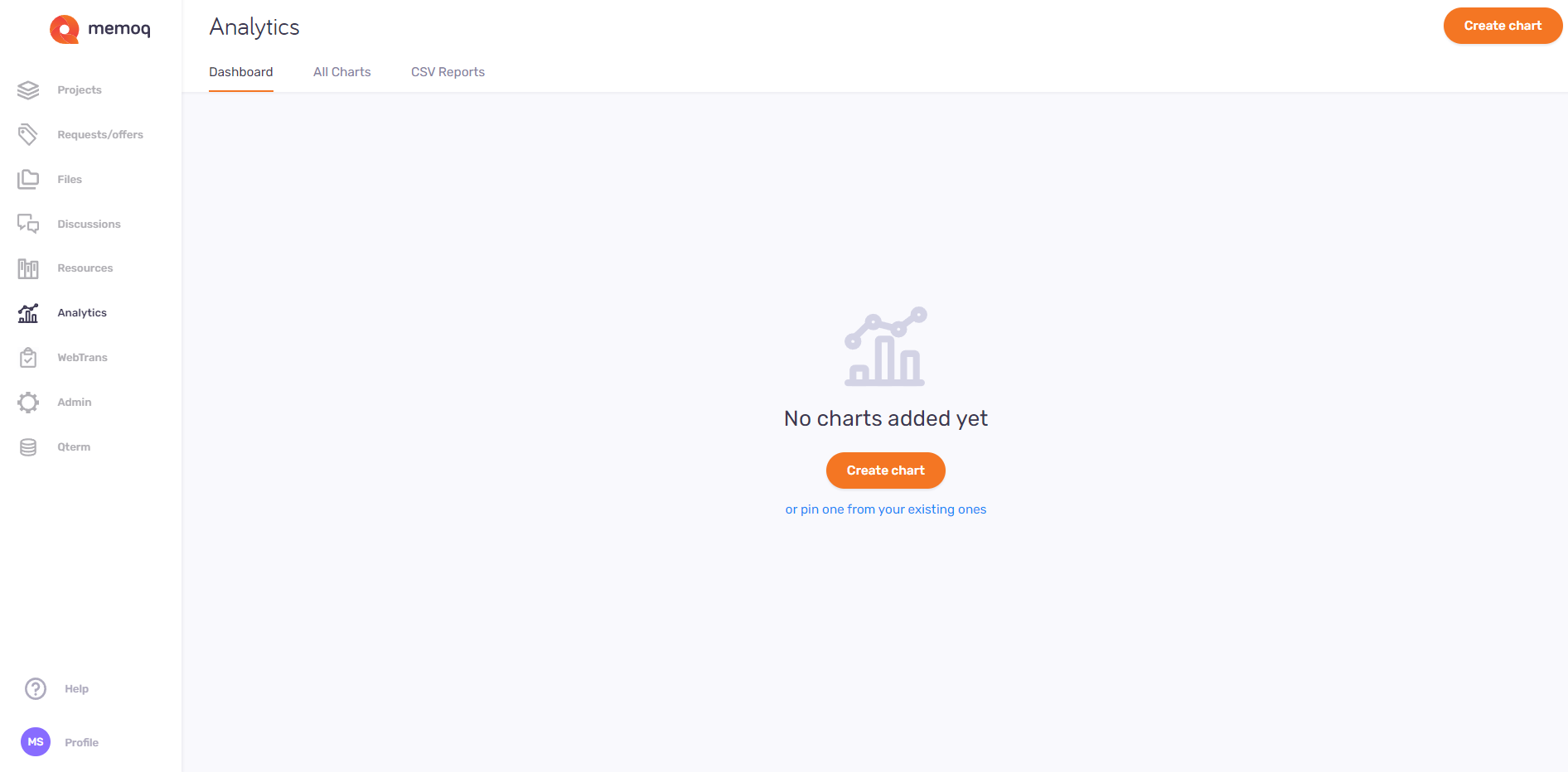Business analytics
Business analytics is included in memoQ TMS Professional and memoQ TMS Premium for no extra cost.
The Business analytics feature allows you to create reports about your memoQ TMS's projects. You can create CSV reports or present your data in various charts to make them more readable for your audience. For example, you can use your reports to show the company's decision-makers how much money the company is saving by using memoQ TMS.
Before using Business analytics you need to:
-
Configure your Business analytics service with memoQ TMS's system administrator.
-
Decide how Business analytics will use your memoQ TMS's project data to create CSV reports.
memoQweb only: Business analytics is available only for the memoQweb app.
How to get here
- Log in to memoQweb as an administrator or a project manager.
-
On the left sidebar, click the Analytics
 icon. The Dashboard tab opens.
icon. The Dashboard tab opens.
What can you do?
This page shows all the charts pinned to the dashboard. If there are no charts yet, you can create one or pin an already existing chart.

Here you can:
-
Create a chart - in the top right corner, click the Create chart button. The Create chart window opens. Choose a chart type (leverage or volume) and continue the chart creation process.
-
Decide how you want to see your charts – on the right, above the charts, click one of the options. You can choose from 3 columns
 , 2 columns
, 2 columns  , and 1 column
, and 1 column  view.
view. -
Expand or collapse all charts - on the right, above the charts, click the More
 icon. From the dropdown, choose Expand all
icon. From the dropdown, choose Expand all  or Collapse all
or Collapse all  . Your dashboard will expand all the charts showing all their details or collapse all of them showing only their titles.
. Your dashboard will expand all the charts showing all their details or collapse all of them showing only their titles. -
Move a chart to another place on the dashboard – to change the position of your chart on the dashboard, click and hold the Ellipsis
 icon. Then move selected chart to another place on the dashboard.
icon. Then move selected chart to another place on the dashboard. -
View additional information – click the Information
 icon next to the chart’s title (information added by the chart’s owner) or the date range (information about the country and region covered by the chart).
icon next to the chart’s title (information added by the chart’s owner) or the date range (information about the country and region covered by the chart).Expand to a full view – to expand your chart and display it in a full view, click the Full view
 icon. You can check its details or click the Edit button and change its data. To close the full view, click X in the top right corner.
icon. You can check its details or click the Edit button and change its data. To close the full view, click X in the top right corner.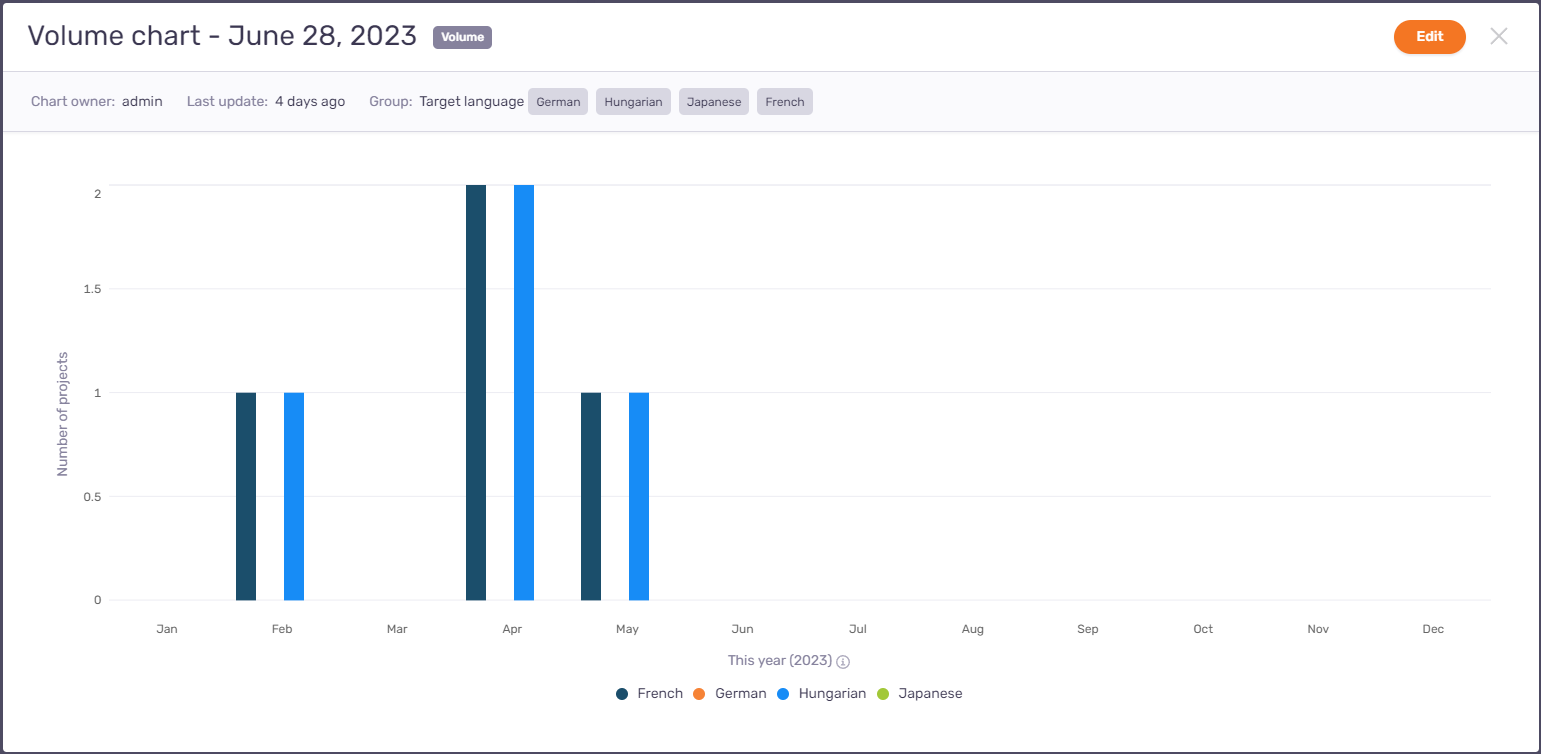
-
Refresh chart – in the top right corner of the selected chart, click the More
 icon. To refresh the chart’s data and its look, click Refresh
icon. To refresh the chart’s data and its look, click Refresh .
-
Unpin from dashboard - in the top right corner of the selected chart, click the More
 icon, and then click Unpin from dashboard
icon, and then click Unpin from dashboard  .
. -
Collapse selected chart - in the top right corner of the selected chart, click the More
 icon, and then click Collapse
icon, and then click Collapse  . The visual part of your chart will collapse and the chart will show only its title.
. The visual part of your chart will collapse and the chart will show only its title. -
Duplicate chart - in the top right corner of the selected chart, click the More
 icon, and then click Duplicate
icon, and then click Duplicate  . The duplicated chart will be displayed under the original version of the chart, with the word “-Copy” added to its name.
. The duplicated chart will be displayed under the original version of the chart, with the word “-Copy” added to its name. -
Edit chart – in the top right corner of the selected chart, click the More
 icon, then click Edit
icon, then click Edit  .
. -
Delete chart – in the top right corner of the selected chart, click the More
 icon, then click Delete
icon, then click Delete  . The Delete chart window opens: To remove the chart from the list, click the Delete chart button. To keep the chart: Click Cancel.
. The Delete chart window opens: To remove the chart from the list, click the Delete chart button. To keep the chart: Click Cancel.
On the Analytics page, click the All Charts tab. memoQ redirects you to the page showing all your charts' basic data (no visualization included here).
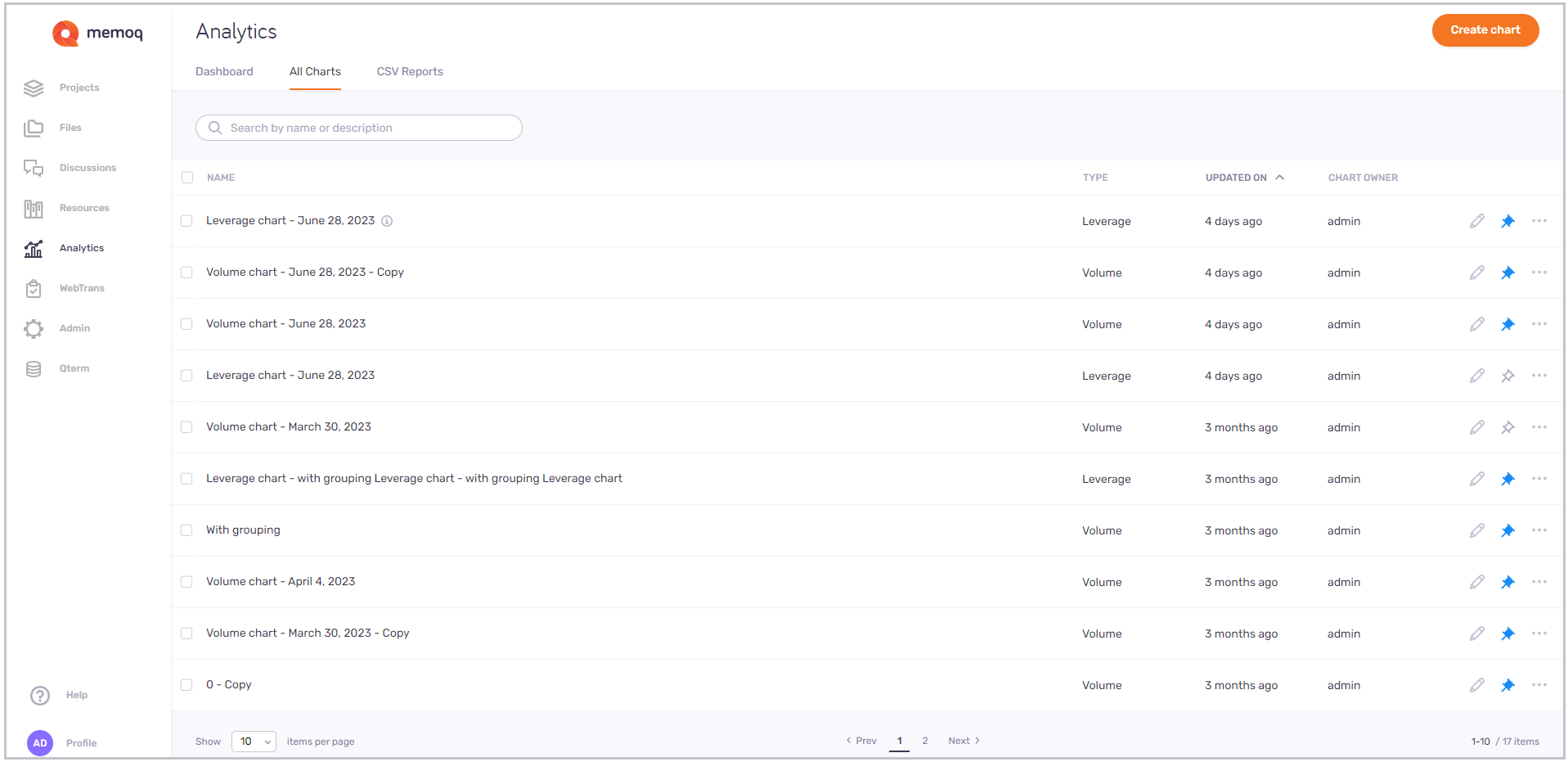
Here you can:
-
View charts’ details - their name, type, when they were last updated, and information about the chart's owner.
-
Create a chart - in the top right corner, click the Create chart button. Create chart window opens: Choose your data type (leverage or volume) and continue the chart creation process.
-
Search the list of charts - type a name or description into the search bar above the chart list. To confirm: Press Enter.
To clear the search bar, click the X icon.
-
Sort chart list – select a column you want to sort and click its header. To reverse the sorting order, click the same column header again.
-
Pin to dashboard – depending on how many charts you want to pin to the dashboard:
-
One chart - at the end of the chart's row, click the Pin to dashboard
icon. The icon will change its color to blue. You can also select the checkbox next to the chart's name, and above the list, click the Pin to dashboard link.
-
Two or more charts - select their checkboxes, and above the list, click the Pin to dashboard link.
-
To remove a chart from the dashboard – at the end of the chart's row, click the blue Unpin from dashboard
 icon. You can also select the checkbox next to the chart's name, and above the list, click the Unpin from dashboard link.
icon. You can also select the checkbox next to the chart's name, and above the list, click the Unpin from dashboard link.
-
-
Edit chart – at the end of chart's row, click the Edit
 icon.
icon. -
Duplicate chart - at the end of the chart's row, click the Show more
icon. On the dropdown, click Duplicate
 . The duplicated chart will be displayed above its original version, with the word “-Copy” added to its name.
. The duplicated chart will be displayed above its original version, with the word “-Copy” added to its name. -
Delete chart – depending on how many charts you want to delete at once:
-
One chart - at the end of the chart's row, click the Show more
icon. On the dropdown, click Delete
 . You can also select the checkbox next to the chart’s name, and above the list, click the Delete link. The Delete chart window opens: To remove the chart from the list, click the Delete chart button. To keep the chart: Click Cancel.
. You can also select the checkbox next to the chart’s name, and above the list, click the Delete link. The Delete chart window opens: To remove the chart from the list, click the Delete chart button. To keep the chart: Click Cancel. -
Two or more charts - select their checkboxes, and above the list, click the Delete link. The Delete chart window opens: To remove charts from the list, click the Delete chart button. To keep the charts: Click Cancel.
-
On the Analytics page, click the CSV Reports tab. memoQ redirects you to the page showing all available reports (no visualization included here).
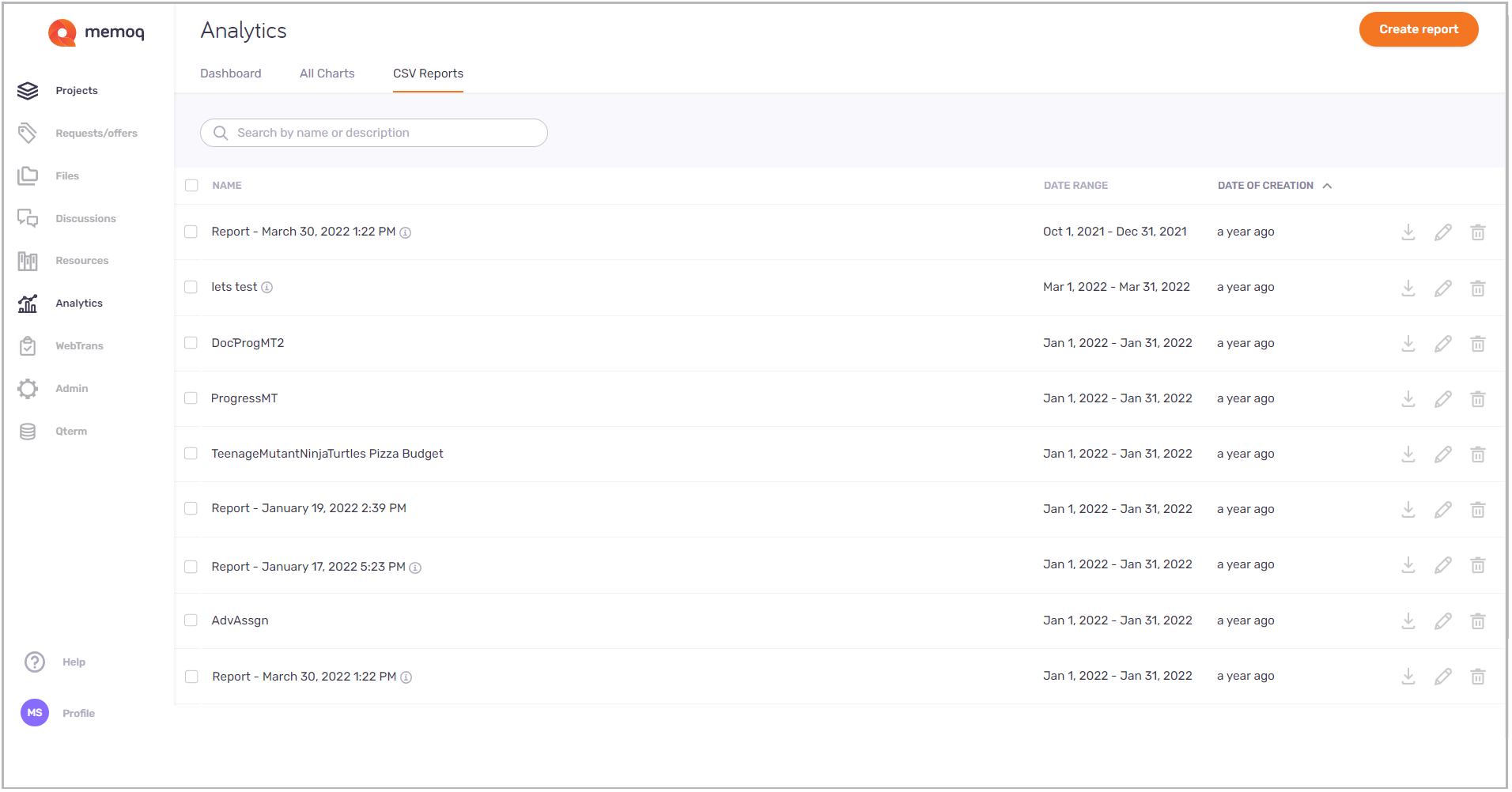
Here you can:
-
View charts' details - their name, date range, and creation date.
-
Create a report - in the top right corner, click the Create report button. If there are no reports created yet, the button will be also visible in the middle of the page.
-
Search the list of reports - type a name or description into the search bar above the report list. To confirm: Press Enter.
To clear the search bar, click the X icon.
-
Sort report list - select a column you want to sort and click its header. To reverse the sorting order, click the same column header again.
-
Download reports - depending on how many reports you want to download at once:
-
One report - at the end of the report's row, click the Download
 icon. You can also select the checkbox next to the report's name, and above the list, click the Download link. Your browser downloads a CSV file named with the report's type and a long identifier (this should tell you that the file name is unique).
icon. You can also select the checkbox next to the report's name, and above the list, click the Download link. Your browser downloads a CSV file named with the report's type and a long identifier (this should tell you that the file name is unique). -
Two or more reports - select their checkboxes, and above the list, click the Download link. Your browser downloads a ZIP file named memoQ Reports.zip.
-
-
Edit basic data - to edit report's name and description, at the end of its row, click the Edit
 icon.
icon. -
Delete report – depending on how many reports you want to delete at once at once:
-
One report - at the end of the report's row, click the Delete
 icon. You can also select the checkbox next to the report’s name, and above the list, click the Delete link. The Delete report window opens: To remove selected report from the list, click the Delete report button. To keep the report: Click Cancel.
icon. You can also select the checkbox next to the report’s name, and above the list, click the Delete link. The Delete report window opens: To remove selected report from the list, click the Delete report button. To keep the report: Click Cancel. -
Two or more reports - select their checkboxes, and above the list, click the Delete link. The Delete report window opens: To remove selected reports from the list, click the Delete report button. To keep your reports: Click Cancel.
-
Want to know what kind of fields you can have in your report? Check the topic about Report fields and their description.