Resources > LiveDocs > Edit LiveDocs corpus
You can edit the properties of a LiveDocs corpus on this page.
You cannot edit the corpus's content here: You need memoQ to do that.
How to get here
-
Log in to memoQweb as an administrator or a project manager.
-
On the left sidebar, click the Resources
icon.
-
On the Resources page, click the LiveDocs
icon.
-
In the list, at the end of a corpus's row, click the Edit
 icon. The Resources > LiveDocs > Edit LiveDocs corpus page opens.
icon. The Resources > LiveDocs > Edit LiveDocs corpus page opens.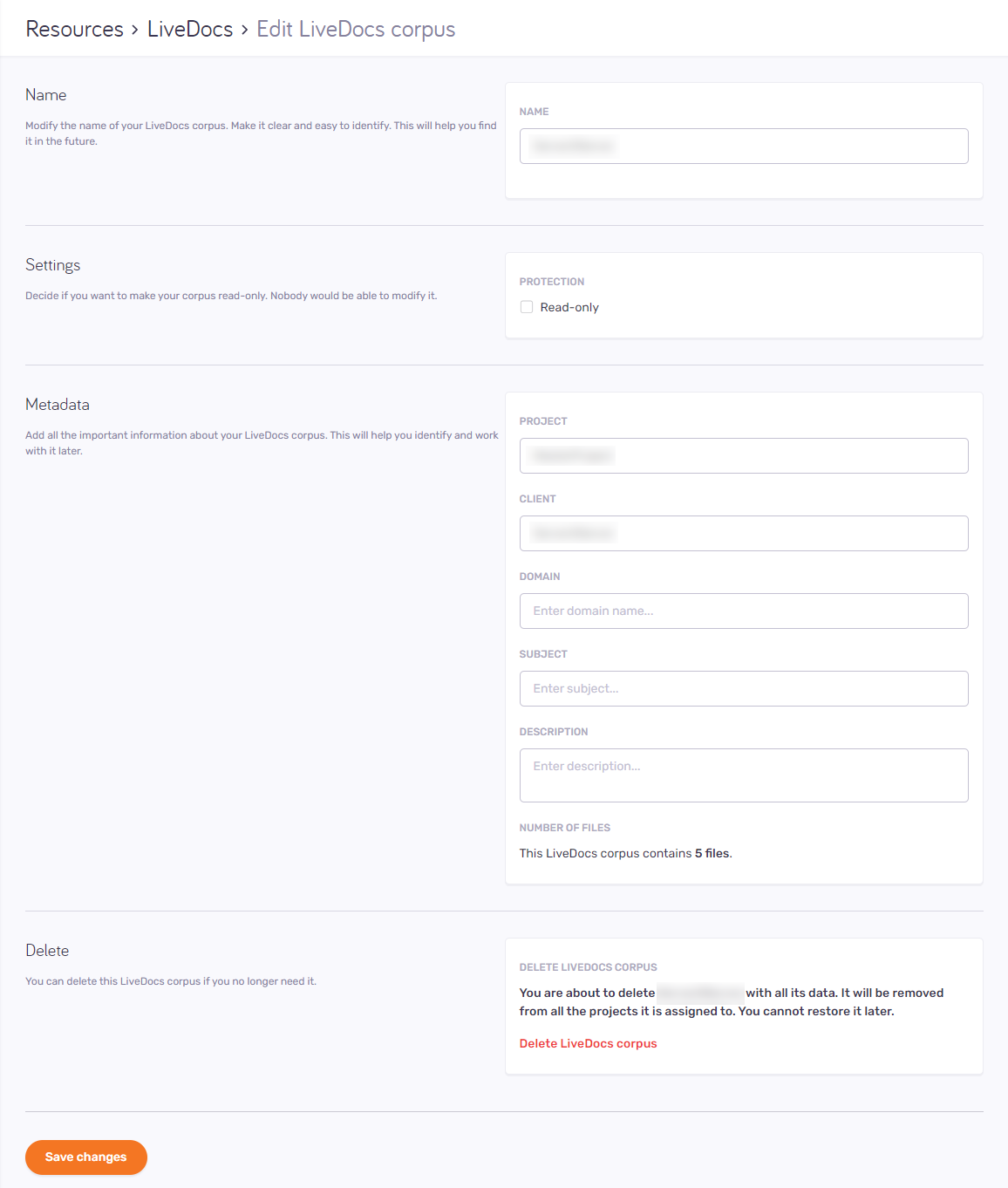
What can you do?
Change the corpus’s name
Change the Name field as needed. The resource's name must be unique in the memoQ TMS.
Change if the corpus is read-only
To disable writing into the corpus: Under Protection, select the Read-only checkbox.
Change metadata for the corpus
Change the Project, Client, Domain, Subject, and Description fields as needed.
Delete the corpus
Click the Delete LiveDocs corpus link. A warning window opens. Click the Yes, delete button.
When you finish
To return to the LiveDocs page: Click your browser's Back button.
Or, close that page in your browser.