Resources > Term bases > (TB)
You can edit the properties of a term base on this page.
You cannot edit the TB's content here: You need memoQ to do that.
How to get here
- Log in to memoQweb as an administrator or a project manager.
- On the left sidebar, click the Resources
icon.
- On the Resources page, click the Term bases
icon.
-
In the list, click a TB's name. The Resources > Term bases > (TB) page opens.
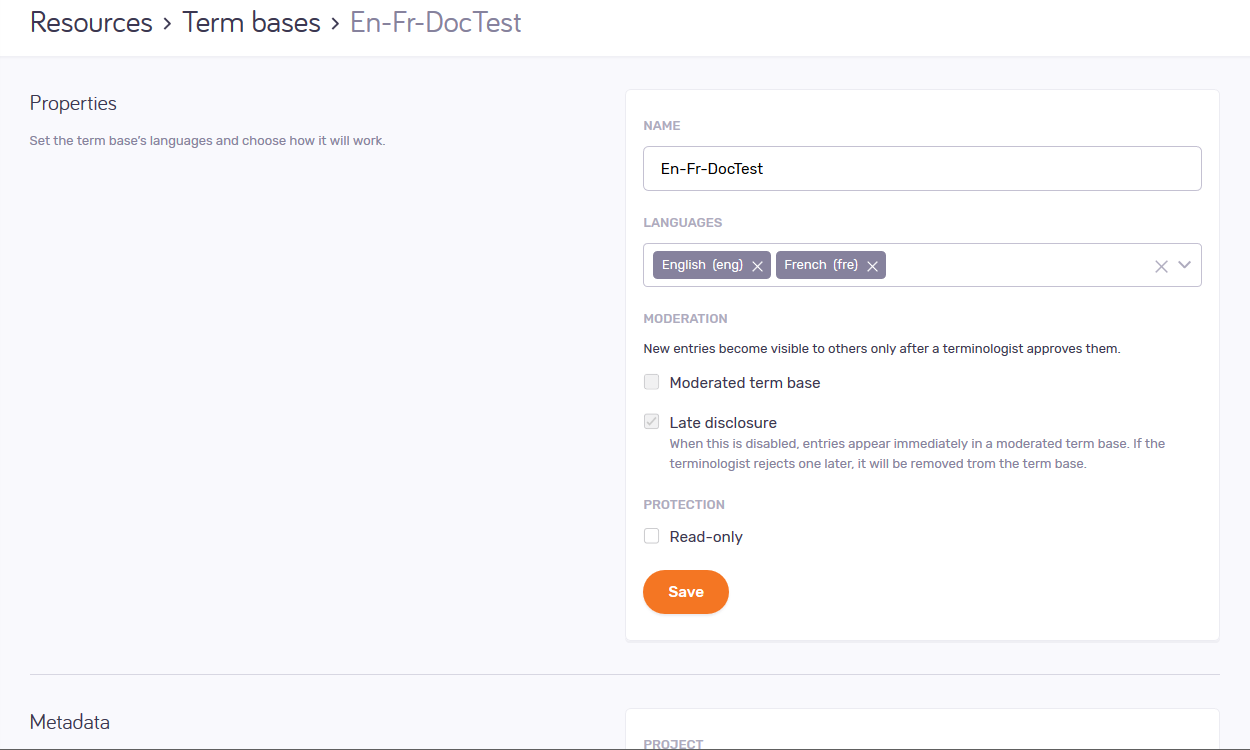
What can you do?
Change the term base’s name and languages
Do this in the Properties section.
Change the Name field as needed. The resource's name must be unique in the memoQ TMS.
To add a language: In the Languages dropdown, start typing, then click a language. Repeat for all the languages you need.
To remove a language: Click the X next to its name. To remove all languages: Click the X on the right side of the dropdown.
Change if the term base is read-only
Do this in the Settings section.
To disable writing into the TB: Under Protection, select the Read-only checkbox.
Change metadata for the TB
Change the Project, Client, Domain, Subject, and Description fields as needed.
Delete the TB
Click the Delete term base link. A warning window opens. Click the Yes, delete button.
When you finish
To save your changes and return to the Term bases page, click Save at the bottom of this page. To return to the Term bases page without saving, click Cancel.
Or, close that page in your browser.