License management
On the Licenses page of your my memoQ account, you can view and manage your licenses. You can also extend the Service and Maintenance Agreement (SMA) of your licenses.
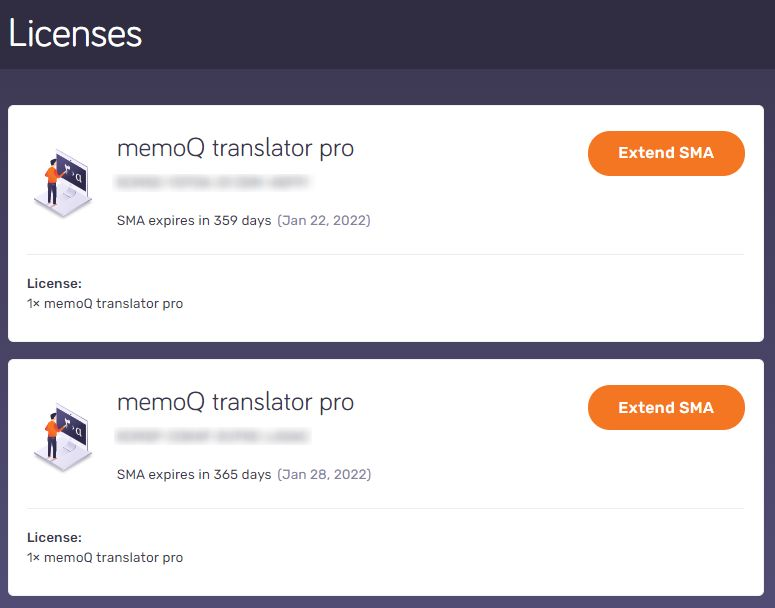
If you own a memoQ server license.
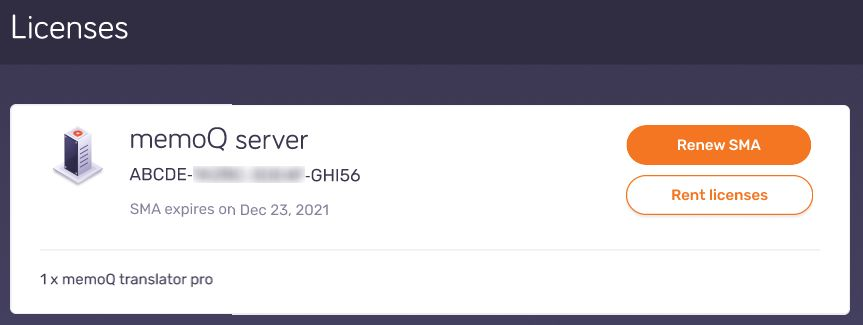
What information do I see on the Licenses page?
- the name of product,
- its serial number, and
- its Support and Maintenance Agreement's (SMA) expiry date.
How to activate my memoQ products?
Steps 5 and 6 of our Installation and Activation Guide can help you with the activation process. You can also check out this memoQ Docs article.
To activate your memoQ product, you need a valid serial number. After you purchase a memoQ license, you will receive an email with the invoice attached to it. The serial number is at the bottom of the invoice. You also find it on the Licenses page of your my memoQ account.
Can I check my product’s version number here?
Not on the my memoQ account page, but in memoQ itself. To learn more, see this Docs article.
Can I update my products from the my memoQ account?
If you have a valid SMA, you will be eligible to download and use the latest memoQ version. You can check and extend your SMA's validity on the Licenses page. For more information, read our SMA policy.
How can I get the latest version of memoQ?
Download it from our Downloads page.
How can I rent temporary licenses?
If you have a memoQ server, and you need to extend your license pool for a short time, you can rent 5 to 30 licenses for a duration of 1 to 6 months. To do so, go to the Licenses page of your my memoQ account, and at the server, click Rent licenses.
Can I switch to a newer memoQ server version?
When you purchase a server license, you receive one year of Service and Maintenance coverage as well. During this time, you will be eligible to upgrade to new memoQ version that come out. After the first year expires, you must extend your Service and Maintenance Agreement (SMA) to be able to upgrade further. You will always have the option to keep using the memoQ server version that you currently have.
How to renew your SMA?
On the Licenses page, find the license that you wish to update, and click the Extend SMA button.
To learn more about extending your SMA, see the Renew SMA Help article. Find our SMA policy here.