Configure in-country review
In the In-Country Review konfigurieren window you can choose settings for the review and add all the information that can be helpful for the reviewer.
Navigation
-
Melden Sie sich bei memoQweb als Administrator oder Projektmanager an.
-
Klicken Sie in der Liste Aktive Projekte auf ein Projekt.
-
At the top of the screen, click the Übersetzungen tab.
-
In a document's row, choose an in-country reviewer for the Überprüfer 1 or the Überprüfer 2 role (you cannot assign two ICR reviewers to the same document).
-
Das Fenster In-Country Review konfigurieren wird angezeigt.
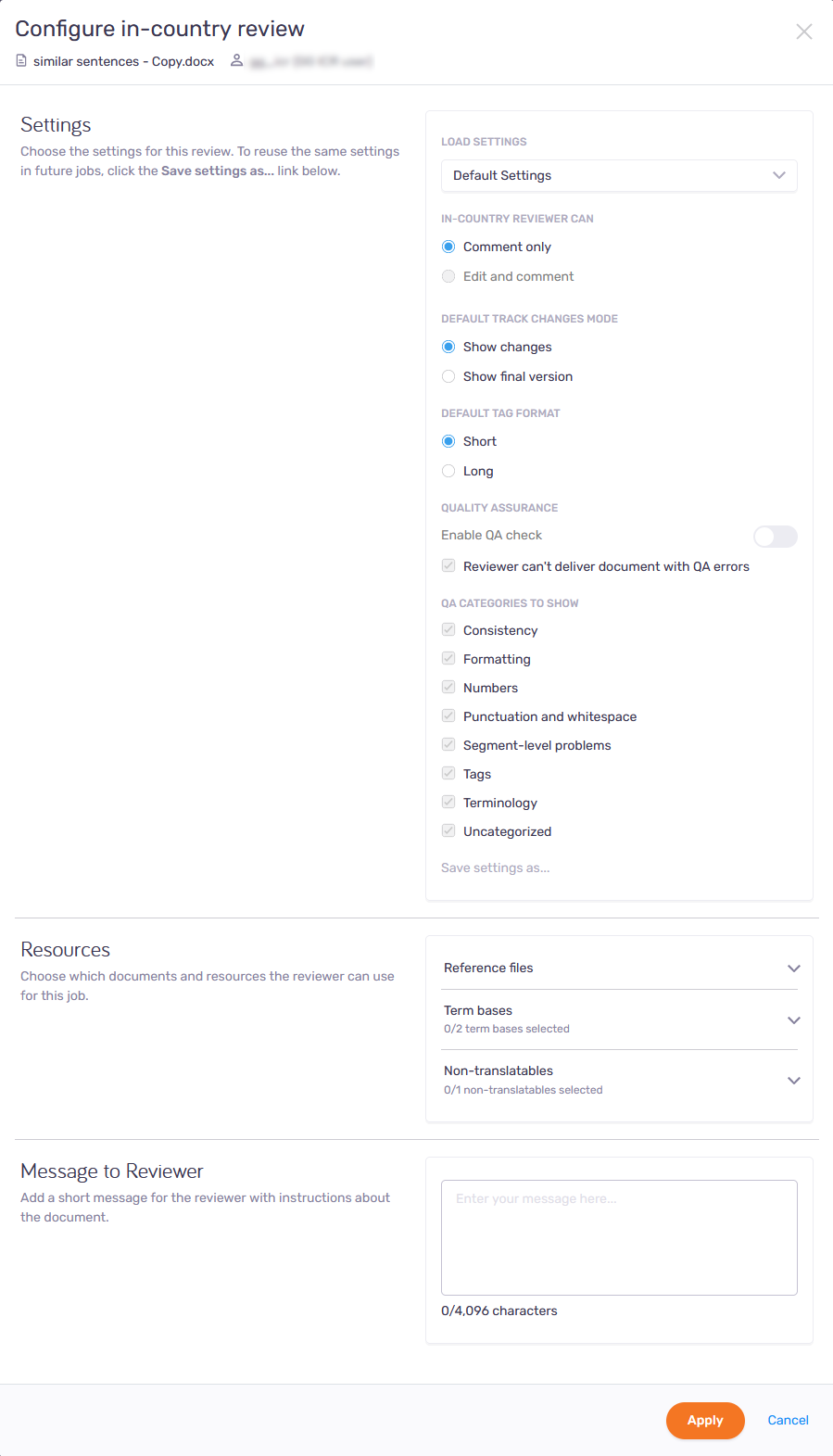
Möglichkeiten
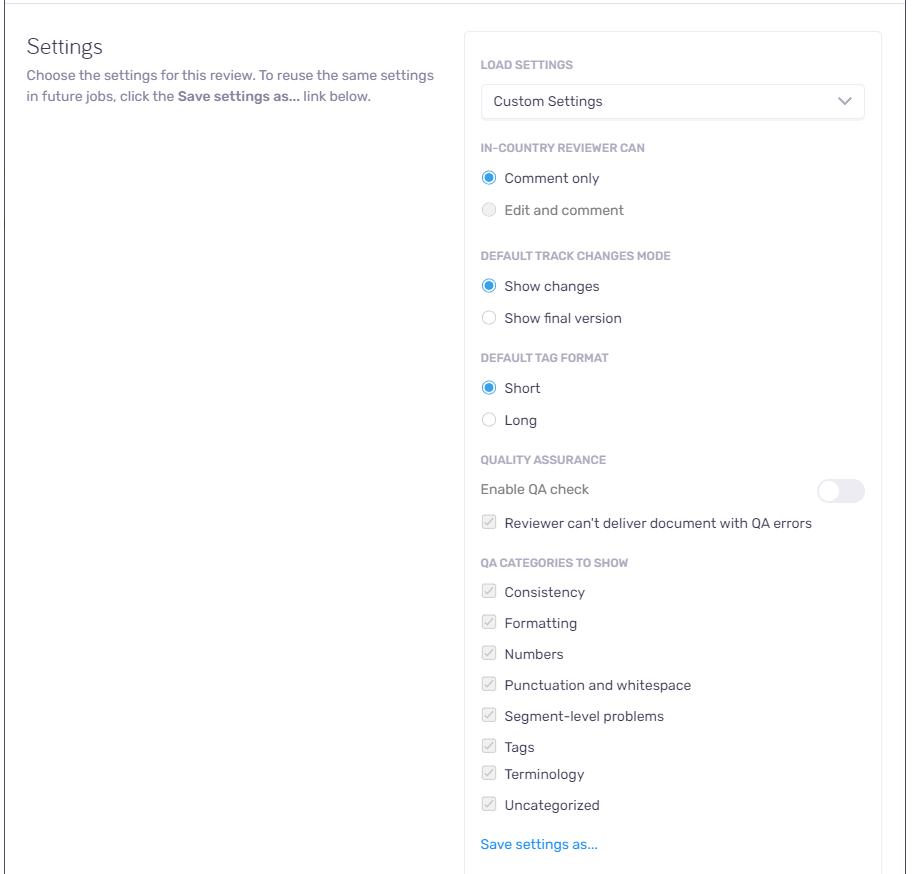
Hier können Sie:
-
Unter Einstellungen laden: Choose already saved settings, for example, if you have similar projects and want to reuse them.
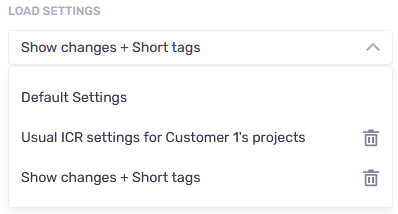
To delete a previously saved item: Klicken Sie auf dessen Symbol Löschen
 .
. -
Unter In-Country Reviewer darf: Choose if the reviewer can edit and comment on the translation or only add comments.
-
Unter Standardeinstellung für "Änderungen nachverfolgen": Decide what you want the reviewer to see as a default - all the changes made in the document or the final text version. They can modify it later in the tool.
-
Choose a Standardeinstellung für Tag-Format for the project - short or long. The reviewer can modify it later in the tool.
-
Choose if and which QA hits the reviewer will see on the Probleme tab of the ICR tool.
In memoQ 10.3, the Qualitätssicherung section is not yet available.
-
Save your review settings for the future: Klicken Sie auf den Link Einstellungen speichern unter. In the Einstellungen speichern window, add a name, and click Save. Created settings will be stored on the server. You and other PMs can reuse them for future assignments.
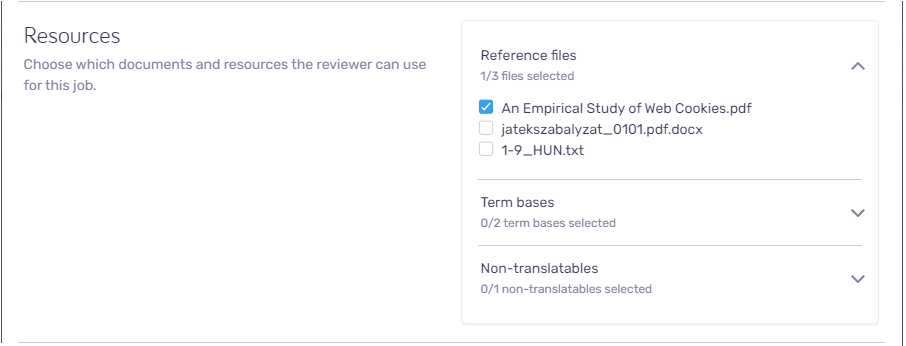
Here, you can choose which documents and resources a reviewer can use for this job:
-
If you created your project in the desktop app, you can add resources from:
In-country reviewers can use only reference files from LiveDocs corpora.
To upload a document as a reference file: See the article about LiveDocs in online projects.
-
If you created your project in memoQweb:
-
First, you need to open it in the memoQ desktop app.
-
Then, add non-translatable lists and LiveDocs corpora.
In memoQweb, you can only add term bases.
-
You can write here additional instructions, for example about the references or the document itself. Whatever you think can be important for your reviewer.
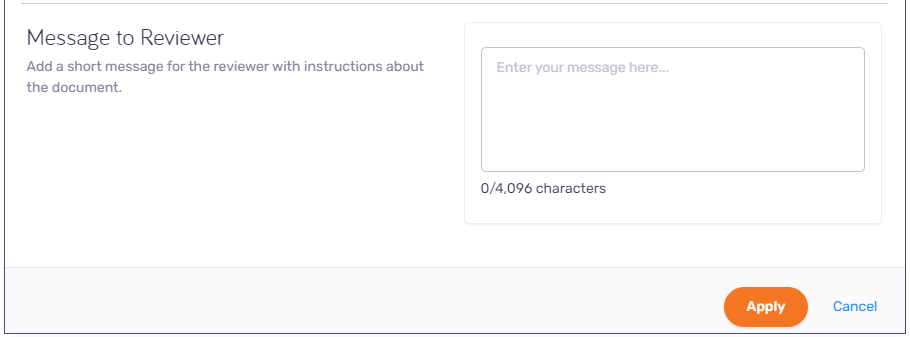
Abschließende Schritte
To confirm changes and close the window: Klicken Sie auf die Schaltfläche Anwenden.
To close the In-Country Review konfigurieren window without configuring the review task, and return to the Übersetzungen tab: Klicken Sie auf Abbrechen.