Edit customer
Wenn Sie das Kundenportal nutzen, um Übersetzungsarbeiten direkt von Ihren Kunden zu erhalten, müssen Sie memoQweb (legacy) über diese Kunden informieren.
Kunden sind Organisationen. Wenn Sie für ein Übersetzungsunternehmen arbeiten, ist dies Ihr Kunde. Wenn Sie in einer Übersetzungsabteilung eines Unternehmens arbeiten, können dies auch andere Abteilungen des Unternehmens sein.
On the Kunde bearbeiten page, you can add contacts, services, and assign project managers to a customer.
Navigation
- Open memoQweb (legacy) in a Web browser. Log in as an administrator.
- Click the Administration tab, then click the customer portal customers tab.
- Die Seite customer portal customers wird angezeigt.
- In the customer list, in the Vorg column, click the customer's Bearbeiten
 icon.
icon.Die Seite Kunde bearbeiten wird geöffnet.
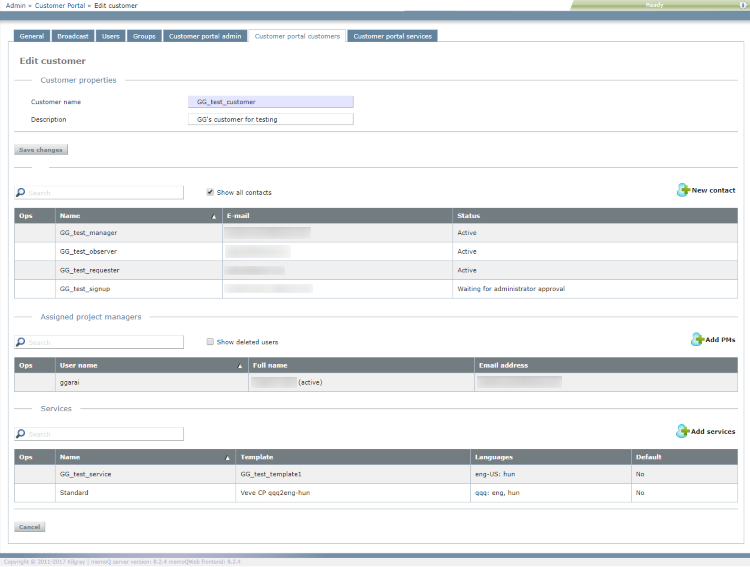
Möglichkeiten
Change name and description of the customer: Edit Kundenname and Description. Klicken Sie auf Änderungen speichern.
Der Kunde bleibt unverändert: Wenn Sie den Namen eines Kunden ändern, verändern sich seine Ansprechpartner, zugehörige Dienstleistungen und Projektmanager nicht.
Add contact: Klicken Sie auf Neuer Kontakt. Die Seite New customer portal contact wird geöffnet. Add a new person who did not sign up on customer portal yet. Use a valid email: the contact needs to activate their account through email.
Approve a contact who signed up on customer portal: Such contacts have the status Warten auf Administratorgenehmigung. In the contact's row, in the Vorg column, click the Bestätigungsrechte ![]() icon.
icon.
Find a contact: Type a part of the contact's name or email in the Suchen box above the list. Drücken Sie Eingabetaste.
Remove a contact: In the contact's row, in the Vorg column, click the Löschen ![]() icon.
icon.
Before you assign project managers: Create users for them on the memoQ TMS or in memoQweb (legacy), and add them to the Project Managers group.
To assign a new project manager: Klicken Sie unter Zugewiesene Projekt-Manager auf PMs hinzufügen. Das Fenster Projekt-Manager zu Kunde zuweisen wird angezeigt.
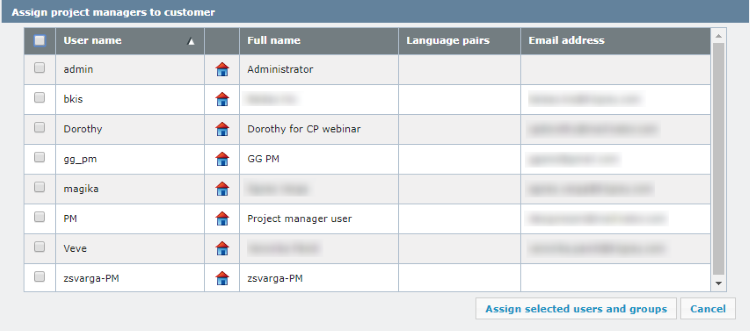
Check the check boxes of users you want to add. Klicken Sie auf Ausgewählte Benutzer und Gruppen zuweisen. The Kunde bearbeiten page returns. The users are added to the list.
Find a project manager: Under Zugewiesene Projekt-Manager, type part of the project manager's name or email in the Suchen box above the list and press Eingabetaste.
Remove a project manager: In the project manager's row, in the Vorg column, click the Löschen ![]() icon.
icon.
Before you can offer services to your customer, you must add actual services to the customer account. Each service is based on a project template. Before you come here, create a template for the customer where you define the types of documents you process, the source and the target languages, and the automated actions.
So können Sie dies in memoQ erledigen: Erstellen und bearbeiten Sie Vorlagen in der Ressourcenkonsole.
After you create the template in memoQ: in memoQweb (legacy), add the service on the customer portal services page. The Kunde bearbeiten page only shows existing services.
Add a new service: Klicken Sie unter Services auf Services hinzufügen. Das Fenster Services zu Kunde hinzufügen wird angezeigt.
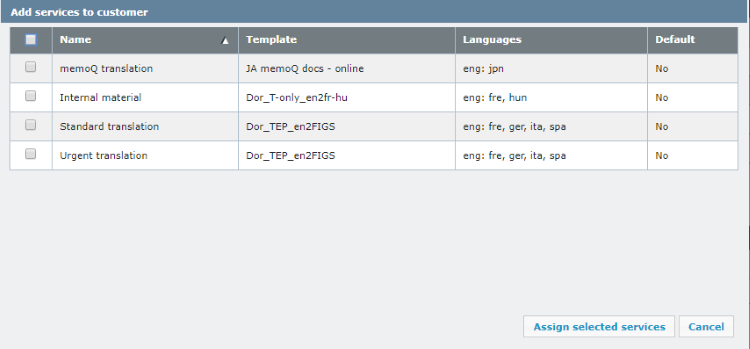
Check the check boxes of services you want to add. Klicken Sie auf Ausgewählte Services zuweisen. The Kunde bearbeiten page returns. The services are added to the list.
Find a service: Type part of the service's name in the Suchen box above the list and press Eingabetaste.
Remove a service: In the service's row, in the Vorg column, click the Löschen ![]() icon.
icon.
Removing a service here does not delete the service: You can offer the same service to several customers. If you remove a service from a customer, the service remains in the system.
Abschließende Schritte
Changes to contacts, project managers and services are automatically saved. To save changes to the name and the description, and return to the customer portal customers page, click Änderungen speichern.
Do not use the Back button on the browser to return to the customer portal customers page.