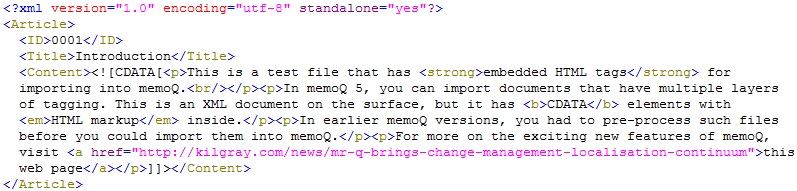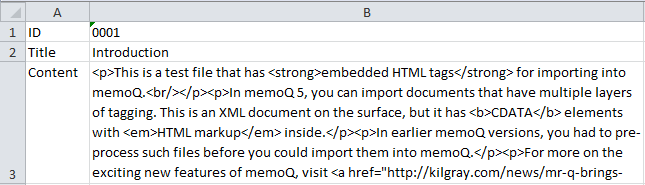|
Large Web portals are often put together from HTML or XML snippets – smaller pieces of text used as building blocks for larger documents or groups of documents. These systems are usually stored in a content management system (CMS) that has its own text format. When you need to translate text coming from a CMS, you may receive XML files or even Excel workbooks that contain the text. In principle, it is easy to translate such content. However, in such cases, the text appears in the form of HTML snippets. This means that you will actually find HTML tags inside an XML tag or an Excel cell. Here are two examples:
In memoQ, you can translate these by using cascading filters. You import the master document using the XML or the Excel filter, and then tell memoQ to use a second filter to process the internal structure of the text. The second ("chained") filter is usually the HTML filter or the Regex tagger.
See also: •How to import XML files or Excel documents containing HTML markup |