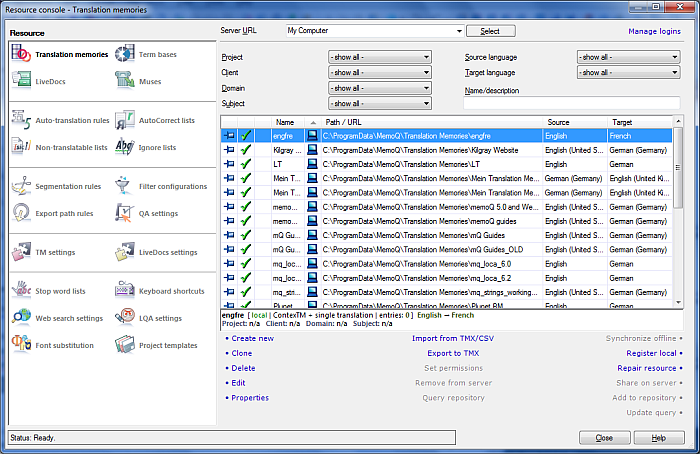|
Resources can be managed from the Resource console or the Translation memories, Term bases and Settings panes of Project home. For each resource, the properties are displayed in the properties field. Translation memory example:
For translation memories, the properties field contains info whether the TM is local or remote, how many entries, project, client, domain, subject. For term bases, you see different information in the properties field: •the term base name, •whether the term base is a local or remote resource, •if the term base is moderated or not •how many entries the term base has, •which languages the term base contains •the project, client, domain and subject. Note: The information in the properties field varies depending on the resource. There is no property field for LiveDocs corpora. |