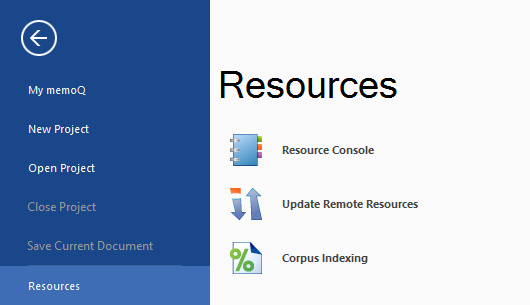|
Displays the Resources pane where you can open the Resource console, update remote resources that you use from memoQ servers, and look at the status of LiveDocs corpora that memoQ may be indexing.
How to beginIn the upper left corner of the ribbon, click the memoQ tab. The memoQ application menu appears. In the menu, click Resources. Use•Resource Console: Displays the Resource console where you can manage all resources. •Update Remote Resources: Updates local copies of remote resources, for resources that changed on the server. •Corpus Indexing: Displays the Corpus indexing dialog where you can view the status of the indexing process of active LiveDocs corpora, and you can also pause or resume indexing. |