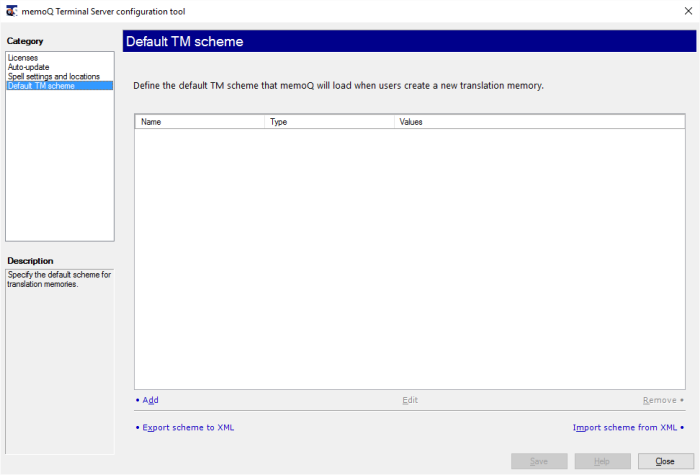|
The Default TM scheme category of the Terminal server configurator tool allows you to set descriptive fields for all new translation memories on the terminal server, no matter which user creates them.
How to beginStart the Terminal server configuration tool, then, in the Category list, click Default TM Scheme. UseYou can add or remove descriptive fields, or import a scheme from an XML file. You can also export the TM scheme into an XML file that can be used on a different computer. The settings are identical to the Options - Miscellaneous - Default TM scheme tab. The Default TM Scheme category lists the custom fields that are used in every new translation memory that is created on the terminal server. The changes you make here will not affect existing translation memories. The following options are available: •Add: Click this link to add a new custom field to the default TM scheme. The Custom field properties dialog appears where you can specify the name and the type of the new custom field. If you choose Picklist (single) or Picklist (multiple) for the type, you also need to list the possible values for the field. •Edit: Click this link to change the type of the selected custom field. You cannot change the name. When you click Edit, the Custom field properties dialog appears where the Name box is greyed out. You can change the type, and in the case of Picklist (single) and Picklist (multiple), you can also change the list of possible values. •Remove: Click this link to remove the selected custom field from the list. •Export scheme to XML: Click this link to export the list of custom fields in an XML file that can be used when creating new translation memories, both on this computer and on other computers running memoQ. •Import scheme from XML: Click this link to populate the list of custom fields that were saved to an XML file earlier from another copy of memoQ. |