Server administrator - CAL licenses
memoQ server can lend licenses to translators, reviewers, and project managers. To do this, the server must have a license pool (a finite set of licenses), from which it can give licenses - and take them back when necessary.
When you purchase a memoQ server - or sign up for a memoQ cloud subscription - you will get a license pool. In a license pool, there are three types of licenses:
- Translator license: The user will have memoQ translator pro while the license is with them.
- Project manager license: Users will have memoQ project manager while the license is with them.
- Web license: Users will have access to memoQWeb (WebTrans).
There are two ways to lend licenses to users: CAL and ELM.
-
CAL (Concurrent Access Licensing): A user takes a license when they start memoQ. The license is automatically returned to the license pool when the user closes memoQ. It is possible that two users take the same license during a day, if they work in very different time zones. To use CAL licensing, users must be online at all times. For the owner of a memoQ server, CAL licensing is more economic than ELM, but CAL does not allow users to work offline.
To start using a CAL license, a user needs to check out an online project that gives them a license, or they need to use memoQ activation to request one. -
ELM (Enterprise License Management): A user takes a license when they check out an online project that gives them a license, or when they use memoQ activation to request one. The license does not return to the license pool when the user closes memoQ. An ELM license is truly lent to the user for several days. memoQ will check the validity of a license once a day, but if there is no response, it can go on working for three days. For the owner of a memoQ server, ELM is less economic than CAL, but it allows users to work offline for several days.
Only CAL on memoQ cloud: In a memoQ cloud, only CAL licensing is available.
One memoQ server is either all CAL or all ELM: You cannot mix CAL and ELM licenses on one memoQ server. Either all licenses lent are ELM, or all of them are CAL. You can switch between both licensing modes. To do it, log on to the memoQ server through Remote Desktop, and change this in a copy of memoQ running on the server itself. The setting is available in Server Administrator, on the Configuration and logging pane. The server needs to be restarted for the change to take effect.
Requires memoQ project manager: You need the project manager edition of memoQ to manage a memoQ server or a memoQ cloud.
You need to be an administrator: You may manage the server only if you are a member of the Administrators group on the memoQ server.
How to get here
- At the very top of the memoQ window - in the Quick Access toolbar
 -, click the Server Administrator (cogwheel in a cloud)
-, click the Server Administrator (cogwheel in a cloud)  icon. The Server Administrator window opens, with the Connection pane.
icon. The Server Administrator window opens, with the Connection pane.Or: On the Project ribbon, click Server Administrator.
- Under Category, click CAL licenses. The CAL licenses pane appears.
Type or choose the address of the memoQ server, and click the Select button.
You may need to log in to the memoQ server: If you have not used the server before, the Log in to server window opens. Type your user name and password for that server, and click OK.
If you cannot see CAL licenses: The memoQ server is in ELM licensing mode. Either you need to switch licensing mode, or you need to lend licenses through the ELM licenses pane.
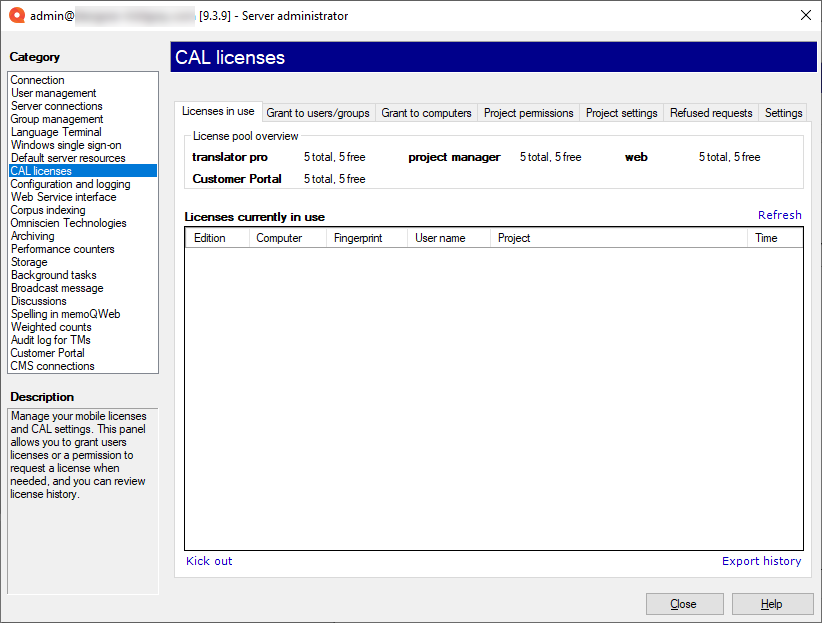
What can you do?
To check this, use the Licenses in use tab.
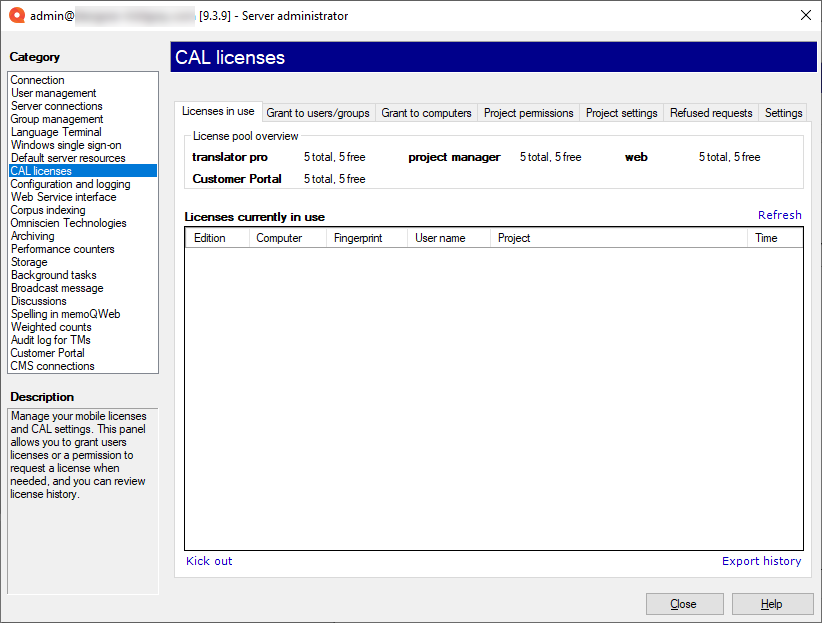
Under License pool overview, you can see a summary the translator pro, project manager, and web license pools. It shows how many licenses are in the pool altogether, and how many of those are still free.
Under Licenses currently in use, you see a list of every license that is being used by someone. The Edition and User name columns are always automatically filled in. They show the memoQ version and the user name. The Computer column shows the name of the user's computer. It can also show memoQWeb if a user took the license by logging on through their web browser. The Fingerprint column shows the short code derived from the user's serial number. The Project column shows a value if a license was granted because of a user's membership in an online project. The Time column shows how long the license has been in use (current time minus the moment when a memoQ client claimed it out of the pool).
To update the list, click Refresh.
To take a license back from a user with immediate effect: Click Kick out. When this memoQ client now tries to renew its CAL license, the request will be denied. Most of the functionality will stop working: Documents become read-only. In WebTrans, all documents will be closed.
To get a history of what licenses were granted to which users or computers: At the bottom, click Export history. The Export history window opens. Specify a time period, then click OK. You will receive a tab-separated text file that you can open in Excel. It will contain events like denied license requests, licenses returned from memoQ clients, and forced license returns.
To grant licenses to specific users or groups of users, click the Grant to users/groups tab.
No need to grant license to a user if you assign them work through an online project: If a user receives work in an online project, and you want them to get a license, simply add them to the online project, and check the Desktop (translator pro) license check box. There is no need to open the Server Administrator for that. To learn more: See Help about the People pane of the memoQ online project window.
Subvendor managers need a PM license: If they do not own one, the customer can grant a license to their computer, but not to the user.
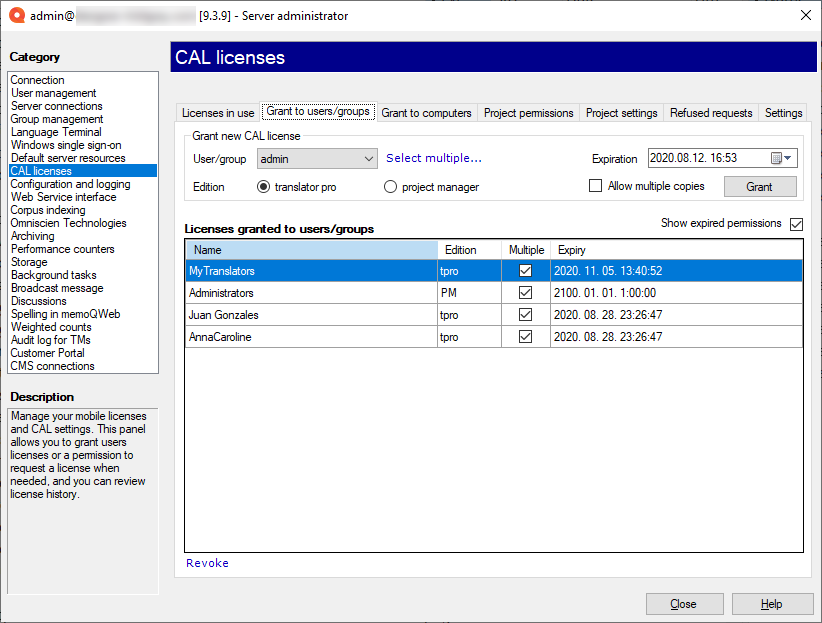
-
Under Grant new CAL license, choose a user or group from the User/group dropdown.
Or, if you need to add several users or groups, click Select multiple. The Select users and groups window opens. Make your selection, and click OK.
-
Choose an expiration date for the CAL license from the Expiration dropdown.
-
To choose a license type, use the Edition radio buttons: translator pro or project manager.
If a user or members of a group should be able to claim several licenses from different computers: Check the Allow multiple copies check box. Check this if you need to work as a project manager from two or more computers.
- To grant the licenses, click Grant.
memoQ server will not take away the license from the pool immediately: A CAL license is taken from the pool only when a user - who has permission - opens memoQ. To start using a CAL license, a user needs to open memoQ activation.
Under Licenses granted to users/groups, there is a list of all users or groups who have been granted licenses. To take a license back, select a user or group in the list, and click Revoke.
As a safeguard, the Administrators group always has a license granted. You cannot revoke that group's last license.
You can grant a CAL license to a computer rather than to a user. When a CAL license is granted to a computer, anyone using that computer can claim the CAL license. It is useful to grant licenses to computers that are physically in an office, and several people share them.
To do this, click the Grant to computers tab.
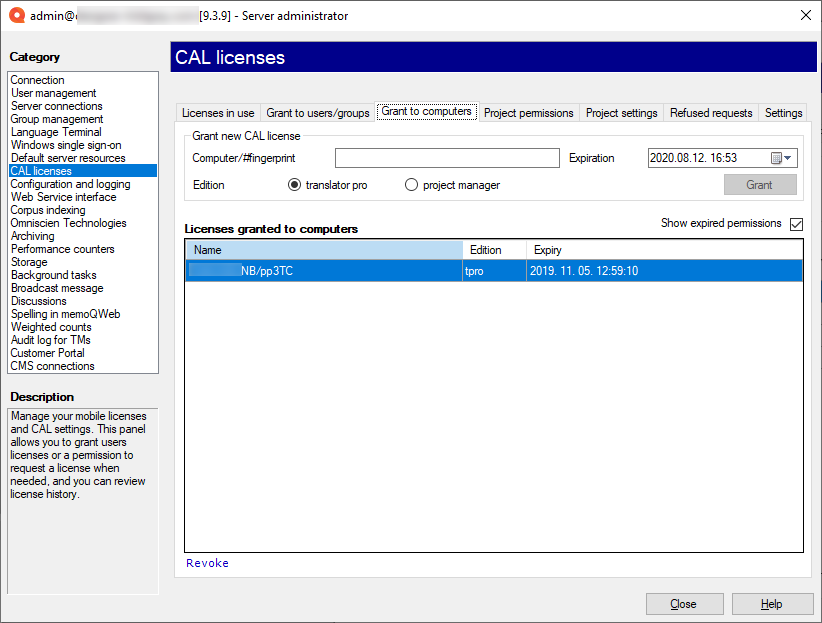
Under Grant new CAL license, you can grant a CAL license to computers directly. Computers are identified by a fingerprint. A fingerprint is five characters, computed from the computer's identification data.
- In the Computer/#fingerprint box, enter the computer's fingerprint. To find the fingerprint, open memoQ on that computer, and click the memoQ tab. The fingerprint will be at the top of the My memoQ page. If you just type an asterisk (*), any computer asking for a license will get one.
- Choose an expiration date in the Expiration box.
- To choose a license type, use the Edition radio buttons: translator pro or project manager.
- To grant the licenses, click Grant.
memoQ server will not take away the license from the pool immediately: A CAL license is taken from the pool only when a user opens memoQ on a computer that is on the list. To start using a CAL license, a user needs to open memoQ activation.
Under Licenses granted to computers, there is a list of all computers that have been granted licenses. To take a license back, select a computer, and click Revoke.
On the Project permissions tab, you can see a list of users who have permission to get licenses through online projects.
A user can use a project license until their deadline expires. If a user gets a license from several online projects, they can use the license until the last of these deadlines expires. To see these latest deadlines, check the Show only latest deadline for each user check box.
The Project permissions list shows the user, the project they are assigned to, and the expiry date.
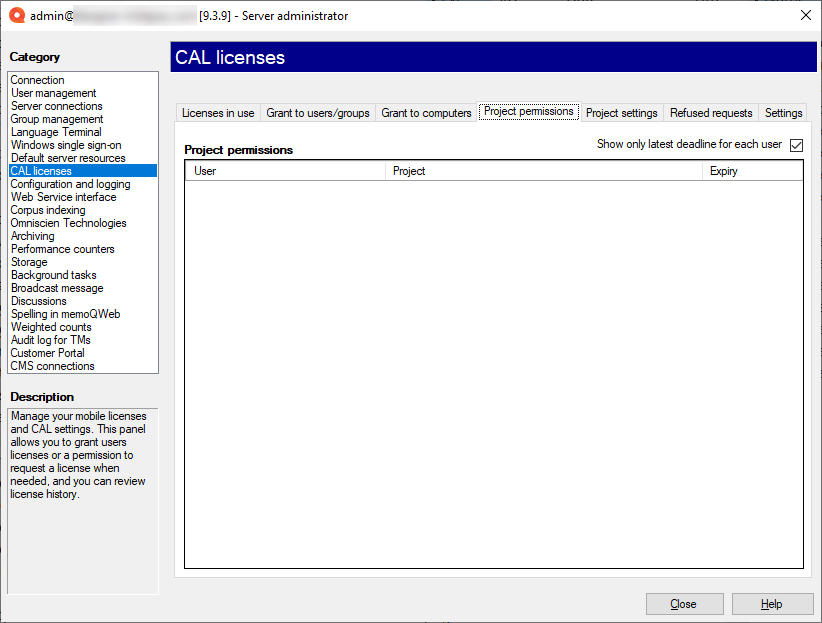
To do this, click the Project settings tab.
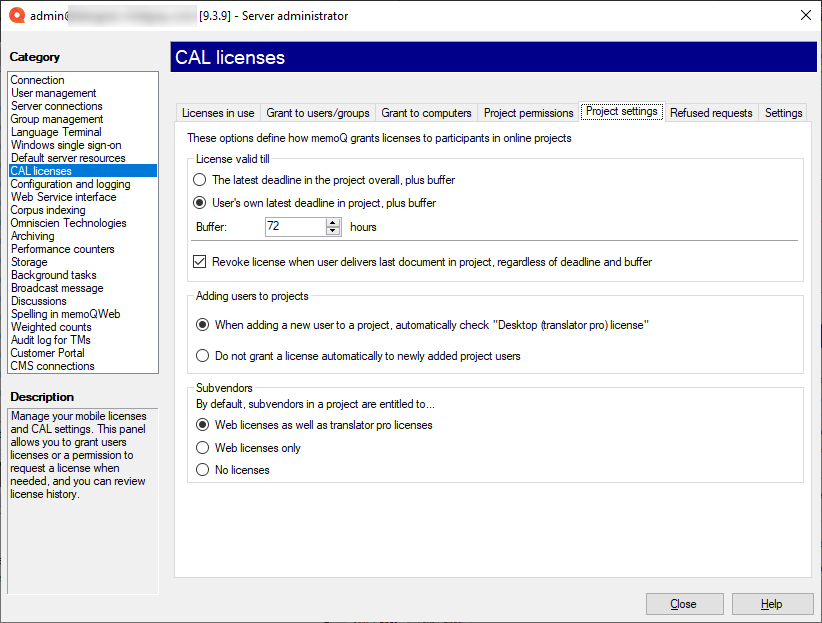
You can fine-tune the following options:
License valid till section: For better license economy, memoQ server automatically revokes CAL licenses granted to project participants when the project deadline expires. However, you can plan for going over the deadline by setting a buffer, which is how much missing a deadline is tolerated on the server. You have the following options:
- The latest deadline in the project overall, plus buffer: If you choose this radio button, all project participants get to use a CAL license (if available) till the entire project finishes. This means the latest deadline of the last participant plus the buffer – tolerance – value.
- User's own latest deadline in project, plus buffer: This is the default setting. A project participant can use a CAL license until she has work in the project. Once the deadline of her own last task expires, and the buffer time passes, her license is revoked.
- Buffer: Set the hours that the server should wait after a last deadline expires. The default value is 72 hours (3 days). The buffer is always set in hours, but there is no upper limit. If you do not want to allow a buffer, set this value to zero (0).
- Revoke license when user delivers last document in project, regardless of deadline and buffer: By default, when a user delivers her last document in her last role, memoQ server automatically revokes the license, even when time is still left from the deadline and the buffer. Clear this check box if you want memoQ server to always wait until the deadlines expire.
Adding users to projects section: This controls whether or not memoQ server automatically grants a translator pro license to new participants.
- When adding a new user to a project, automatically check "Desktop (translator pro)" license: This is the default setting. New project participants are always granted a license – if one is available when the user starts her copy of memoQ.
- Do not grant a license automatically to newly added project users: Click this radio button if you do not want to grant licenses to project users automatically.
Desktop users only: If someone works on the memoQ server through memoQWeb (that is, through their web browser), memoQ server will always grant them a license. If the server has free web licenses, it takes one from that pool. If there are no more web licenses, a desktop license will be used – and that limits the number of licenses the actual desktop clients can use.
Subvendors section: This controls how subvendor users get licenses with projects. It applies to subvendor users created by the subvendor manager.
Subvendor managers need a project manager license: They might have their own,
- Web licenses as well as translator pro licenses: Subvendors always get a license, no matter whether they connect to the project through memoQWeb (their web browsers) or from the memoQ desktop program. This is the default setting.
- Web licenses only: Click this radio button if you do not want subvendor users to get desktop licenses. This means that they can work from memoQWeb only, unless they own a memoQ desktop (translator pro) license.
- No licenses: Click this radio button if you do not want to grant any licenses to subvendor users. This means that subvendor users cannot work on projects at all, unless they own a memoQ desktop (translator pro) license.
Cannot grant CAL licenses to specific subvendor users: The owner of a memoQ server does not see the users added by a subvendor manager. The subvendor group can get licenses, but you cannot grant licenses to each user separately.
To see this, click the Refused requests tab.
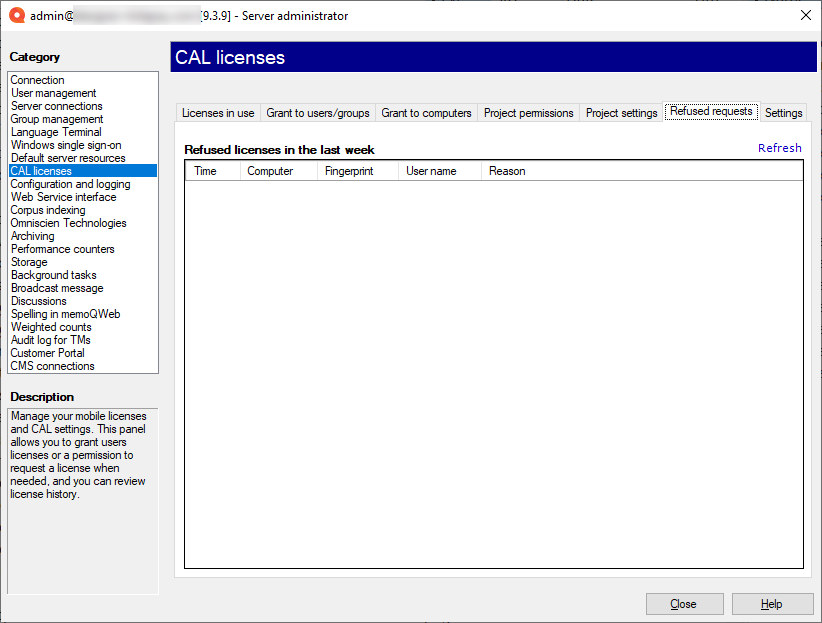
The Refused licenses in the last week list shows a list of refused license requests of the last week. The lists shows the time of the refusal, the computer, the fingerprint, the user name and the reason for the license refusal (e.g. connection lost, no permission, revoked).
To control these settings, click the Settings tab.
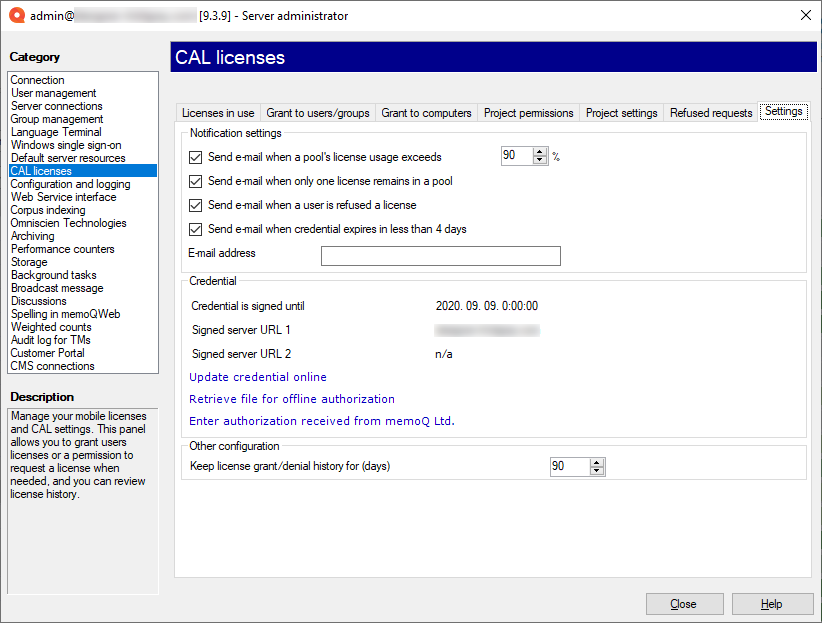
Under Notification settings, you can ask to be notified if the pool of licenses is running low:
- Send e-mail when a pool's license usage exceeds: Enter a percent value. memoQ will send an e-mail when this percentage of the pool is already in use. By default, it is set to 90%, i.e. 90% of your licenses are granted, you get a notification e-mail.
- Send e-mail when only one license remains in a pool: Check this check box to get notified when only one license is left in the license pool.
- Send e-mail when a user is refused a license: Check this check box to get notified when a user was refused a license request.
- Send e-mail when credential expires in less than 4 days: Enter a valid e-mail address in the E-mail address box to get notified when the server's credential expires in less than 4 days.
Under Credential, you see how long the server's credential is valid. The credential identifies the memoQ server to memoQ's central activation server. From time to time, a memoQ server must ask for permission from the central activation server, so that it can continue issuing CAL licenses.
To update the server's credential, click Update credential online. Before you do that, make sure that the server has a valid address. To check this, check the Client connect address boxes on the Configuration and logging pane of Server Administrator.
If you cannot update the credential online (for example, the firewall in your organization prevents it), you can exchange files with memoQ support. Click Retrieve file for offline authorization this will save an XML file that you can send to memoQ support. They will send you another file. To use that file, click the Enter authorization received from memoQ Zrt.
You can get a credential for two server addresses. One of them is the external address of the server - this the address of the server over the internet. You may also have an internal address - that is the address you access the server within your organization. If the server is in a hosting center, and you always access it over the internet, you do not need an internal address. To set up the internal address, use the Intranet address (optional) box on the Configuration and logging tab of Server Administrator.
Under Other configuration, set the time period (in days) while memoQ must keep track of license traffic. Set the days in the Keep license grant/denial history for (days) box. Normally, it is 90 days.
When you finish
To return to memoQ: Click Close.
Or, choose another category to manage:
- Connection (choose this to manage a different server)
- User management
- Server connections
- Group management
- Language Terminal
- Windows single sign-on
- Default server resources
- CAL licenses
- ELM licenses
- Configuration and logging
- Web service interface
- Corpus indexing
- Omniscien Technologies
- Archiving
- Performance counters
- Storage
- Background tasks
- Broadcast message
- Discussions
- Spelling in memoQWeb
- Weighted counts
- Audit log for TMs
- Customer Portal
- CMS connections