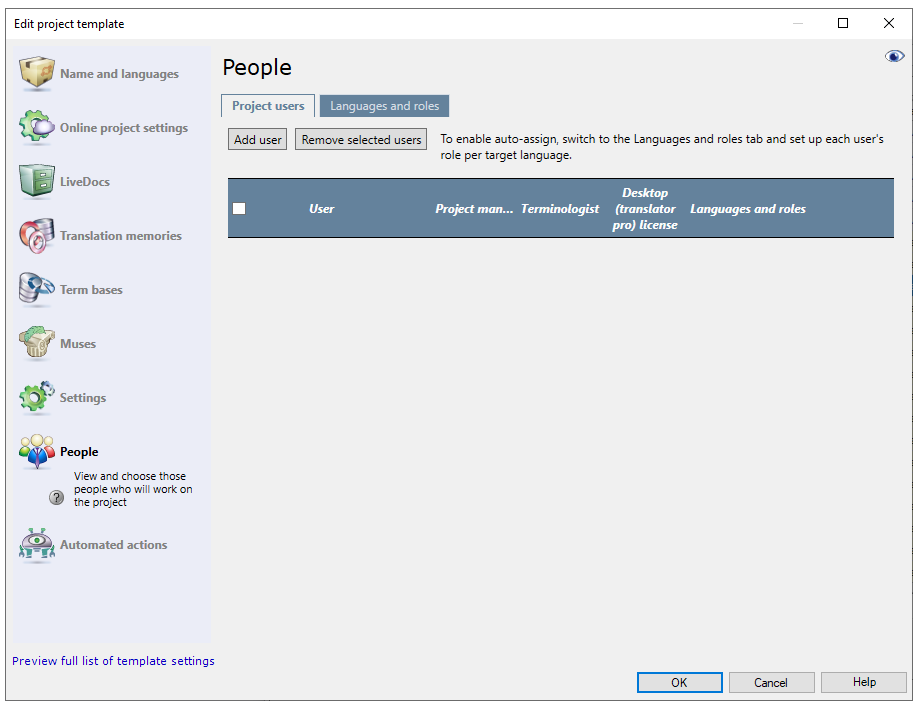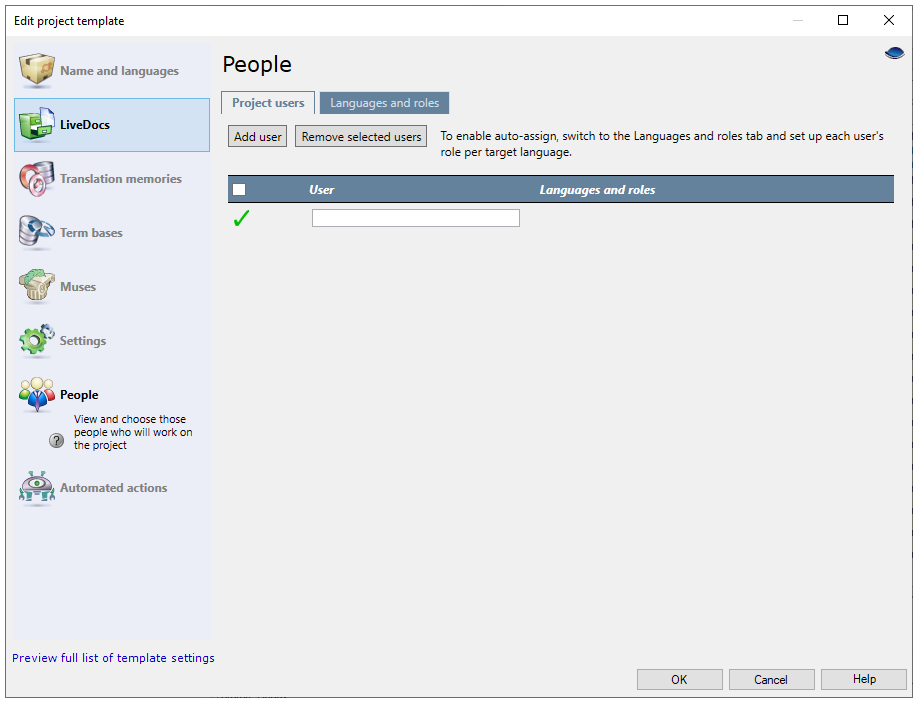Edit template - People
In a project template, you can list users or groups of users, set a target language, and a role for each user.
When you create a project from this project template, memoQ automatically adds these users and groups to the project, with the roles and target languages you set up.
This is possible in local as well as online projects.
How to get here
-
Open the Resource Console
 .
. -
Select the template you want to edit.
To set up a template for online projects or resources: Choose your memoQ TMS at the top of Resource console, then click Select
 .
. -
Under the list, click Edit.
-
On the left, click People
 . The People pane appears:
. The People pane appears:
What can you do?
In an online project template, you can choose from users and groups that are already listed on the server. For example, you can decide if a user should have project manager or terminologist permissions and if they can get a license from the server.
Need roles and languages for automatic assignment: An online project sends work to users on a memoQ TMS. Make sure every translator and reviewer has their language pairs filled in. Otherwise, memoQ can't assign documents to them automatically.
-
Under the Project users tab:
-
Make sure that the template you're editing is on a memoQ TMS. You can't set up a local template with users for online projects.
-
If the eye
 in the top right corner is closed, click it.
in the top right corner is closed, click it.
First, list the translators and reviewers involved in the project:
-
To add a user: Click Add user. The Add users to project window appears. It lists the users and groups from the server where the template is.
-
Choose one or more users, then click OK.
-
The list of users appears in the People pane.
-
If you add a group:memoQ will add its current members to the project. If the group changes later, that will not change the list of people who work on projects created from this template. The only exception is when you add a subvendor group.
-
Under the Languages and roles tab:
You can tell memoQ about the languages (below those are Breton, Chuukese, and Klingon) and the role of each user. If the languages and the roles are not set, automatic assignment won't work.
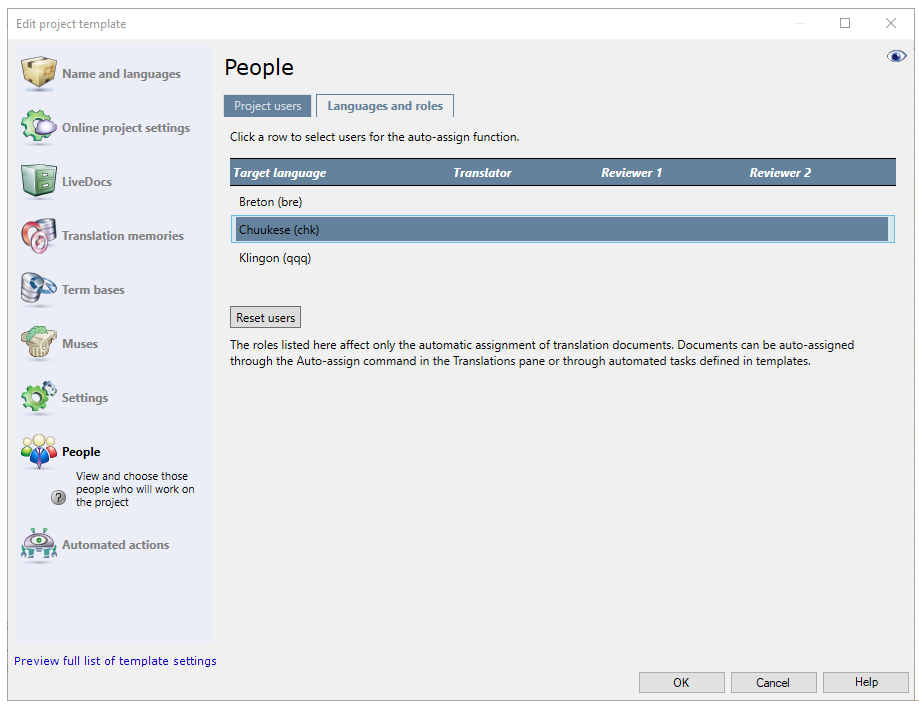
- If a user already has their language pair set up in memoQ TMS, and there is a matching language pair: The user name appears in all three roles for that target language. For example, if the user 'KB' has English-German in the user account, the name 'KB' appears in the German row, under Translator, Reviewer 1, and Reviewer 2.
- To add users to a target language and a role, click the row of the target language. The Set users for: target language window appears, where you can choose a role for every user in that target language. Next to the name of each user, select the checkbox of the role you want to give that user.
- To remove a user from a role, clear the checkbox next to the user's name.
The below settings will work when memoQ TMS automatically assigns documents:
- If there is only one user for a target language and a role: memoQ TMS assigns all documents to that user for the target language.
- If there are several users for a target language and a role: memoQ TMS tries to distribute the documents evenly among the user. Or, if that is the setting, memoQ TMS will offer all documents to all users for FirstAccept or GroupSourcing.
- You can choose a subvendor group to deal with all documents in a specific target language and specific roles (or in all roles).
- You can add every user to any of the languages and roles. A user doesn't have to have the language pair in memoQ TMS for that. But the assignment is quicker if the language pair is already there.
A project manager can see an online project if they created it or were manually added to it. If you have a project management team who needs to access every project, you need to add this team to the project template to make them project managers in new projects from the start. You may also need this if you want to set up substitution for a project manager.
Under the Project users tab:
-
Make sure that the template you're editing is on a memoQ TMS. You can't set up a local template with users for online projects.
-
If the eye
 in the top right corner is closed, click it.
in the top right corner is closed, click it.
First, list the translators and reviewers involved in the project:
-
To add a user: Click Add user. The Add users to project window appears. It lists the users and groups from the server where the template is.
-
Choose one or more users, then click OK.
-
The list of users appears in the People pane.
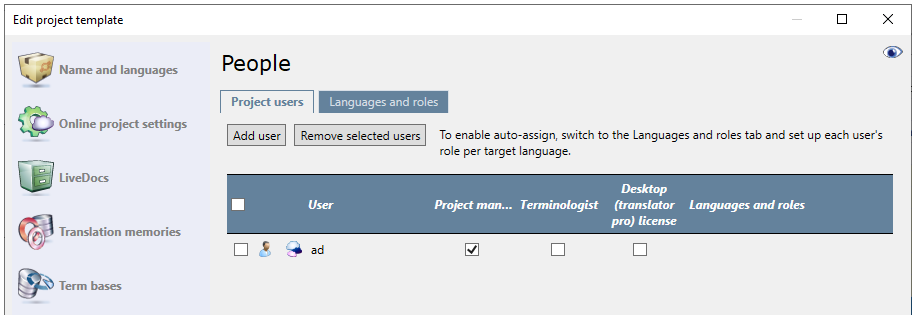
Next to the user name, select the Project manager checkbox. If it's a group, and you create an online project from this template: memoQ adds all members of the group to the project, and makes everyone a project manager.
In local projects, you don't have a list of users. You just add names to the project template, and set the language and the role. From a local project, you send handoff packages and receive delivery packages. Translators and reviewers don't work online.
Project manager edition only: You can't assign users and send handoff packages from the translator pro edition of memoQ. You need the project manager edition for that.
- Make sure that the template you're editing is on your own computer.
- First, list the translators and reviewers involved in the project.
- To add a user: Click Add User. A text box appears in the last row of the table. Type a name for the user.
You can't add groups here: Every name you add to the list will belong to a person, not a group.
- Next, tell memoQ about the languages and the roles of each user. If the languages and the roles are not set, automatic assignment won't work.
- Click the Languages and roles tab.
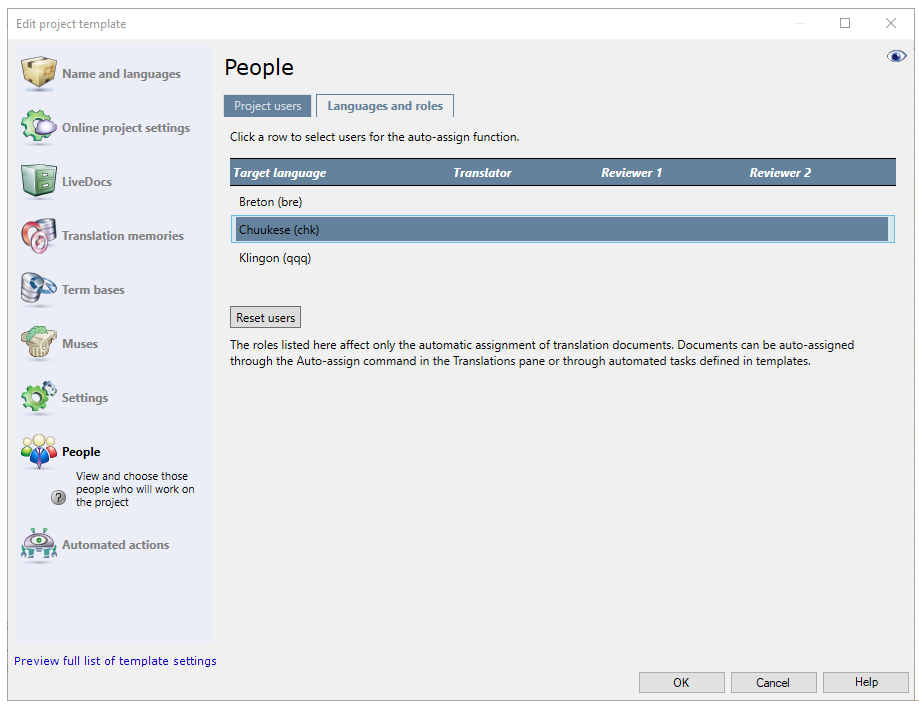
To add users to their target languages and roles:
-
Click the row of the target language, for example, Klingon (qqq).
-
The Set users for target language window appears. Choose a role for every user in that target language.
-
Next to the name of each user, select the checkbox of the role you want to give that user.
- To remove a user from a role, clear the checkbox next to the user's name.
The below settings work when memoQ automatically assigns documents in a local project:
- If there is only one user for a target language and a role: memoQ assigns all documents to that user for the target language.
- If there are several users for a target language and a role: memoQ tries to distribute the documents evenly among the users.
Can't assign a document to the same user in all roles: If a user is assigned to a document as Translator, they can't be Reviewer 1 or Reviewer 2. Don't list a user in more than one role.
When you finish
To set up other options: Click another category in the Edit project template window.
-
Click Automated actions
 .
. -
Click the Project automation tab.
-
Click the event when you want memoQ TMS to assign documents automatically. For example: Assign documents automatically after a document is imported and pre-translated.
-
Click the
 button on the right.
button on the right. -
In the Select actions you want to add to the trigger window, click Auto-assign documents to users. Click Add to confirm.
-
Adjust the settings for automatic assignment. Click OK to confirm.
To save the project template: Click OK.
To return to the Resource console, and not change the project template: Click Cancel.