memoQ handoff wizard
In the project manager edition of memoQ, you can assign documents to other people in a local project - even when you don't have a memoQ TMS.
After you assign translators and reviewers to documents in a local project, you can do one of two things:
Publish the project on a memoQ TMS and let the translators check out the project from the server. You need a memoQ TMS for that. To learn more, see Help about the Publish project wizard.
Or, you can have memoQ create handoff packages for each translator and reviewer. Each handoff package is a single file with the .mqout extension. You can send these files to your co-workers in e-mail. When they open the package in their copies of memoQ, they will get a regular local project. They can work with that project in the usual way. When they finish, they can save delivery packages. A delivery package is again a single file with the .mqback extension. The translator sends this file to the project manager, who can use the delivery package to update the master copy of the project.
To create the handoff packages after the translators were assigned, use the memoQ handoff wizard.
How to get here
Requires memoQ project manager: You need the project manager edition of memoQ to distribute work in handoff packages.
- Create or open the local project where you want to invite other translators or reviewers.
- In Project home, choose Translations.
-
On the bar above the document list, click Assignments.
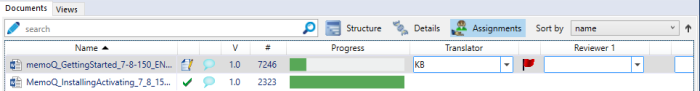
- Type the names of translators and reviewers next to each document. Just click the cell in the Translator, Reviewer 1, or Reviewer 2 column, and type a name.
-
After you type a name, press Tab. If some names are already filled in, you can choose from the existing names. Use the drop-down boxes for that.
To assign several documents to one person: Select the documents. On the Documents ribbon, click Assign. Then, from the menu, choose Assign again. The Assign selected documents to users window opens. Type the names of the users, and click OK.
- In Project home, choose Overview.
- On the General tab, under Handoff checks, click Check project now. memoQ will give you a report about the assignments. You will see how many of the documents are already assigned to translators and reviewers. You can create handoff packages if at least one document is assigned to a translator or a reviewer.
-
Click Create new handoff. The memoQ handoff wizard starts.
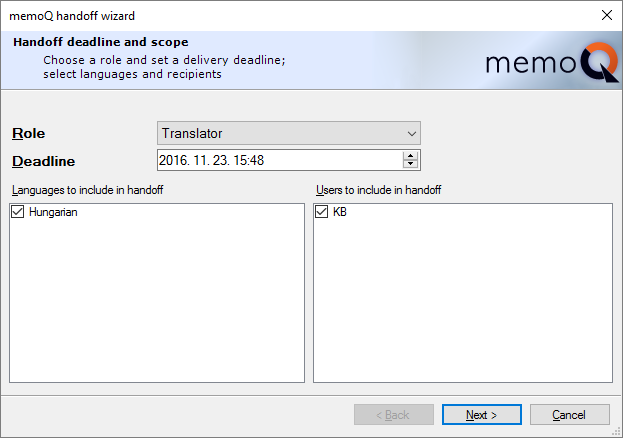
What can you do?
- Choose the task to hand off. From the Role drop-down box, choose Translator, Reviewer 1, or Reviewer 2.
- Set a deadline for the task in the Deadline box. Don't forget to choose a time of day, too.
- Choose which target languages to hand off. Under Languages to include in handoff, select the checkbox for each target language that you want to include in the handoff. Normally, all target languages are selected.
- Choose who will receive handoff packages. Under Users to include in handoff, select the checkbox for each user who will receive a handoff package. memoQ creates one handoff package for each user and for each target language. (If a user translates into two languages, they will receive two handoff packages.) By default, all users are selected.
Click Next to proceed. Click Cancel to leave the wizard without creating the handoff packages.
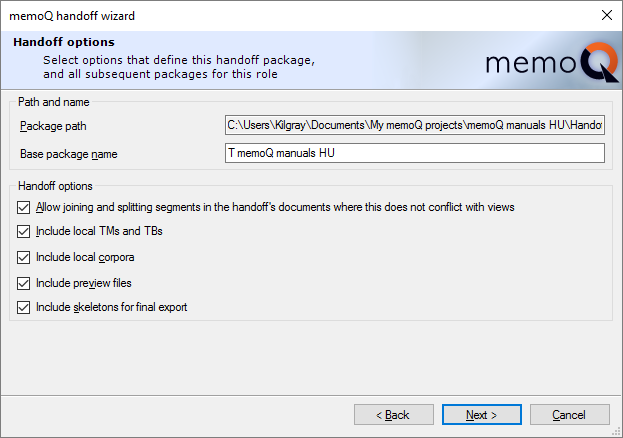
- Name the package: Normally, memoQ creates a name for the package. It starts with the role (T - Translator, R1 - Reviewer 1, R2 - Reviewer 2), followed by the name of the project, and then the two-letter code of the target language. When memoQ creates an actual package, it adds the name of the user and the date to it. In the Base package name box, you may type a different base name, but that is not necessary.
- Normally, memoQ allows the recipient to join and split segments. Do not prohibit this, unless that is absolutely necessary. If you want to prevent the user from joining and splitting segments, you ought to correct the segmentation in the documents first. To prevent the user from joining and splitting segments, clear the Allow joining and splitting segments checkbox.
Decide what will be included in the handoff package. Normally, memoQ includes all of the items below. To omit an item, clear its checkbox.
- Include local TMs and TBs: The package will contain a TMX export of all local translation memories, and a CSV export of all local term bases. When the user imports the package, they will see the same local resources.
Using online TMs and TBs: You may add online translation memories and term bases to the project from a memoQ TMS. If you do this, and then create a handoff package, memoQ will include a reference to the online resources in the package. The online resources will not be copied in the package. Instead, when the recipient opens the package, memoQ will try to connect to the memoQ TMS where the online resource is.
- Include local corpora: The package will include the local LiveDocs corpora used in the project. The corpora are included in a binary internal format, and also in the form of XLIFF files so that they can be loaded into other tools. memoQ will use the binary files.
- Include preview files: The package will contain preview files, so that the translator will see a real-time preview of the document they are translating. If you need a smaller package file, and you are certain that the preview will not help with the translation, you may clear this checkbox.
- Include skeletons for final export: Normally, the recipient will be able to export the formatted translation from the project. You may want to prevent this. If the user should not be able to export finished translations, clear this checkbox. That will also give you a smaller package file.
Click Next to proceed, Back to return to the first page and change settings there. Click Cancel to leave the wizard without creating the handoff packages.
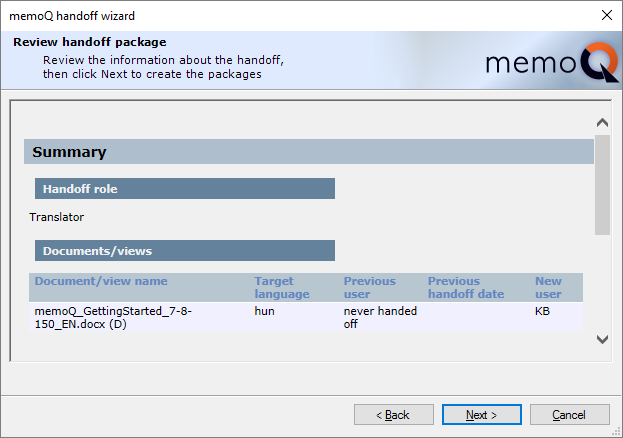
This page lists all files and handoff packages that memoQ will create. You can check if all settings are correct. If they are not, click Back, and change the options. If the settings are correct, click Next. memoQ will create the handoff packages. This might take several minutes depending on the size of the project. Then you will be returned to the Overview pane of Project home.
When you finish
After the handoff packages are created, you must send them to the translators and the reviewers:
- In Project home, choose Overview.
- On the Overview pane, click the Handoff/delivery tab.
- Under Handoff packages path, click Open folder.
- A folder window opens with the icons of the handoff package files. You can attach them to e-mails you send to the translators.
After you send the packages, you need to wait for the deliveries. You will receive delivery package files (.mqback files). To update your project:
- In Project home, choose Overview.
- On the Overview pane, click the Handoff / delivery tab.
- Under Actions, click Receive delivery.
- An Open window appears. Find and double-click the delivery package file. memoQ will update the documents it receives in the delivery package.
Partial deliveries: A delivery package may contain a partial delivery where not all segments are translated or confirmed. You will see this on the Translations pane, in the Progress column, after you import the delivery package.
Once some of the documents are fully delivered, you may create the handoff packages for reviewers. Do this in the same way as you did for translators. However, on the first page of the memoQ handoff wizard, choose Reviewer 1 or Reviewer 2 in the Role drop-down box.
When new documents are added to the project, or an existing document is assigned to someone else: Simply return to the Overview pane, and create new handoff packages. memoQ will create update packages. If a user receives a second handoff package from a project, memoQ will update their copy of the project.
If the handoff went wrong, and you want to start over: In Project home, choose Overview. On the Overview pane, click the Handoff/delivery tab. Under Actions, click Clear handoff history. Be careful: After you clear the handoff history, you may still receive delivery packages in response to the earlier handoff packages. However, you won't be able to update your project from these.
If you can't update your project from a delivery package: Unzip the package file, and on top of the project, import the XLIFF (.xlf or .mqxlz) files you find inside. memoQ will update the documents in the project, but it will not update their workflow status.