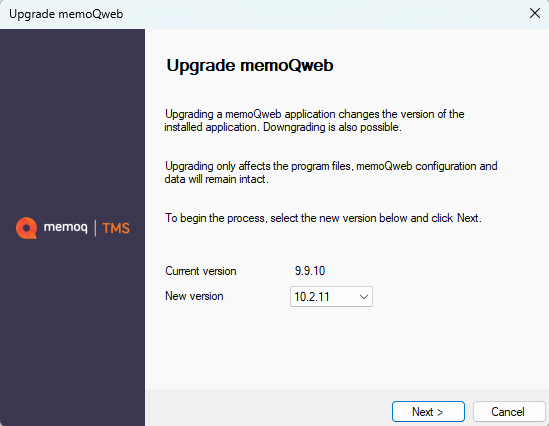Upgrade memoQweb
memoQ and memoQ TMS get regular updates. Updates are very minor new versions that contain bug fixes only. An update has the exact same major and minor version number, but a higher build number. For example, 12.0.6 is an update to 12.0.5.
A few times a year, new versions are also released. These new versions contain new functionality as well as bug fixes. A new version has a different version number - maybe even the major version number is different. For example, 12.1.1 is a new version - an upgrade - to 12.0.5.
In the deployment tool, use the Upgrade [product] command link to install both updates and upgrades.
When installing a new update or upgrade, you need to upgrade memoQ TMS first, then memoQweb.
How to get here
- Log in to the memoQ TMS server computer through Remote Desktop.
-
Open the Start screen or the Start menu: Press the Windows key.
-
Type memoQ, and wait for the results to appear.
-
In the list, click memoQ TMS deployment tool.
-
Windows may ask you to confirm to run the program. Click Yes or Run.
-
The memoQ TMS deployment tool window opens. You need the second section (memoQweb):
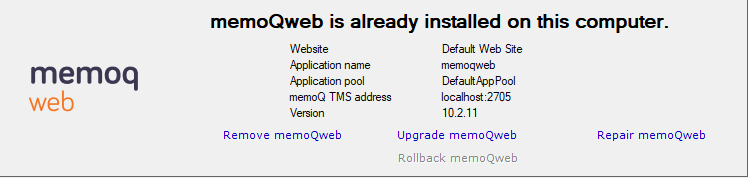
The Upgrade memoQweb command is available only if the version of the Deployment tool is newer than the memoQweb version installed on the server computer
What can you do?
Check the versions. The Deployment tool can upgrade your copy of memoQweb to the version it shows in the New version box.
If this is not the version you want to upgrade to, click Cancel.
To perform the upgrade, click Next.
If you need to restore an earlier version: Remove memoQweb, and then restore an earlier version of memoQ TMS. Then install memoQweb again from the Deployment tool of the earlier version.
Was memoQweb running in a 32-bit application pool?
From version 9.0, memoQ and memoQ TMS are 64-bit only. Because of this, you have to change memoQweb's IIS app pool to 64-bit. When you start the upgrade, this window opens:
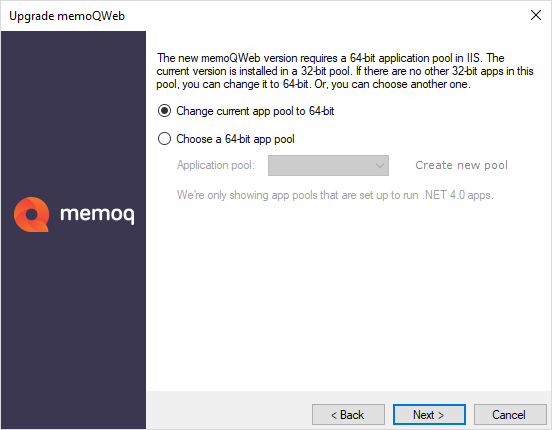
- If memoQweb is the only application in that app pool, choose Change current app pool to 64-bit, then click the Next button.
-
If you have other applications in the same app pool, move memoQweb to another one:
- Choose Choose a 64-bit app pool.
- Choose an app pool from the dropdown, or
click the Create new pool link, and create a new 64-bit app pool. - To perform the upgrade: Click the Next button.
When you finish
From a web browser, check the connection to memoQweb.
If customer portal is installed: Upgrade customer portal, too.