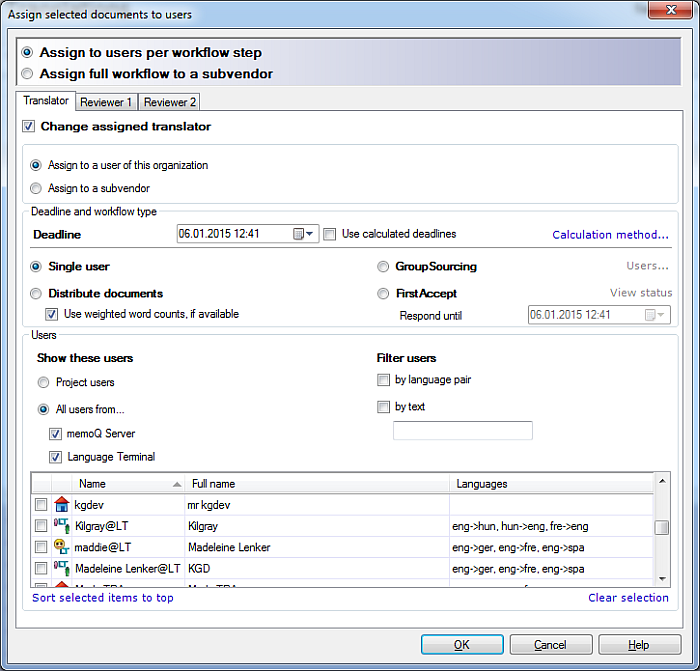|
Distribute documents evenly among your translators and reviewers. If you have many documents and several translators, use the Distribute documents radio button to have memoQ calculating the statistics and suggesting an even distribution, i.e., all translators will get the same work load. In memoQ, you can auto-assign users to your project. The deadline calculation and file distribution options make it possible to add automated assign tasks to project templates. The document distribution only happens after you assigned users, and clicked OK.
How to begin2.Assign users to the project. Go to the People pane. Click the Add user button. Select the users or a group, then click OK. The users are now listed in the People pane on the Project users tab. 3.Assign multiple users to a document. Go to the Translations pane, select a document, then right-click the document, select Assign. The Assign selected documents to users dialog appears. 4. Choose Assign to users of this organization. 5. The Change assigned translator check box must be checked. Then choose a Deadline. Click the calendar icon, and click a date to choose a deadline. The given deadline will appear in the drop-down list as selected. Or check the Use calculated deadline check box, and then click the Calculation method... link. Depending on the hours you choose from the Translator, Reviewer 1 and Reviewer 2 drop-down lists, memoQ calculates automatically deadlines. 6. Choose Distribute documents. Here you can also use the weighted word count. Check the Use weighted word counts, if available check box. The weighted word counts can be used to calculate the distribution of documents between users, and when calculating deadlines from daily capacity. Note: Click the Sort selected items to top link to list the selected users on top. Click the Clear selection link to remove the user selection for the document. Click the Show only project users check box to see all users and not only the users assigned to the project. Note: To assign reviewers to the project, first you need to add the users to the online project. To do this, you need to use the People pane of the memoQ online project window. 7. Use the Reviewer 1 and Reviewer 2 tabs to assign the reviewers to your project. You can use a single user, FirstAccept or GroupSourcing. You can also apply the automatic deadline calculation. 8. Click OK to assign the users to the document. Click Cancel to cancel the user assignment. 9. After you clicked OK and If there are several suitable translators for a role in a language, then •memoQ distributes them as equally as it can among the suitable users by assigning them to the relevant roles; •deadline by daily capacity are calculated from all the files assigned to a user. The file size is calculated by the weighted word count if it is available (when an analysis report has been generated for the document). Important: The distribute document only takes the selected documents into account. It is not project-wide equally, only equally for the selected documents.
|