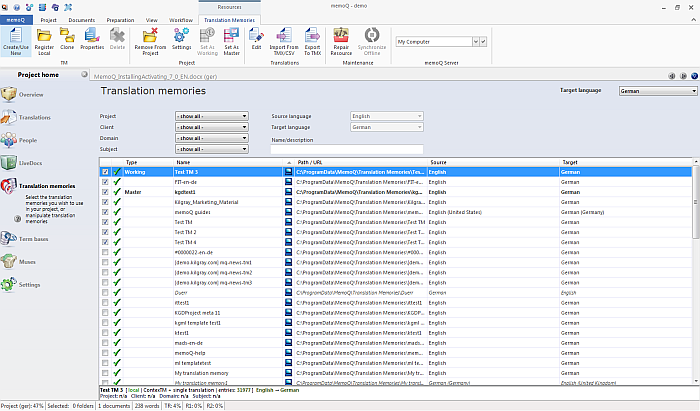|
When you create a project using the New memoQ project wizard, set a working and a master TM for your project.
How to beginIn the Translation memory pane of Project home, add translation memories to your project in checking the check box next to a translation memory name. Choose a translation memory and go to the Translation Memories ribbon tab, click the Set as working button. In the column Type, this TM is now marked as Working. UseChoose a translation memory as the master TM in selecting it from the TM list, then click the Set as master link. In the column Type, this TM is now marked as Master. You can add more TMs to your project as reference TMs. When you click in the Type column in the row of such a reference TM, you can turn it into a working TM. When you click in the first row of the Type column which has the working TM, then your working TM becomes also the master TM. The Type column shows then Working/Master for this TM. Click in the first row of the Type column again to divide working and master TM again: the next reference TM in the list gets the master TM. Note: The working TM is always set as the primary TM for your project. All confirmed segments during translation and review are stored in the primary TM. Note: If you do not specify a working TM, but only a master TM, then the master TM is working at the same time. Note: You can have only one master TM per target language. Important: The working TM is always the target for the Confirm operation, while the master TM is the target for the Confirm and update operation. Use the automated actions in the project templates to automate the confirm and update of segments from translated documents to your master TM.
|