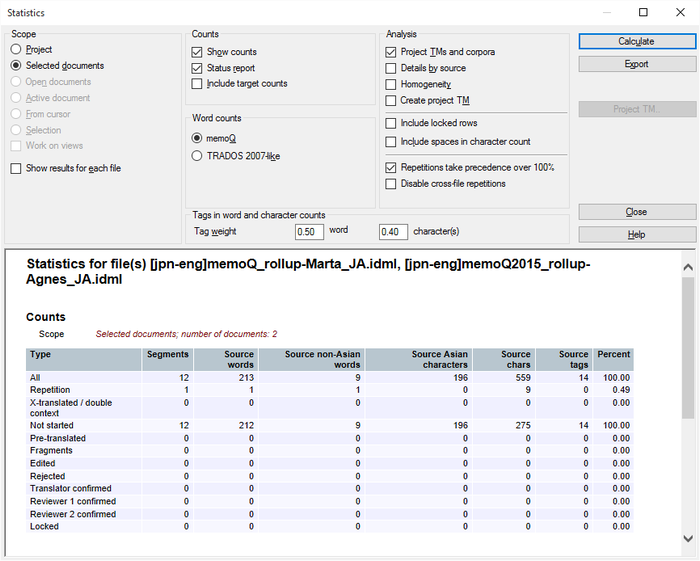|
When you use an Asian source language for statistics, memoQ adds the columns Source non-Asian words and Source Asian characters to the statistics dialog:
Japanese and Chinese do not use spaces to separate words from each other, so the word count will not be reliable. Use the Asian character count instead. In the Statistics dialog, Source words show the total of Source non Asian words and Source Asian characters (source words = characters). Important: Korean, unlike Japanese and Chinese, uses spaces to separate the words from each other. Therefore, a word count is possible, not just an Asian character count. If Korean is your source language, you can use word count, and Korean is counted as alphabetical script like German. Weighted counts in brackets: In the results, memoQ shows the weighted word count and the weighted character count in brackets. To get the weighted count, memoQ multiplies the word count (or character count) that falls under a certain match rate by the weight that belongs to that match rate. The weight is a percent number, and it is supposed to show how much work is needed on matches of that type. To set the weights in local projects, open Options, choose Miscellaneous, and click the Weighted counts tab. To set the weights in online projects, open Server Administrator, connect to the server, and choose Weighted counts. memoQ always uses the same weights for every project - until you change them.
|