Resource Console - Project templates
A project template helps you create memoQ projects very quickly and consistently. A project template is a collection of settings, commands, and scripts that help to create a new project where documents and resources are processed automatically, and the project manager has very little to do.
How to get here
- In the top left corner of the memoQ window, click the Resource console
 icon. The Resource console window opens.
icon. The Resource console window opens. - Under Resource, click Project templates. The Project templates pane appears.
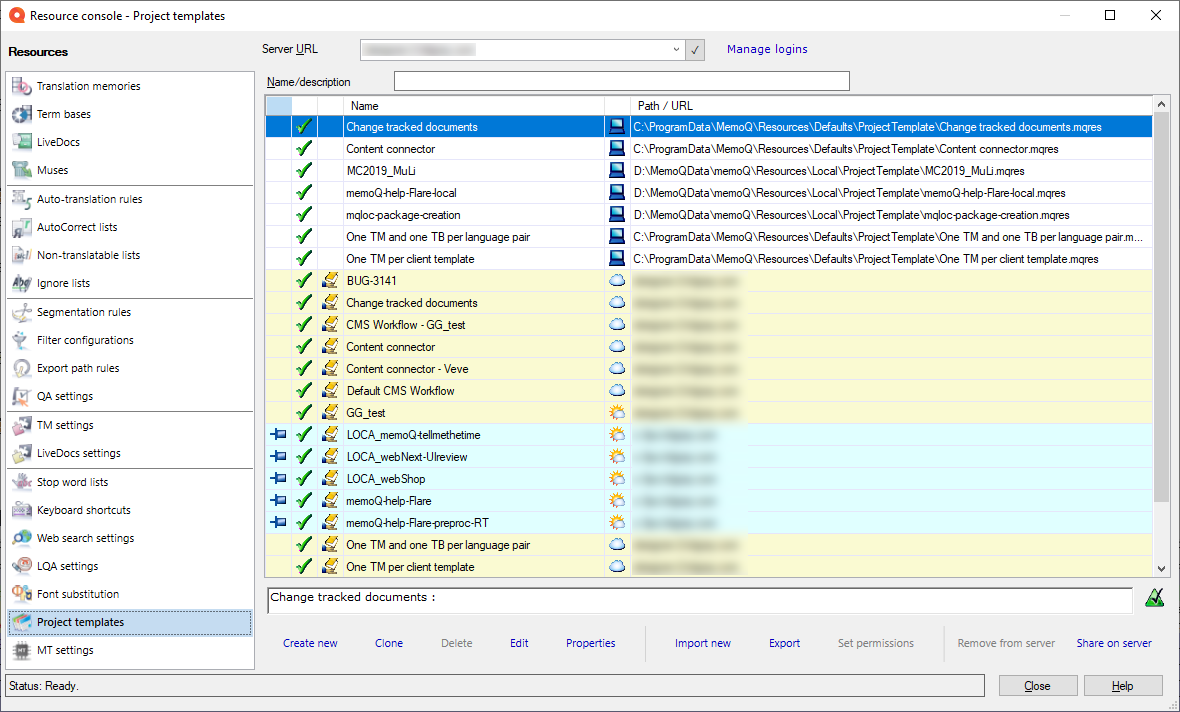
What can you do?
- Under the list of project templates, click Create new.
- The Create new project template window opens.
- Type a name for the project template. You may also type a description.
To learn more: See Help about the Create new project template window.
- Click OK.
Empty template: When you create a new project template, it will be empty. To make it work, you need to add rules to it. To add new items, edit the project template.
On your computer or on a server? memoQ will create the project template at the location shown at the top, in the Server URL box. At first, it is My Computer: memoQ will create the new project template on your computer. However, you can select a server at the top, in the Server URL box. In that case, memoQ will offer to create the project template on that server - if you have the permission to do so.
- Under the list of project templates, click Create new.
- The Create new project template window opens. You can now add a default ICR configuration.
- Type a name for the project template. You may also type a description.
- Click OK.
- In the list of project templates, select the one you need to copy.
- Under the list of project templates, click Clone.
- The Clone project template into a new resource window opens. It's the same as the Create new project template window.
- Type a name for the project template. You may also type a description.
To learn more: See Help about the Create new project template window.
- Click OK.
Normally, memoQ will show project templates from your own computer. However, you can manage online project templates from memoQ TMSs that you have access to.
To view the project templates from a memoQ TMS:
- At the top of the Resource console window, click the Server URL dropdown.
-
Type or choose the address of the memoQ TMS, and click the Select
 button.
button.You may need to log in: If you access this server for the first time, the Log in to server window opens. You need a user name and a password to access the server.
- memoQ will show the project templates from that server and from your computer (those never disappear).
Online project templates have the cloud or the sun icon, and the server is shown next to them:
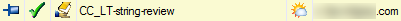
The sun icon means that your computer has automatically downloaded the project template, so that it can be used in a project without delay.
You must have permission for the project templates: It is not enough to have access to the memoQ TMS. To use a project template, you need at least Use permission over the project template itself. If you are not sure, contact the owner of the memoQ TMS.
Now you can create or edit project templates on the server, or perform other actions on them. You need permissions over the project templates to do so.
Normally, memoQ shows online project templates only if their server is selected in the Server URL box.
However, if you frequently use a project template, you can pin it to the list. To pin an online project template to the list, click the empty cell at the left of its row:
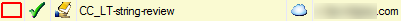
When a project template is pinned to the list, it shows a pin in that cell:
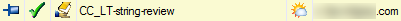
When you select another server or My Computer in the Server URL box, the pinned project template remains on the list.
If there are too many project templates on the list, you can filter the list. At the top of the Project templates tab, there is a Name/description box.
Type a word or two in the Name/description box. It will narrow the list immediately to those project templates that have those words in their names or descriptions.
To sort the list by a detail: Click the header of the column you need. For example, to sort the list by name, click the Name header at the top of the list.
You can export a project template into an .mqres file. An .mqres file is an XML file where memoQ saves resources like project templates, QA profiles, TM settings etc. These are called light resources because they don't contain a large amount of linguistic data.
To export a project template:
- In the list, select the project template you need to export.
- Under the list, click Export. A Save As window opens.
Or: Right-click the project template. From the menu, choose Export.
- Find a folder and a name for the file, and click Save. memoQ will export all details from the project template in the file.
You can also import a project template from a .mqres file. When you import an .mqres file, memoQ will always create a new project template.
Because memoQ saves all kinds of resources in .mqres files, you need to make sure that your .mqres file contains a project template.
To import a project template from an .mqres file:
- At the bottom of the Project templates tab, click Import new. An Open window appears.
- Select the .mqres file. Click Open.
- The Import project template window opens. It's the same as the Create new project template window.
- memoQ will pick up the name of the rule set from the .mqres file. However, you can give it a new name, and type a new description, too.
- Click OK.
To learn more: See Help about the Create new project template window.
On your computer or on a server? memoQ will create the project template at the location shown at the top, in the Server URL box. At first, it is My Computer: memoQ will create the new project template on your computer. However, you can select a server at the top, in the Server URL box. In that case, memoQ will offer to create the project template on that server - if you have the permission to do so.
- In the list of project templates, select the one you need to edit.
- Under the list of project templates, click Edit.
- The Edit project template window opens.
- Change the project template as necessary.
To learn more: See Help about the Edit project template window.
Cannot edit the default templates: You can't edit the One TM and one TB per language pair and the One TM per client template project templates. If you need a resource that you can edit, clone one of these first.
- In the list, select the project template.
- Below the list, click Properties.
- The Resource properties window opens. It's the same as the Create new project template window.
- If necessary, change the name or the description of the resource. Click OK.
To learn more: See Help about the Create new project template window.
After you put together a project template on your computer, you can share them on a memoQ TMS that you have access to.
- In the Server URL box, choose the server. Click Select. Log in to the server if necessary.
- Find the local project template on the list. Select it.
- At the bottom, click Share on Server. The Share resource on server window opens.
- You may choose a different name for the online copy of the project template, and you may also delete the local project template after it is shared. Make your choices, and click OK.
memoQ will copy the project template to the selected server, and make it available there, with the default permissions.
To remove a project template from a server:
- In the Server URL box, choose the server. Click Select. Log in to the server if necessary.
- In the list, find the project template you need to remove. Select it.
- At the bottom, click Remove from server. The Remove shared resource from server window opens.
This command will not simply remove the project template from the server: it will copy the project template to your computer.
- You may choose a different name for the local copy of the project template, and you may also keep the online project template after it is "removed". Make your choices, and click OK.
memoQ will copy the project template to your computer.
Admin permission needed: To change the permissions over a project template, you need the Admin permission over it.
To change who can do what with an online project template, do this:
- In the Server URL box, choose the server. Click Select. Log in to the server if necessary.
- Find the project template on the list. Select it.
- At the bottom, click Set Permissions. The Permissions window opens.
- Choose the users or groups who can access the project template, and set their access levels. Add an expiry date to each permission if necessary. Click OK.
When you finish
To work with another type of resource: Under Resource, choose another category.
To return to your work: Switch to the memoQ main window. Press and hold down Alt, and press Tab, until you get to the memoQ main window. Or, on the Windows taskbar, click the memoQ icon, then click the memoQ main window. The Resource Console stays open.
Or, you can close the Resource Console: Click Close.
If you opened a translation memory, a term base, or a LiveDocs document for editing: Switch to the memoQ main window (or close the Resource console), and then go to the editor tab.