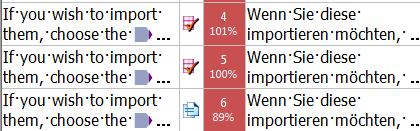|
As you translate, memoQ assists you in the background by unifying the power of several local and remote translation resources. Results of all queries are gathered and displayed in the Translation results pane of the translation editor. The following resources are queried: •Translation memories: When running a query, memoQ compares the current source segment to those stored in the different translation memories added to the project. The comparison is statistical, based on the similarity of letters and words. Therefore do not be surprised if some segments found similar by memoQ mean in fact quite different things. The translation memory entries appear in red and contain the match rate: Note: If a match is fixed (you have enabled the patch match option), then the match rate number looks e.g. !92%. A patched match is indicated by an exclamation mark. •Term bases: When running a query, memoQ checks whether any word or sequence of words in the source segment is included in the term base as a term. Terms appear in blue. Forbidden terms appear in black. Term base hits do not appear according to the TB ranking. If you go to the memoQ application menu > Options > Options > Miscellaneous > Lookup results, and check the Order term base hits primarily by rank check box, then your term base hits appear according to your TB ranking. •Fragment search: When running a query, memoQ attempts to put together the translation of the source segment from its smaller parts that are found either in the translation memories or the term bases in the project. Fragment search suggestions appear in purple. •Longest Substring Concordance (LSC): When running a query, memoQ attempts to retrieve the longest possible expressions that can be found by concordancing and tries to offer their equivalent too. LSC hits appear in light orange. •Non-translatables: Non-translatables function like terms that do not have a translation. Non-translatables appear in black. •Auto-translatables: Auto-translatables are patterns that memoQ looks for in the source segment. Some linguistic elements have many combinations, and cannot be listed, but can be described using special rules. These elements include dates, measures, currency conversion, etc. Auto-translatables appear in green. •Machine translation: If you have enabled a machine translation plugin (memoQ application menu > Options > Options > Machine translation), then MT hits appear in dark orange. As you proceed with the translation, you can insert the preferred results manually by double-clicking on it or using some other method, or enable the automatic lookup and insertion of translation results with the highest match rates. The default matching order is the following: •higher match rate comes always first, •of two items that have the same match rate (identical score), then memoQ first checks the source of the match and displays the hits in the following order: omatch per row from XLIFF:doc omatches from the master TM omatches from LiveDocs corpora omatches from the working TM omatches from other (reference) TMs Note: If the master TM is the same as the working TM, then the match display is based on the master TM. Note: Within each group, the later entry comes first (later modification date).
See also: •How to navigate the translation editor: More about the Translation results pane •Filtering the translation results
|