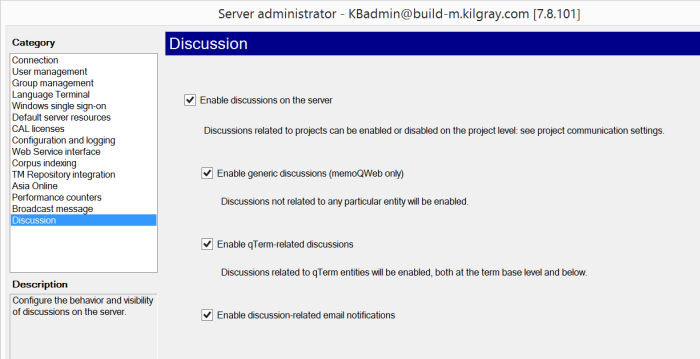|
On a memoQ server, you can enable or disable discussions, and control which types of discussions are available, and which are not. In addition, you can turn related e-mail notifications on and off. Note: If you want to work with discussions, but you do not want every user to see them, do not disable discussions here. Instead, you can exclude user groups from discussions. This is done in the Server Administrator, under Group management, and there is a setting in the Group properties dialog. How to beginOn the Project ribbon tab, choose Server Administrator. In the Connection pane, connect to the server you want to manage. Then, in the Category list, click Discussion. UseOn the Discussion tab, you can enable or disable discussions for the entire server, control availability of two types of discussions, and turn related e-mail notifications on and off:
By default, discussions are enabled, all types of discussions are available, and e-mail notifications are sent, too. Enable discussions on the server: Clear this check box to disable discussions for the entire server. This will prevent users from starting discussions of any type. By default, this is enabled. Enable generic discussions (memoQweb only): memoQweb allows discussions that are not related to a specific thing (a document, a segment, a term base, or a term base entry etc.). Clear this check box to disable these: they are enabled by default. Enable qTerm-related discussions: This makes qTerm discussions work. When enabled, users can start discussions about term bases (in qTerm only), entries, and individual terms (both in memoQ and qTerm). Clear this check box to disable qTerm discussions: they are enabled by default. Enable discussion-related email notifications: When this is enabled, memoQ server sends e-mails to users when a note is added to a discussion they are following or they are assigned to. To make this work, the user profile in memoQ server must include the user's e-mail address, and e-mailing must be configured on the server. •To check the e-mail address of the user, go to Server administrator / User management, click the user name, and then click Edit to open the User properties dialog. •To check the e-mailing settings of memoQ server, go to Server administrator / Configuration and logging, and click the E-mail settings tab. Then you can review the settings or send a test e-mail. NavigationAfter disabling or enabling these settings, click the Save button to save your settings. Click a category name to open a different pane, or click Close to close the Server Administrator.
|