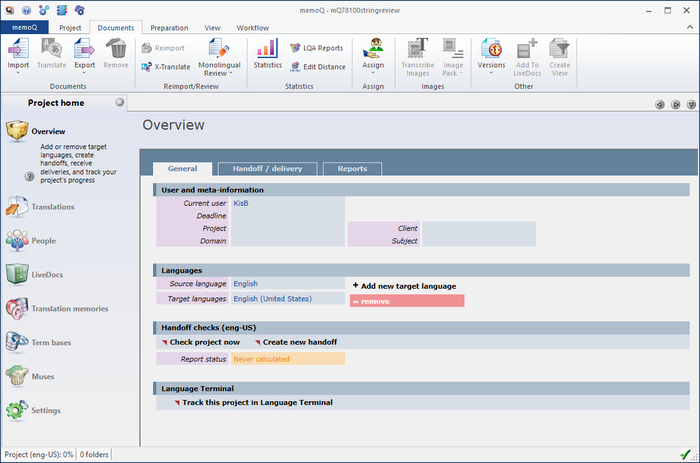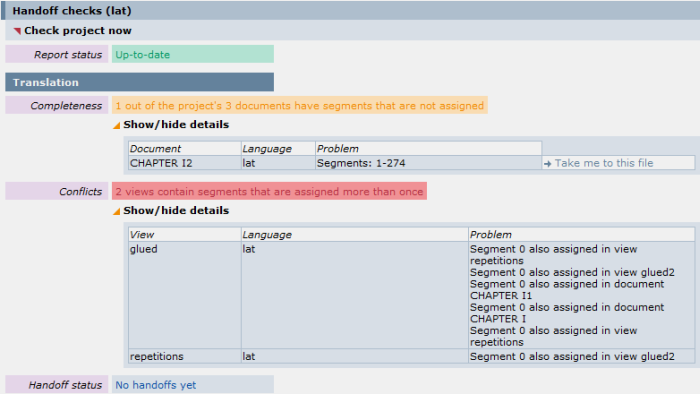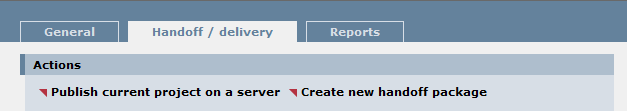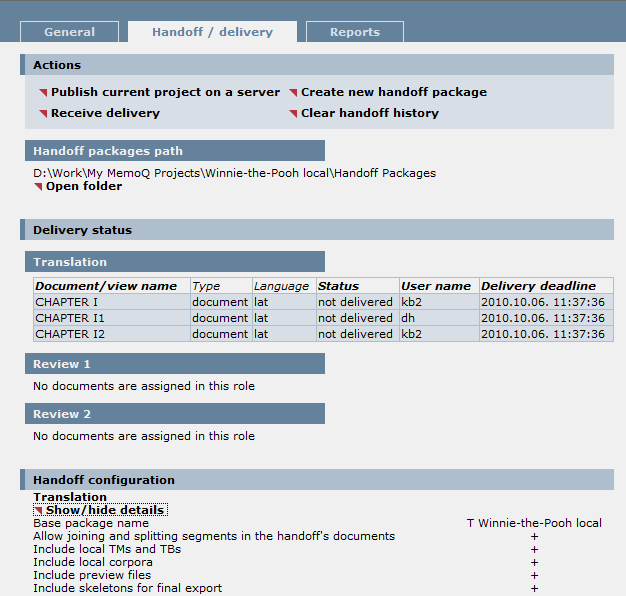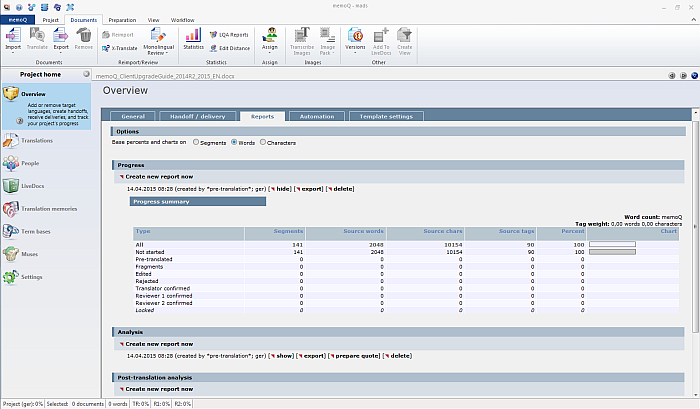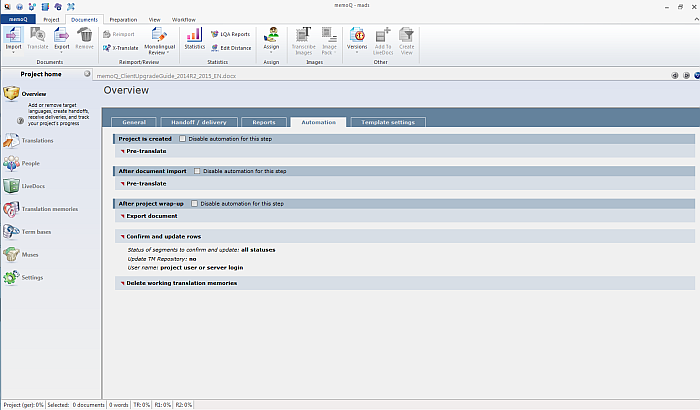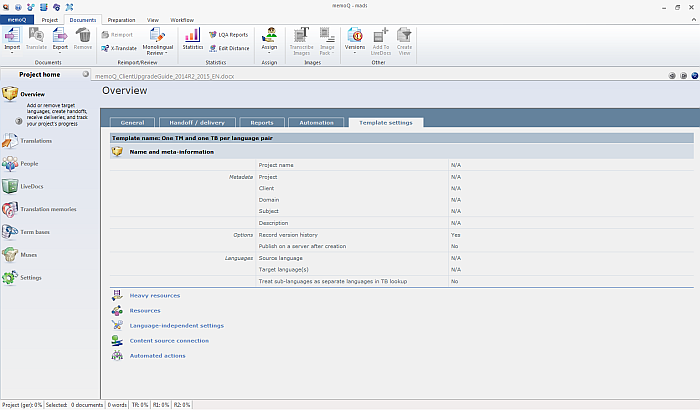|
If you have the project manager edition, you see more tabs and information in the Overview pane. The Overview pane in Project home provides statistics and status information on the current project (PM view).
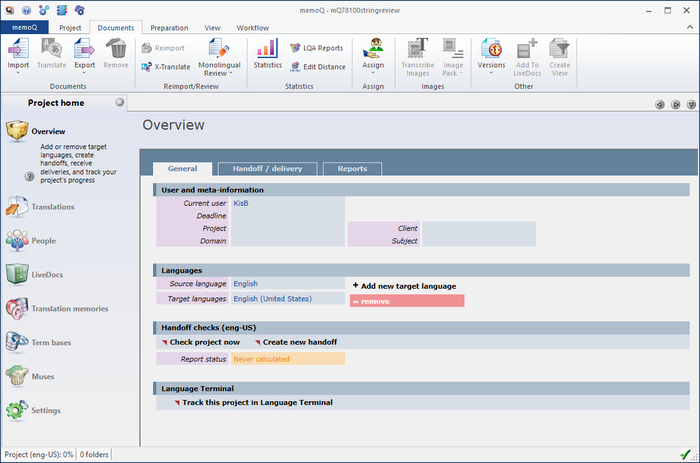
How to begin
In the Project home tab (visible only when you have a project open in memoQ), click the Overview icon to the left.
The General tab
The Overview pane has three tabs: General, Handoff/delivery, and Reports.
In the project manager edition, the General tab has three sections:
•User and meta-information: Shows the meta-information of the project. You cannot make changes there. •Languages: Lists the languages in the project. You can add a new target language here. To do this, click the Add new target language link. The Add new target language dialog appears where you can set up the additional target language for your project. •Handoff checks (target language): Shows the handoff status of the project. •Language Terminal: In local projects, the project overview has a Language Terminal section that lists the details of the current project's counterpart on Language Terminal – if the project is recorded in Language Terminal. If it is not, you can connect it to Language Terminal at the same place, by clicking Track this project in Language Terminal. memoQ displays the Connect project to Language Terminal dialog, where you can specify your price and other project details that were missing from the existing project. Handoff checks in the General tab
memoQ can help you check the following:
•Were all documents and all tasks to a user? •Were all tasks handed off to a user?
memoQ also checks for conflicts: if you are using views, you might accidentally assign the same segment to multiple users. memoQ warns you of this.
To check your project, click the Check project now link. memoQ gives you a report:
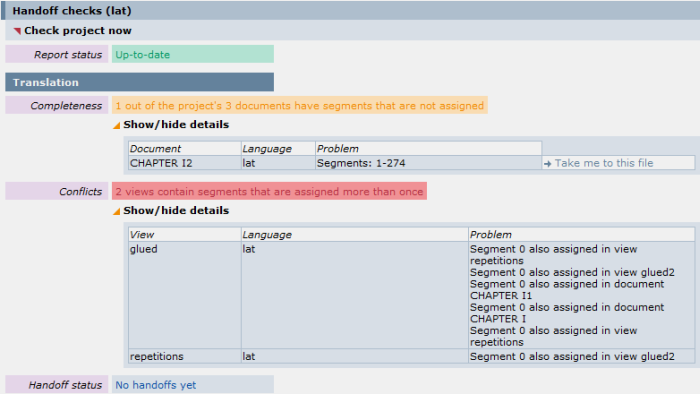
For each workflow phase (Translation, Review 1, Review 2), you have a separate report. If there is a warning, memoQ also shows the Show/hide details link. If you click this link below a specific warning, memoQ lists the affected documents or views.
Next to each document name, the Take me to this file link appears. When you click this link, Project home switches to the Translations pane, and the row of the affected document is selected: you can immediately re-assign the document to users.
Important: You must resolve all assignment conflicts before you can hand off work. To do this, navigate back to the Translations pane, and edit the assignments for each document and each view.
|
|
The Handoff/delivery tab
Initially, the Handoff/delivery tab contains two links only:
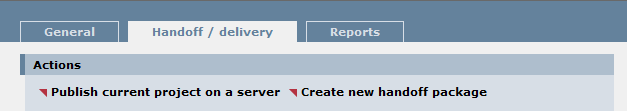
•Publish current project on server: Click this to upload the project to a memoQ server, and have the server assign the tasks to users. •Create new handoff package: Click this to create handoff packages for a specific workflow step (Translation, Review 1, Review 2). The memoQ handoff wizard appears.
Once you create the handoff, the Handoff/delivery tab is filled with information in the following sections:
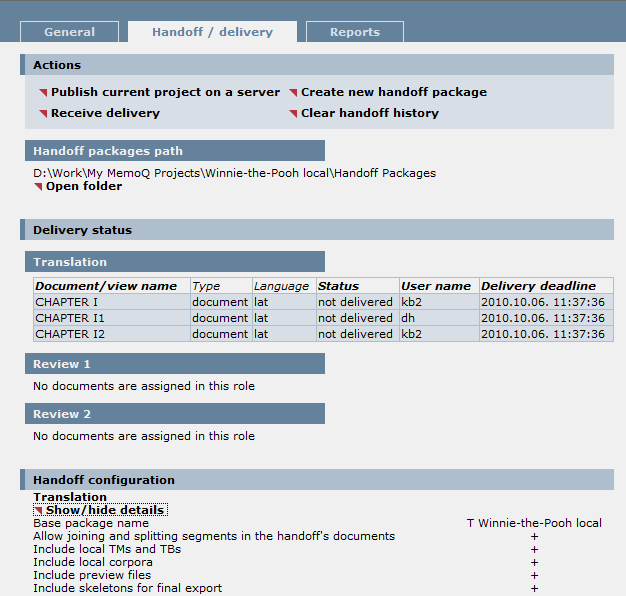
•Actions: You have four links here: oCreate new handoff: you can create new handoff (.mqout files) packages from the project anytime. Any new handoff packages will update the original ones. oReceive delivery: Click this to load a delivery package (.mqback file) received from a translator or reviewer. oOpen folder: memoQ shows the location and name of the folder where the handoff packages were created. Click this link to open the folder in Windows Explorer, so that it will be easier to attach the .mqout files to e-mails. Note: It is not worth compressing .mqout files because they are already .zip files undercover.
oClear handoff history: Click this to start over the handoff process. •Delivery status: This section shows the handoff/delivery status for each document and each task, along with the deadlines. •Handoff configuration: Shows the options set in the memoQ handoff wizard for each task. To view the settings, click Show/hide details below the task name. •Handoff history: Shows when the handoffs were created, and their status. Click Cancel handoff to abandon the workflow. Click Show/hide details to view the handoff history by document. |
The Reports tab
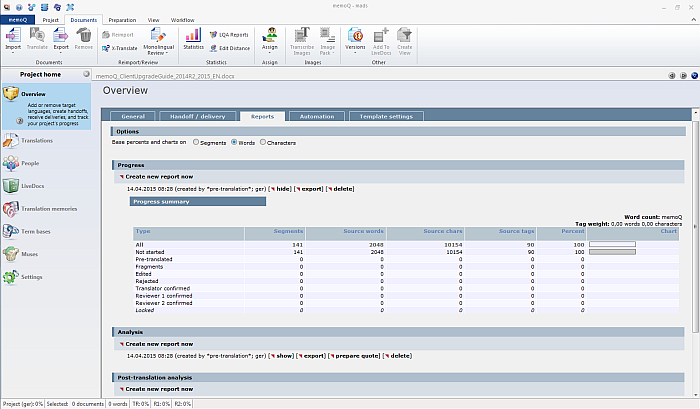
In the Reports tab, you can generate different types of reports:
•Progress: Provides a cumulative table about the segments of the project. Segments are listed by segment status. For each segment status, memoQ lists the number of segments, source words, and source characters. Progress bars show how translation is advancing. The numbers are also grouped by user. To calculate a progress report, click Create new report now under the Progress heading. •Analysis: A cumulative table of the analysis of the project against the translation memories used. Lists match rate types, and shows the number of segments, source words, and source characters falling into each category. To calculate an analysis report, click Create new report now under the Analysis heading. Note: In content-connected projects, memoQ automatically creates a new progress and analysis report when new documents are added to the project, or changed documents are reimported.
•Post-translation analysis: A cumulative table of the match rates that were actually used during translation. Lists match rate types, and shows the number of segments, source words, and source characters in each category. The numbers are also grouped by user. To calculate a post-translation analysis report, click Create new report now under the Post-translation analysis heading. Note: Post-translation analysis is meaningful only if the translator is using the automatic lookup and insertion feature, since the report uses the actual match rate numbers at the time of translation for each segment, and those match rate numbers are valid only if a segment is filled in through pre-translation or automatic lookup and insertion.
Note: In content-connected projects, memoQ automatically creates a new post-translation analysis report when documents are deleted from the project, or when documents are exported and sent back to the content source.
•Edit distance statistics: A cumulative table of the analysis of the edited segments. •Editing time: A cumulative table of the editing time you needed. All the reports generated can be shown and hidden, exported into CSV format or deleted using the appropriate commands.
In the top right corner of the memoQ online project dialog, you can choose one target language from the Target language drop-down list:
•If you choose a target language, the Reports tab shows the numbers for that target language only (the numbers are pre-calculated, and show up immediately when you choose the language). •If you choose All languages, the Reports tab shows the sums of the numbers. You cannot see the reports for individual documents here. If you want to see reports for individual documents, go to the Translations pane of Project home, select a document, click History/reports and navigate to the Reports tab.
|
Click the [hide] link to hide a report. The Hide link turns into the Show link. Click the [show] link to show the report again. Click the [export] link to export the report as CSV. Click the [delete] link to delete the report.
You can always click the Create new report now to create a new report based on the time spent editing. You can display several reports and see the time you spent editing in the project.
Click the Export summary content report link to export a progress summary of a report as CSV. Specify the start and end date in the Export summary content report dialog, and click OK.
If you use a project template, then the Overiew pane contains 2 more tabs: automation and Template settings.
The Automation tab
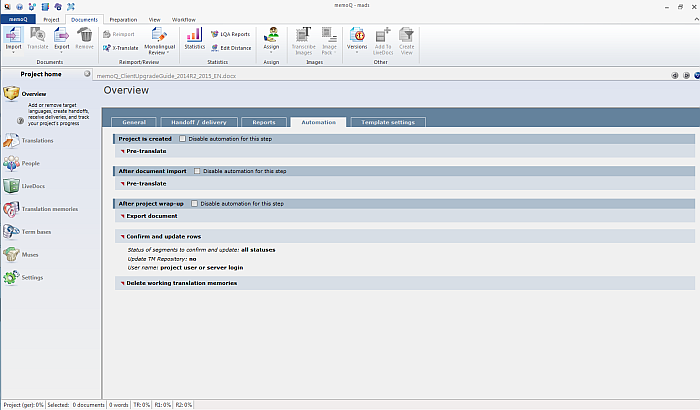
When you use a project template to create your project, you have an automation tab in the Overview pane. In project templates, you define the automatic steps. On the automation tab, a summary of these automatically performed steps is displayed.
You can disable the automatic report generation in checking the Disable automation for this step check box next to a project phase.
|
|
The Template settings tab
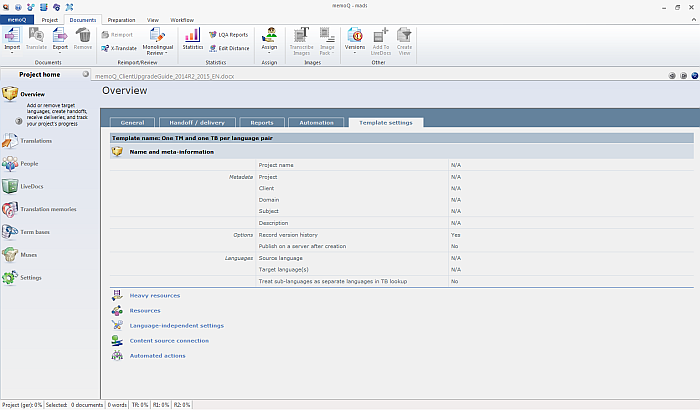
When you use a project template to create your project, you have a Template settings tab in the Overview pane. On this tab, you find information on the template you are using for this project. It contains a summary of the name and meta-information, the workflow settings, checkout options, communication settings, heavy and light resources as well as the automated actions.
|
Navigation
To switch to another pane in Project home, click its icon. The name of the active pane is set in bold. To close Project home, close the entire project.
|