Online Project Workflow ribbon
The Online Project Workflow ribbon appears in memoQ online project windows.
The Online Project Workflow ribbon is customizable: The Help describes the default settings only. If you customize this ribbon, Help will no longer be accurate.
To customize the Online Project Workflow ribbon: On the View ribbon, click Customize the Ribbon. The Customize the memoQ ribbon window opens. On the right, select the Online Project Workflow ribbon.

Sections and icons
Launch Project: Starts the workflow automation and notification chain of the project. Opens the Launch project window.
Check Out Local Copy: Downloads a copy of the project to your computer, and opens it in Project home.
Import: Imports documents or folders in various ways. Click the Import label to open the Import menu:
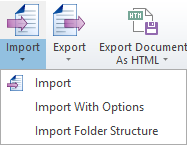
- Import: Imports one or more documents with default filter configuration settings. Starts with an Open window.
- Import With Options: Imports one or more documents, but allows you to change the filter configuration settings before the documents are imported. Starts with an Open window, then opens the Document import options window.
- Import Folder Structure: Imports complete folders and subfolders. Opens the Add folder structure window.
Export: Exports the selected documents in various ways. Click the Export label to open the Export menu:
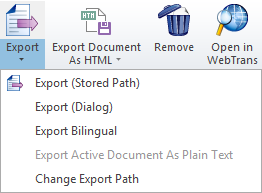
- Export (Stored Path): Exports the selected documents to the folder that is stored with the project. Creates the folder if it does not exist.
- Export (Choose Path): Exports the selected documents to a folder of your choice. For every document, it opens a Save As window.
- Export Bilingual: Exports the selected documents into bilingual document files. Starts the Bilingual export wizard.
- Change Export Path: Allows you to change the export folder of the selected documents. Opens the Change export path window. Does not change the export path rules in the project.
Remove: Removes the selected documents from the project.
Statistics: Counts characters, words, segments in the project, and analyzes the source text using the translation memories and LiveDocs corpora in the online project. Opens the Statistics window.
Pre-translate: Fills in translations from the translation memories and the LiveDocs corpora in the project. The command can use term bases and machine translation, too. Opens the Pre-translate and statistics window.
Assign: Assigns the selected documents to translators and reviewers. Opens the Assign selected documents to users window. Click the Assign label to open the Assign menu:
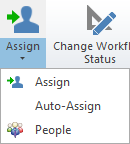
- Assign: Assigns the selected documents to translators and reviewers. You can assign the documents to users or groups of users, either for GroupSourcing or FirstAccept. You can also assign the documents to a subvendor group. Opens the Assign selected documents to users window.
- Auto-Assign: Attempts to match the users in the project to documents. Under People, you can select users for roles and target languages in the project. memoQ uses this information to try to find users for each document, for each target language, in each role. Opens the Auto-assign documents window.
- People: Switches to the People pane of the memoQ online project window. You can add users to the project, and choose users for each target language in each role.
See also: Ribbons in online projects